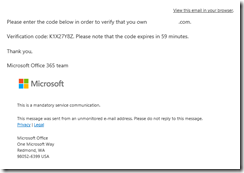Office 365: Domain verification by email validation…
In Office 365 domain verification was traditionally only available through DNS record validation. When adding a domain to Office 365 a domain verification text record or mx record was provided. This record would be added to your external DNS provider and after replication and global availability our queries would detect the presence of the record. When the record was detected the domain would be verified.
A new validation experience is available to administrators in the portal. We now allow domain validation to occur by receiving a validation code via email. This option is present on the “verify domain” tab when adding a new domain to Office 365.
To determine the email address that is utilized for the verification code we leverage the registered contact on the domain as provided by ICANN WHOIS. If the address displayed is accurate selecting send code via email will generate the validation email. Here is a sample email received.
When the validation email has been received the code can be provided in the portal and the domain validated.
In order to generate the email address displayed Microsoft has worked with third party providers to query the ICANN WHOIS information. The query occurs against a cached copy of this information. If administrators have recently transferred domain ownership or updated domain information – it is very possible that the email address we have access to in cache is not valid or out of date.
If the email address provided in the portal is incorrect – what are the options? The exact caching period is not disclosed – in theory one option would be to wait and continue until the portal displays the correct information. If you have access to the email address defined in the portal you can obtain the validation code. The last option is to select a different method of verification as we will not be able to force a cache update in order to service the verification email if the address is incorrect.