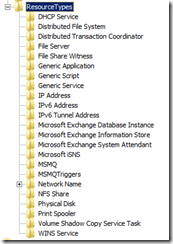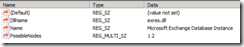Evicting an Exchange 2007 clustered node.
There maybe time in either Windows 2003 or Windows 2008 where it may become necessary to evict a clustered node that has Exchange 2007 installed on it.
Under normal circumstances evicting a clustered node is a benign procedure. When the node has Exchange 2007 installed on it special precautions must be taken.
When Exchange 2007 is installed on a clustered node a special DLL (exres.dll) is registered for the cluster service. This dll contains the extensions in cluster that define the system attendant, information store, and databases instance clustered resources. You can see the resource definitions in the cluster registry hive (HKLM –> System –> Cluster –> ResourceTypes).
If you select one of the Exchange resource types, you will see that the DLL that defines it (DLLName) is exres.dll.
The resource types that are registered in a cluster are local to each node. When a node is evicted from a cluster, the local configuration is destroyed. If the node is joined back to an existing cluster, the Exchange resource types are no longer registered. This will effectively prevent this node from participating in the cluster.
In terms of Exchange there is no manual way to re-register the cluster extensions. Exchange 2007 does not have a reinstall procedure. If you attempt to rerun setup for the passive mailbox role, an error is generated indicating the role is already installed (because technically it is). In some cases you are able to uninstall the mailbox role successfully, where the uninstall is not successful though there are no manual removal steps that can be used. The worse case scenario is that the entire operating system must be rebuilt in order to facilitate installing Exchange.
To avoid this, use the following steps to successfully remove Exchange to facilitate evicting a clustered node:
1) Run setup.com /mode:uninstall /roles:mt,mb
(Note: MT is necessary to remove the management tools. By default, any role install also includes the management tools. By default, any uninstall only applies to the role specific – to have a complete removal you must specify both the mailbox role and management tools role.)
2) Evict the node from the cluster.
3) Re-join the node to the cluster.
4) Run setup.com /mode:install /roles:mailbox to re-establish the passive node mailbox role installation.
Comments
- Anonymous
January 01, 2003
PingBack from http://beaters.blog-giant.com/2009/06/07/nintendo/