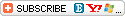Terberg PowerPoint templates – picture, SmartArt graphics, and animation effects
The Microsoft team has worked with a PowerPoint expert to develop a series of presentation decks to give you the most out of PowerPoint 2007 animations and effects design. Each deck (a PowerPoint file that collects slides as a group) contains an incredible gallery of options and ideas (see images below).
To see all these have to offer, I would recommend visiting every one of the following links developed to preview each template in full. The articles include a link to the template, a gallery of the slides in the template, and instructions for how to reuse and manipulate the templates. You can also choose here to see a quick list of all: eight different PowerPoint decks.
 |
| Free animated organizational charts with SmartArt graphics - Includes colorful organizational charts, dynamic process maps, stunning topical lists, and elegant hierarchies.
|
| Free text effects template - Powerful title slides, unique introduction slides, bold section headings, eye-catching corporate branding and logos, smooth bulleted lists, and curved or 3-D text.
|
 |
| Free 3-D shapes and objects template - Includes 3-D background designs, rounded buttons, eye-catching visual aids, books with moving pages, and more.
|
| Free animated text effects template - Activate text, elegant build slides, moving timelines across multiple slides, dynamic section and topic headings, and animated corporate branding or logos.
|
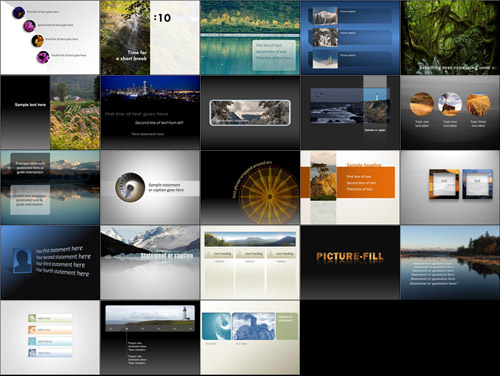 |
| Free picture and text effects template - Eye-catching quotations, vision statement slides, colorful topic slides, captivating photo albums with captions, and dynamic timelines.
|
| Free picture effects template - Vivid photo albums, beautiful picture slide shows, eye-catching photograph transitions, and stunning picture frames.
|
| Free animated picture effects template - Include sparkling picture frames, lively photograph albums, 3-D rotating photos, and elegant transitions between images.
|
| Free background templates - Picture, shape, and graphic effect design backgrounds.
|
If you are interested in learning more about the background of this project, also see this recent article from Inside Office Online: No more Death by PowerPoint: Free downloads by a savvy pro sharpen your presentations.
Comments
Anonymous
March 30, 2009
PingBack from http://www.webmastercrap.com/?p=7440Anonymous
June 08, 2009
Nice, definitely gonna use it!Anonymous
July 01, 2009
estan geniales!! muchisimas gracias