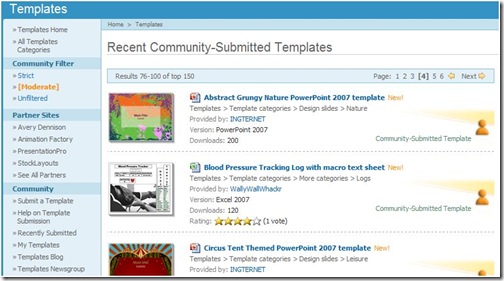I can’t find my template online, and just what are Community Filter settings?
Perhaps you recently submitted a new template to Office Online, maybe for the August 2009 Award Certificate Contest (hint hint), and wondered why it is not visible. The answer might be you need to change the Web site’s community filter (in Template categories, these filters are in the upper left-hand corner under “Community Filter”).
For example -- if I click to a link to view Recently Submitted Community Templates only (see screen shot below)with [Strict] settings, I see no templates at all. I wonder, is anybody home?
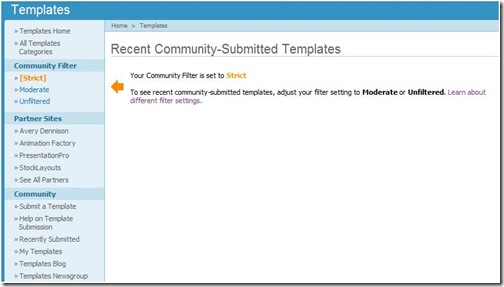 Indeed there is a vibrant community here…. but I need to change the filter to [Moderate] or [Unfiltered] . Now I see a long list of community templates.
Indeed there is a vibrant community here…. but I need to change the filter to [Moderate] or [Unfiltered] . Now I see a long list of community templates.
This was an extreme but simple example to make a point. If you are browsing anywhere across the Office Online Templates site, then this filter effectively restricts or allows certain content.
Here are descriptions of template filtering:
[Strict] - Allows only templates created by Microsoft or its partners to be displayed.
[Moderate] - Allows Microsoft and partners templates, plus templates from established community members to be displayed.
[Unfiltered] - All templates are displayed, even from non-established community members.
Should you restrict your browse settings? The usual advice here is follow safe Internet browsing practices. The download page of each template will let you know who has supplied the template to the Web site.
How then does a template get into the [Moderate] or [Unfiltered] category and why? The short answer here is a Trusted and Rejection processes that also involves a formula of time and download numbers. We have a help article for more information: About template trust, rejection, and filter settings.
To close, we again want to point out some of the stellar Community members and what you can achieve offering your solutions: INGTERNET, Collin M , Elizabeth Koon , mnkeymanda, captsa8lq, ThemeGallery, Brainy Betty PowerPoint Templates, momtothree, Templates by SMcGinnis and Templates by Lory.
--Aaron