Fix My Network wizard (FNCW) Fails to Fix the Exchange SMTP Connectors in SBS 2008
[Today's post comes to us courtesy of Shawn Sullivan]
This post discusses an issue we have found with the FNCW and Exchange 2007. The symptom is that you receive the following error when running the Internet Address Management Wizard:
“The wizard cannot configure Exchange e-mail for your domain. To correct this problem, run the Fix my network task on the Connectivity subtab of the Network tab of the Windows SBS Console.”
However, when you run the FNCW to fix this issue, it fails and you receive the following error:
“The server cannot connect the SMTP connectors. Ensure that Exchange is running, and then try again.”
You will notice that none of the SMTP connectors in Exchange have been fixed as a result.
There are two possibilities that will cause this behavior:
- The Default ServerName receive connector is missing in Exchange at the time that you run the FNCW.
- The Default ServerName receive connector’s Authentication and Permissions Groups settings are wrong at the time that you run the FNCW.
NOTE: Replace ServerName with the hostname of your SBS 2008 server.
To resolve this issue, use the Exchange Management Console to either manually create the default receive connector or correct the authentication and permission group settings for the existing one. Afterwards, the FNCW will successfully fix your SMTP connectors.
To create a new connector:
- In the Exchange Management Console, expand Server Configuration, Hub Transport, Receive Connectors
- Click on New Receive Connector in the Actions pane
- Name the receive connector default Servername where Servername is the hostname of your server.
- For the intended use for this Receive Connector, choose Custom.
- In both the Local and Remote Network settings windows, accept the defaults
- Once its created, open the properties of the receive connector
- Under the Authentication tab, enable Transport Layer Security (TLS), Basic Authentication, Offer Basic authentication only after starting TLS, Exchange Server authentication, and Integrated Windows authentication
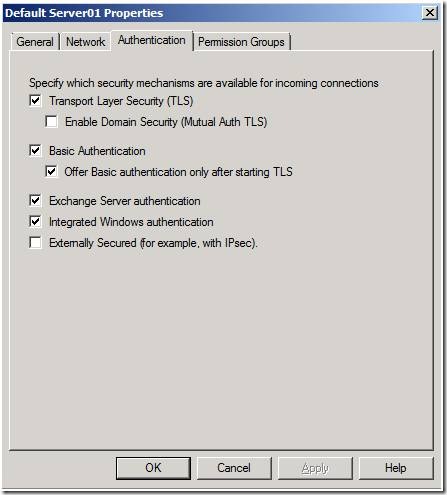
- Under the Permission Groups tab, enable Exchange users, Exchange servers, and Legacy Exchange Servers
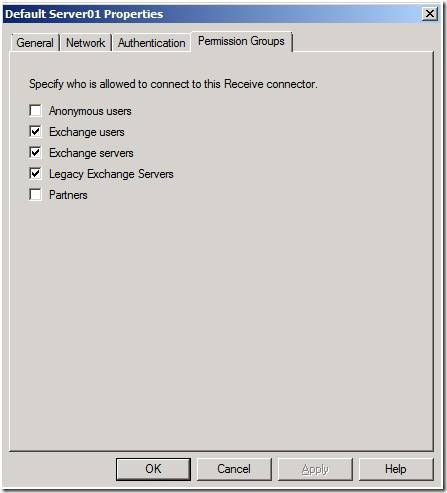
- Rerun the FNCW from the SBS Console.
When correcting the authentication and permission group settings for an existing connector, follow steps 7, 8, and 9.
Comments
Anonymous
January 01, 2003
PingBack from http://www.ditii.com/2008/09/29/sbs-2008-fix-my-network-wizard-fncw-fails-to-fix-exchange-smtp-connectors/Anonymous
October 05, 2008
Suggestions for further migration issues on which it would be helpful to have advice from this blog: SQL Server 2008 does not install on the main SBS2008 server because the 2005 Express Tools are installed. (I realise that it is not best practice to put an SQL server on the main SBS server, but for some installations a further server just to host SQL is overkill). I tried adding Hyper-V to add a new server, but that seemed to cause networking issues. Uninstalling Hyper-V left me with the virtual connections, which seem unremovable. I used to be able to use the SCEP addin to generate certificates for my Cisco router (for L2TP/IPSec) in SBS2003, but this does not seem possible in SBS2008. Generating certificates manually also seems troublesome as only User certificates seem to be available through certsrv; other templates generate a "permission denied" error. Web-based certificate issuance does not seem to work (even when the role is installed), using IE7, at least. I used to be able to run MRTG as a service using InstSRV, etc, but the don't seem to be available for SBS2008. I cannot find a syslog program for SBS2008 that works well (to monitor my router). Best, ...Anonymous
January 05, 2015
Created a new connector by following steps in article. Ran FNCW from SBS Console and got the same error.
Any other advice?Anonymous
October 26, 2015
It Worked!!!!!!!!!!!!!!!!! thanks buddy...the whole internet is so full of sh+++ ive been searching for 2 days..this guy was rightAnonymous
November 07, 2015
HI folks you can ask any question related to computer android and programming on thi site . this site can trouble shoot your problem related to computers , videos, web servers games android rooting and many more
check
http://www.techmaniax.com/77/how-to-add-an-icon-or-widget-to-the-android-home-screen
http://www.techmaniax.com/162/update-nexus-devices-android-marshmallow-official-update
http://www.techmaniax.com/152/how-to-stop-random-rebooting-of-samsung-galaxy-s4
http://www.techmaniax.com/186/how-to-download-%26-install-ios-8-4-1-on-iphone-ipad-or-ipod-touch