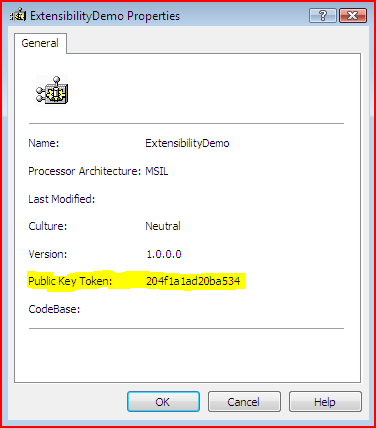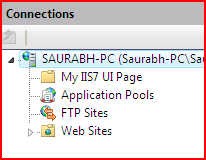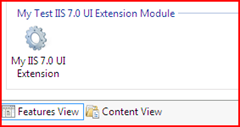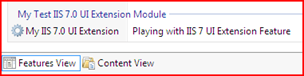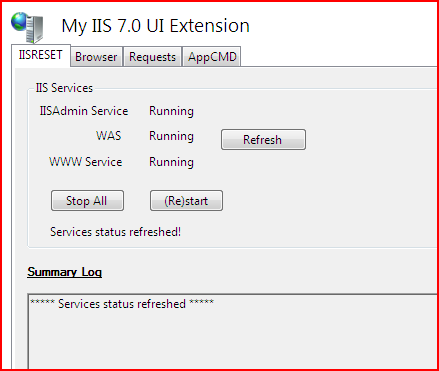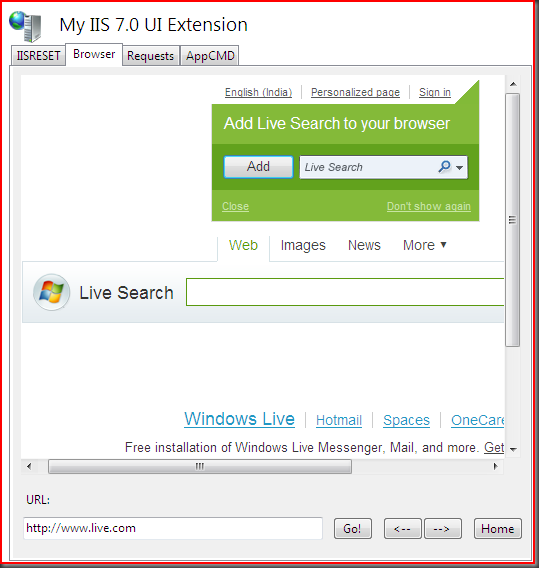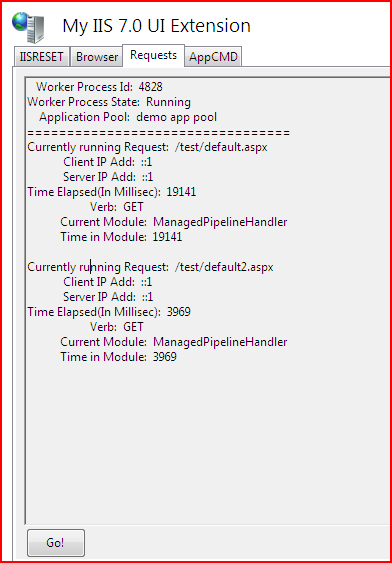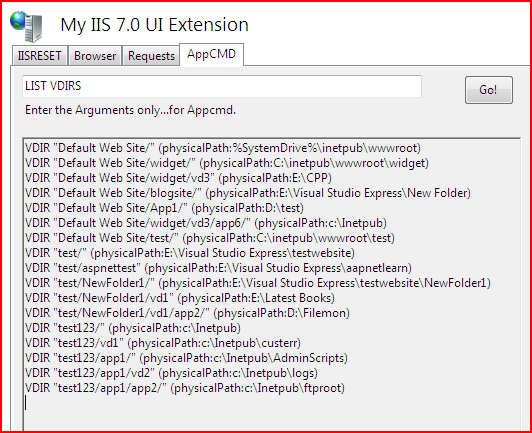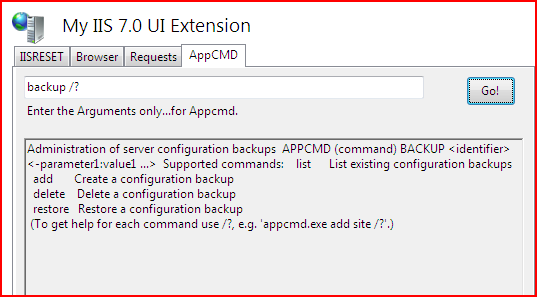My IIS 7.0 Administration UI Extension Page
The UI extension option in IIS 7.0 is an exciting feature for any .Net developer. You can write your own custom UI pages and can add various features to it to manage IIS on Windows Vista and Windows Server 2008. I have written an UI extension and is attached with this post.
I have added the IIsReset feature provided by my good friend Rakki as part of this UI module. He had blogged about it here. Besides IISRESET, I have also added an integrated browser, AppCmd.exe UI and a generic Request monitoring tab.
To add this module in your IIS 7 manager follow the steps below:
- Download the ExtensibilityDemo.dll.
- Drag and Drop the ExtensibilityDemo.dll into the Global Assembly Cache (C:\Windows\assembly) or use GacUtil -i ExtensibilityDemo.dll to install it to the GAC.
- From the Windows Explorer, browse to the file
%WinDir%\System32\InetSrv\config\Administration.config.
4. Search for the <moduleProviders> section and add the following
<add name="ExtensibilityDemo" type="ExtensibilityDemo.DemoModuleProvider, ExtensibilityDemo, Version=1.0.0.0, Culture=neutral, PublicKeyToken=204f1a1ad20ba534" />
You need to crosscheck that PublickKeyToken matches what is present in the GAC.
This should be same as the following in the Assembly folder:
5. Search for the <modules> section and add the following
<!-- For all Sites -->
<location path=".">
<modules>
<add name="ExtensibilityDemo" />
6. Open Inetmgr (Start Menu->Run->Inetmgr) and You will see the module listed in your IIS 7 Manager if everything went fine during the installation.
You can see the Module listed in Connections Pane as well as middle pane in its own category. If you want you can remove from the Connections Pane by right click and "remove".
Here are some screen shots for this extension:
In the central IIS manager pane (window) you should see the following:
I will be adding some new functionalities as time progresses to have more UI interface for various features. I will recommend if you are interested start developing your modules today to customize/extend IIS 7.0 features.
Good luck....
Comments
- Anonymous
November 28, 2007
PingBack from http://msdnrss.thecoderblogs.com/2007/11/28/my-iis-70-administration-ui-extension-page/