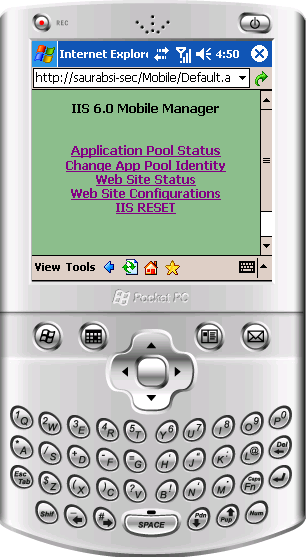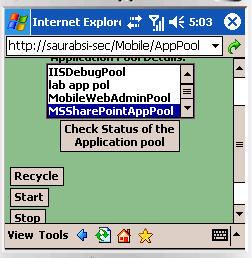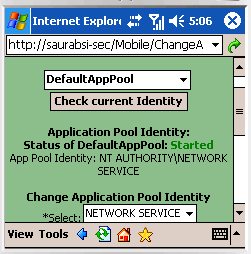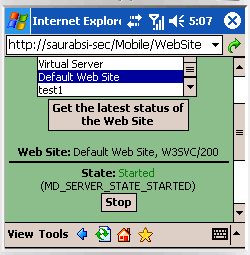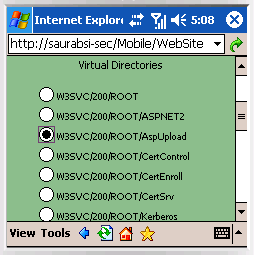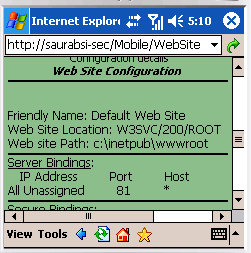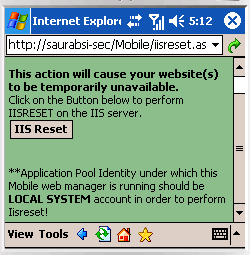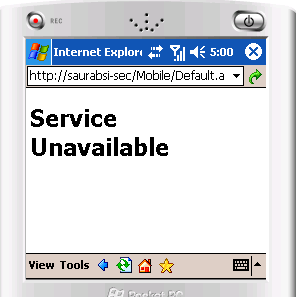My IIS 6.0 Mobile Manager - Manage your Web Sites, application Pools through mobile device from anywhere...
In May this year I had written a Web application using which we can manage basic IIS settings through Web browser from anywhere. Here is another application which I feel brings in more convenience to the end user (meant for Web administrators) since one can manage IIS through a Mobile phone.
These are the features available through this Mobile web application.
Application Pool related activities
. Check the current Application Pool(s) State/Identity
· Recycle/Start/Stop Application Pool(s)
· Change Application Pool(s) Identity.
Web Site related activities
· Start/Stop Web Site(s)
· Check features like current Web Site state, and some configuration related settings like Web Site physical path, Server Bindings, Secure Bindings, Authentication method, SSL accessibility, Application Pool etc.
IISRESET
· At times the only way to recover from a problem is to restart IIS services. You can restart all IIS services like IISADMIN, SMTP and World Wide Web Publishing service from any where through this application.
Pre-requisites
· You need to have .Net Framework 2.0 installed on the IIS 6.0 web server.
Steps to deploy the application
1. Download the ZIP file from the URL linked with this post.
2. Extract all the contents to some physical folder on the IIS Web server.
3. Create a new Web Site (or a new Virtual Directory under any of your existing Internet-facing Web sites) and point it to this physical path for the extracted files/folders.
4. ***ENSURE that you create a new application Pool for this Web Site/Virtual Directory, and put the application under this application pool. In such a scenario this application will not interfere with any of your existing web applications running on the server.
5. Open the web.config file associated with this application and modify the <appSettings> to reflect the name of your Application Pool and name of the Web site under which this Mobile Web application is running [Attached ZIP file contains a word document as well with detailed steps for deployment].
6. This application is built using ASP.Net 2.0 Mobile controls, WMI built on top of .Net and supports most of the WAP enabled browsers.
Here are some screen captures associated with this application. I have used an Emulator to show the same.
Application Pool related usage.
Web Site related usage.
IISRESET
When you reset IIS, you won't be able to browse to the Web application for a few seconds to a minute or so, depending upon how long it takes for the IIS services to stop and then start back running.
In this interval if you try to access the site you will see the following error:
Hope this adds to your convenience when taking care of bare minimum action items for the IIS web sites from anywhere across the world.
Until next time, cheers
***This is provided "AS IS".
Links for download:
IIS Mobile manager: https://cid-d6e3b4cd95f9d0f2.skydrive.live.com/self.aspx/Public/Mobile%20IIS%20Mananger%20resources/MobileIISManager.rar
Steps for deployment: https://cid-d6e3b4cd95f9d0f2.skydrive.live.com/self.aspx/Public/Mobile%20IIS%20Mananger%20resources/Steps%20for%20Deployment-Mobile%20IIS%20manager.doc
*It should also be available in some days @ https://www.iis.net/downloads/default.aspx?tabid=34&g=6&i=1720