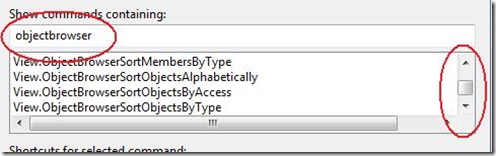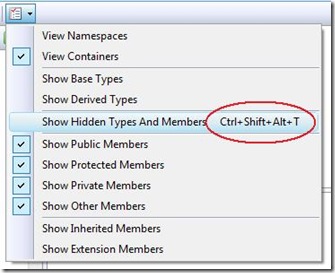Anteckning
Åtkomst till den här sidan kräver auktorisering. Du kan prova att logga in eller ändra kataloger.
Åtkomst till den här sidan kräver auktorisering. Du kan prova att ändra kataloger.
As I’ve been writing the Object Browser Tip Series, I noticed that there were a lot of commands available under Tools – Options – Environment – Keyboard… Just type in ObjectBrowser and you’ll see what i mean.
Technically, this is a bug, since not all these commands need keyboard shortcuts. For example, the ability to sort objects by access level probably doesn’t need a keyboard shortcut. But since they do, let’s have some fun…
If you bind any of the Object Browser Settings commands to a keyboard shortcut, you’ll see that shortcut in the drop down menu. Oh, the things I’ve discovered writing this Tip of the Day series =D
How you can take advantage of this: If you use the object browser a lot to search, you might find it meaningful to clear the search via the keyboard shortcut.
View.ObjectBrowserClearSearch – clears the search combo, hence clearing the object browser filter.
If you have a particular keybinding or command that you use in this list, please leave a comment below and share with the group.
Technorati Tags: VS2005Tip,VS2008Tip
Comments
Anonymous
May 30, 2008
My latest in a series of the weekly, or more often, summary of interesting links I come across related to Visual Studio. Via Jason Haley : Sasha Goldshtein has written some managed code to assist with Programmatically Generating a Dump File . Via SteveAnonymous
May 30, 2008
"Technically, this is a bug, since not all these commands need keyboard shortcuts. " Surely that make them features. Unrequested, unnessecary, but not actually detrimental to the health of the system therefore not actually a bug?