How OMPM Offscan functions?
How OMPM Works?
3 Steps:
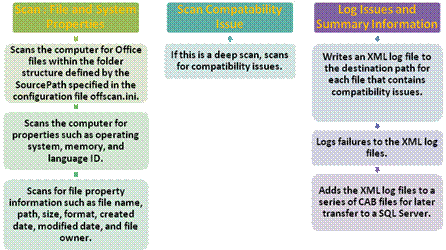
Types of OMPM Log: 4 types of Log
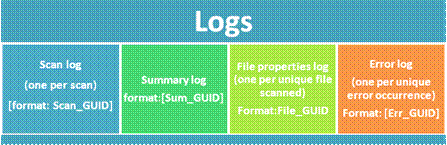
How CAB files generated?
To maximize disk space on the computer that is scanned, after OMPM File Scanner writes 10,000 log files, adds the log files to a CAB file, and then deletes the log files. Each CAB file contains up to 10,000 log files. When a CAB file reaches 10,000 log files, OMPM File Scanner creates a new CAB file for the next 10,000 files.
Can this limit (10,000) be changed? : NO
CAB files use the file name from the ScanID GUID, with an index number appended. Two CAB files generated on the same computer might generate names such as the following:
1. Computer1 {2FA87EDF-4393-4BCF-8829-8776F82DEDD5}00001.cab
2. Computer1 {2FA87EDF-4393-4BCF-8829-8776F82DEDD5}00002.cab
Creating CAB files can be detrimental to performance if log files are saved across a network. Use the setting CABlogs=1 in the Offscan.ini file to disable the creation of CAB files.
Comments
Anonymous
November 14, 2007
PingBack from http://msdnrss.thecoderblogs.com/2007/11/14/how-ompm-offscan-functions/Anonymous
February 12, 2008
i wanna know how the file scanner depends on access 2002. and how this dependibility can be removed?Anonymous
March 27, 2008
[I work at Microsoft and am in charge of OMPM] The scanner does not depend on any Office products. It can be run on any Windows-based machine whether any Office product is installed on it or not. The reporting tool, however, does depend on having Access 2007 on the machine viewing the report only, because the reporting tool is an Access 2007-based report for the OMPM database. What this means is you can deploy the OMPM scanner across your whole network without installing any Office products (2007 or otherwise), and then install Access 2007 on a single machine to view the reports (provided you follow the OMPM instructions and import the scan data into a SQL Server 2000, 2005, or Express database).Anonymous
December 13, 2009
Can offscan.exe be run concurrently?