Visual Studio "Browse with..." multiple browsers
Here's a tip if you're doing a lot of cross browser ASP.NET or AJAX development in Visual Studio:
Right click an .aspx file and choose "Browse with..."
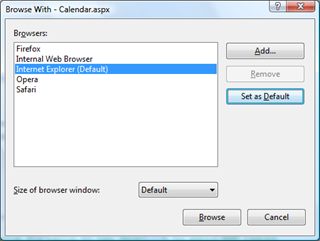
If you're like me you've probably added some additional browsers to your "Browse with" list like FireFox, Opera and Safari. If you want to view the page in multiple browsers, CTRL+click each item:
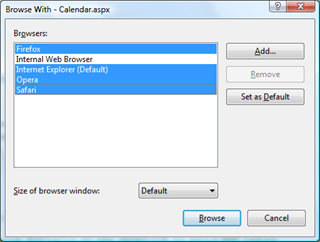
Hit "Browse" and all of the browsers will open for the specified page.
If you want to open multiple browsers every time, click "Set as Default":
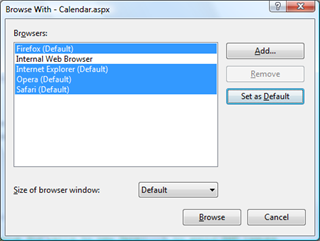
Now all of the browsers will open whenever you choose "Browse" from the context menu.
Comments
Anonymous
September 12, 2007
I feel it will be a nice feature to add different IE versions (IE6,IE7) to the list for testing as well.Anonymous
May 18, 2009
don't you think it's a bug, as you can set many browsers to default. Though it's good that you can browse with multiple browser right from the VS IDE. :)Anonymous
May 11, 2011
If it is a bug, it's one of the best bugs ever and the only "bug" they got right