TFS Walkthrough Series: Part 2 - Viewing Work Items
Open Microsoft Visual Studio 2008
Ensure you have an active connection to Team Foundation Server (see Walkthrough: Connecting to Team Foundation Server )
In the "Team Explorer" task pane, expand the Team Project (in this example: TeamProject) to the following folder: TeamProject \ Work Items \ Team Queries

Figure 6 - Work Item Queries
Double-click on a Team Query. This will open the list of work items that match the query.
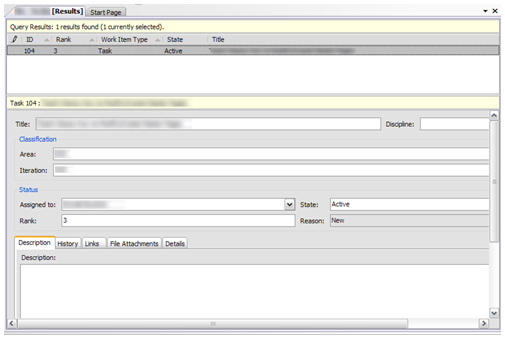
Figure 7 - Example Work Item Query
Review or make any necessary changes and click Save (from the File menu or the disk icon, or press Ctrl+S) to update the server.