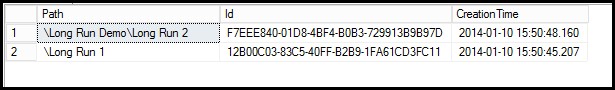Anteckning
Åtkomst till den här sidan kräver auktorisering. Du kan prova att logga in eller ändra kataloger.
Åtkomst till den här sidan kräver auktorisering. Du kan prova att ändra kataloger.
As I work in different Orchestrator environments I find it very helpful to monitor for jobs that have been in a running state for a long period of time (excluding any Runbook that begins with a monitor activity). This ultimately help identify Runbook logic issues, infinite loops, and other environmental issues.
We can identify Runbooks that have been running for longer than X minutes using the following query.
Query: Value 1440 in minutes
Select POL.Path, JOB.Id, JOB.CreationTime
FROM [Orchestrator].[Microsoft.SystemCenter.Orchestrator].[Runbooks] POL
JOIN [Orchestrator].[Microsoft.SystemCenter.Orchestrator.Runtime].[Jobs] JOB on Pol.Id = JOB.RunbookId
Where POL.IsMonitor = 0 and Status = 'Running' and DATEDIFF(MI,JOB.CreationTime,GETUTCDATE()) > 1440
Results:
Generally when investigating an active Orchestrator environment I will start this process at one day and then work my way back to those that have been running for over just a few hours.
Once I’ve identified these long running jobs, I can then begin investigate the Job using the Runbook Designer (or DB data) looking for issues. In some cases it is expected to have a longer running Runbook and that is ok, however I find that when running through this exercise more often than not several actual issues are uncovered.
Good Weekend All.
neilp