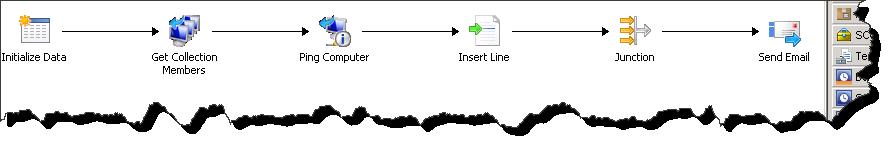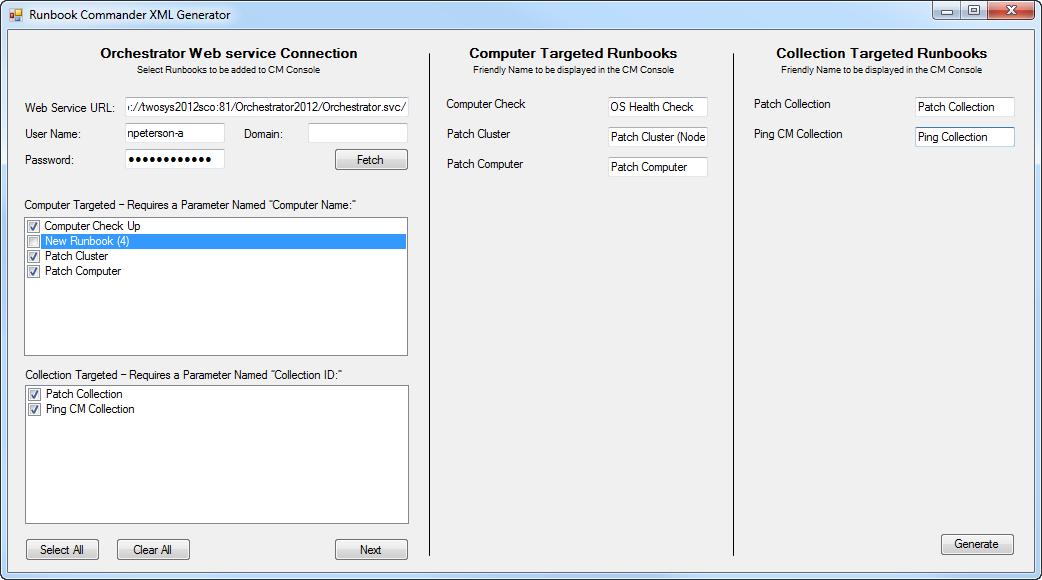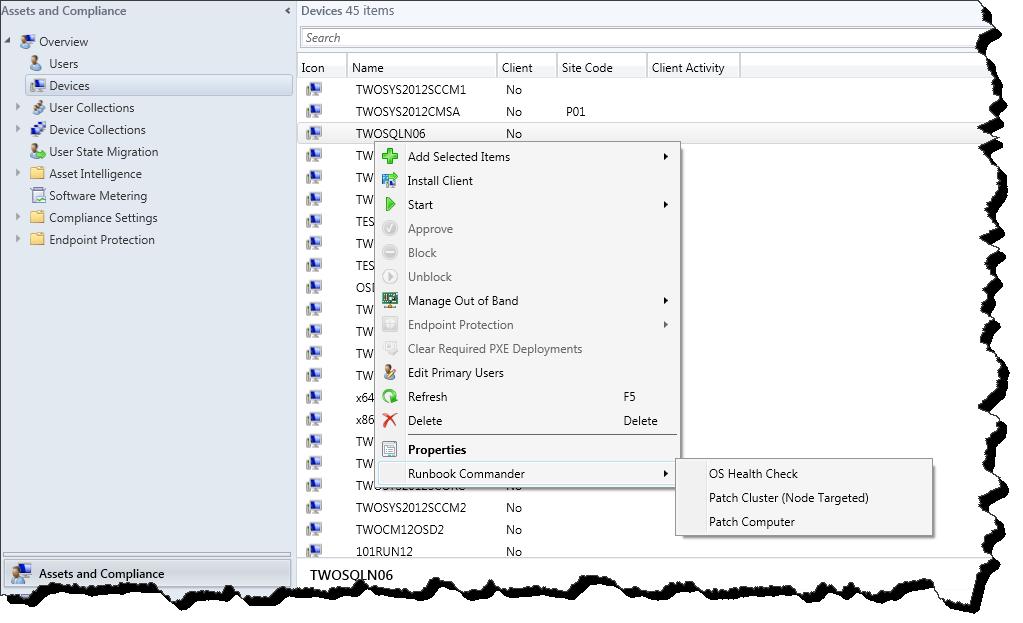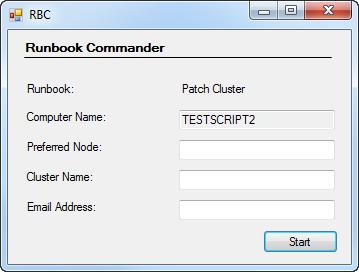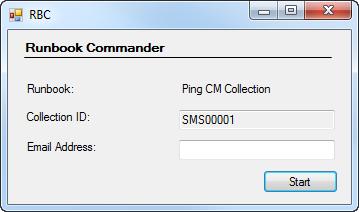Anteckning
Åtkomst till den här sidan kräver auktorisering. Du kan prova att logga in eller ändra kataloger.
Åtkomst till den här sidan kräver auktorisering. Du kan prova att ändra kataloger.
Updated 10/26/2012 - Runbook Commander 2.0 has been released. Information can be found and the following links.
Download Location - https://gallery.technet.microsoft.com/Runbook-Commander-20-116ec91c
Runbook Commander 2.0 Overview - https://blogs.technet.com/b/neilp/archive/2012/10/19/runbook-commander-2-0-system-center-orchestrator-console-extension-for-configuration-manager.aspx
Deployment and Administration Guide - https://blogs.technet.com/b/neilp/archive/2012/10/23/runbook-commander-2-0-deployment-and-administration-guide.aspx
Items added in V1.5 -
- Runbook Commander now supports extended console actions against not only Computer objects but collections as well.
- Runbook Commander XML Generator has been modified to auto generate the extension XML for both Computer Object extensions and Collection extension.
- General Error handling and UI design changes (including multi select and de-select).
Configuration and Functionality –
There has not been much change here. Follow these steps to configure and use Runbook Commander.
- Install the Runbook Commander Tools.
- Execute The Runbook Commander XML Generator application.
- Enter the Orchestrator Web Service URL and appropriate credentials – click ‘Fetch’.
- Select Runbooks to add to the Configuration Manager console. There is a field for both Computer targeted and Collection targeted Runbooks – Click Next.
- Enter Friendly Names for each selected Runbook – this is the name that will appear in the Configuration Manager console.
- Click the Generate Button.
- Open up the Configuration Manager Console and the extensions will be available for execution.
Update Prerequisites –
- Orchestrator must be installed including the Web Service.
- System Center 2012 Configuration Manager Console must be installed. Please do not install this tool (or any other home grown console extensions) on your site servers.
- The Runbooks which you intend on making available to Runbook Commander must have a parameter with a Name of “Computer Name: ” (including the : ) or “Collection ID: ” (including the : ).
- The Orchestrator Web Service must be reachable from the machine(s) running Runbook Commander each time a Runbook is invoked.
- The user account used to launch the Configuration Manager console must also have the appropriate access to execute Orchestrator Runbooks.
Collection Targeting Overview –
In order for the new collection targeted Runbook extension to work the targeted runbook must have an initialize data parameter the is named “Collection ID: ’. Runbook Commander will simply supply the collection ID of the subject collection as a value to this parameter. In most cases this would then be passed to a ‘Get Collection Member’ activity for further processing.
Example Initialize Data
Runbook including Get Collections Member activity
Screen Shots –
XML Generator Tool
Computer Targeted Extension
Runbook Commander with Computer Name
Collection Targeted Extension
Runbook Commander with Collection