Anteckning
Åtkomst till den här sidan kräver auktorisering. Du kan prova att logga in eller ändra kataloger.
Åtkomst till den här sidan kräver auktorisering. Du kan prova att ändra kataloger.
Today, I had this question suddenly asked by one of my colleague for his customer. I never tried this before but aware that it was not that straight forward to reset from Azure portal ![]() . After searching my emails, I found a PS script recommended in the past. I was curious to test and share it. so quickly deployed a cluster and verified. It worked.
. After searching my emails, I found a PS script recommended in the past. I was curious to test and share it. so quickly deployed a cluster and verified. It worked.
Login-AzureRmAccount
$vmssName = "mltnnode"
$vmssResourceGroup = "jailbird-SF-RG"
$publicConfig = @{"UserName" = "mikkyuname"}
$privateConfig = @{"Password" = "newpass@1234"}
$extName = "VMAccessAgent"
$publisher = "Microsoft.Compute"
$vmss = Get-AzureRmVmss -ResourceGroupName $vmssResourceGroup -VMScaleSetName $vmssName
$vmss = Add-AzureRmVmssExtension -VirtualMachineScaleSet $vmss -Name $extName -Publisher $publisher -Setting $publicConfig -ProtectedSetting $privateConfig -Type $extName -TypeHandlerVersion "2.0" -AutoUpgradeMinorVersion $true
Update-AzureRmVmss -ResourceGroupName $vmssResourceGroup -Name $vmssName -VirtualMachineScaleSet $vmss
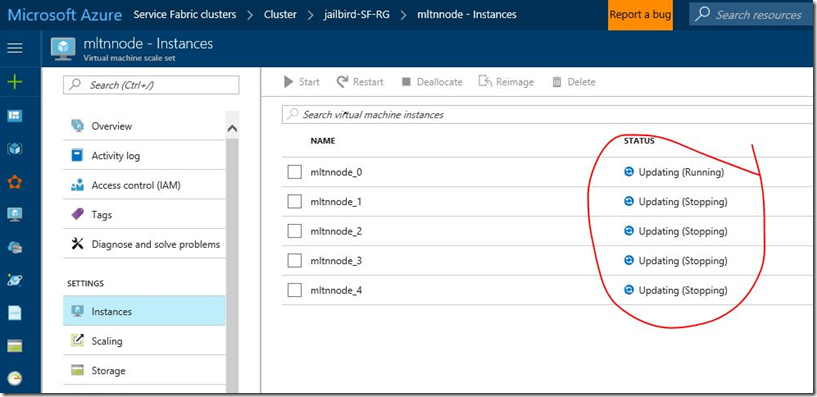
For Linux:- https://azure.microsoft.com/en-us/blog/using-vmaccess-extension-to-reset-login-credentials-for-linux-vm/
Ps:- Allow few mins to go through this VMSS instance update. You can navigate to VMSS > Instances to see the update is over and in “running” state, so that you can start RDP with your new password.