Install SCVMM management packs from VMM Server

Time for some automation
Ever have to upgrade SCVMM packs every time a new Update Release (UR) comes out?
Copy the files off from the VMM server to your SCOM MS, install.
How long does that take?
Try this script out - assuming you have a login on the VMM Server
TechNet Gallery post here
# Set up some variables
$UR="UR5"
$VMMServer = "16VMM01"
# Set up your path, this example is monadmin\backup
$date = Get-Date -UFormat "%Y-%m-%d"
# Set up backup path
$backupPath = "C:\monadmin\backup"
$backupDrive = "C:"
# Create some functions
Watch them roll, let PowerShell do your work!
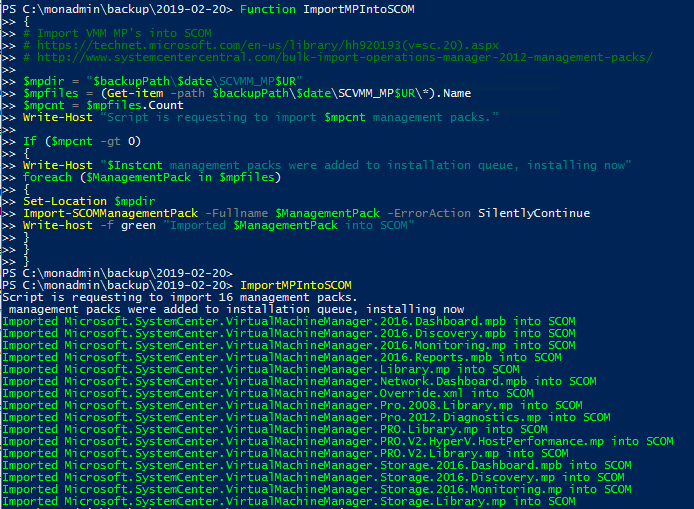
UR6 packs
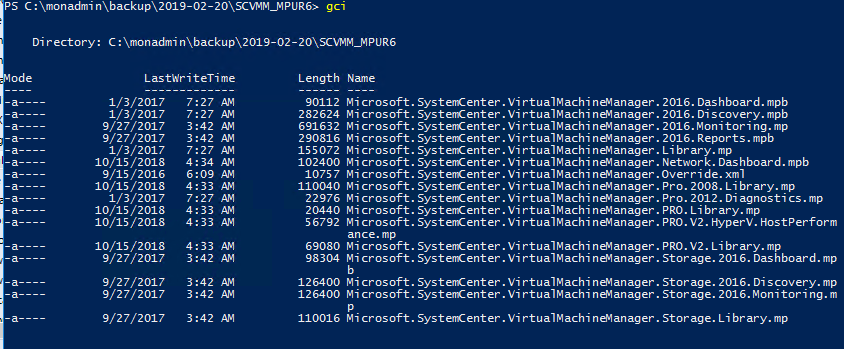
SCOM management packs backed up

Check out the SCOM Console Admin tab for updates!