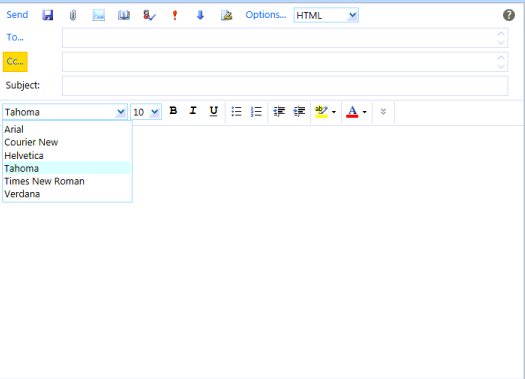Limited number of Fonts appearing in OWA (Exchange 2010)
This post comes as a result of a Support incident with high production impact only for OWA users .
Special thanks to Pradeep Bachrani who worked on this issue till resolution and prepared Draft for this Blog.
Symptom
On domain-joined computers, there were limited number of Fonts visible under Font drop down while drafting a new email in OWA as per the below Screenshot:-
It was found working on the Exchange Server itself and also on the Non-Domain joined machines.
We then added one client computer in the newly created OU for testing purpose which didn’t have any Group Policy being applied and noticed that all fonts were visible as expected.
It meant there was some Group policy being applied on clients causing the issue.
In order to identify the affected Group policy being applied, we collected Group policy result using following command :
GPRESULT /H client_gp.htm
Applied Group Policy Objects:
IE 11
Office Windows 8
We disabled Policies one by one and found that Group Policy IE11 was the culprit.
Post further digging around Group Policy IE11, we found the below suspected GPO Setting
Under Group Policy when we browse through Windows Component =>Internet Explorer => Security Features => Add-on Management , we have the following configured settings.
In "Add-on List", there were many Class IDs visible and setting was set to be enabled.
However "Deny All Add-on unless specifically allowed in the Add-on list" was denying all the add-ons which are not added explicitly in "Add-on List". To identify which Add-on was not there in allowed "Add-on List" we did following Lab testing.
Labwork :
We tested following on non-domain joined (workgroup) machine :
In Internet Explorer Settings > Manage Add-ons, we disable all Add-ons and then enable all Add-ons one by one and observe the behavior. Post disabling all Add-ons issue was reproducible untill we enabled one of the add-on named as "HtmlDlgSafeHelper Class". Upon enabling "HtmlDlgSafeHelper Class" Add-on we are able to see all the fonts in OWA.
Solution
There are Two possible solutions :
1. Disable Deny All Add-on unless specifically allowed in the Add-on list Gpo setting
2. Explicitly Add "HtmlDlgSafeHelper Class" CLSID in allowed Add-on List
Customer accepted 2nd solution in our case.
This was really an interesting case as each and every section got unfolded with interesting facts which made us reach to resolution.
Note:-
What is HtmlDlgSafeHelper (Dialog Helper) object-> It Provides access to the color dialog box, block formats, and system fonts collections.
Refer
HtmlDlgSafeHelper (Dialog Helper) object
https://msdn.microsoft.com/en-us/library/ms535238(v=vs.85).aspx
How to Disable Internet Explorer (IE) Add-Ons through Group Policy
Enable and disable add-ons using administrative templates and group policy