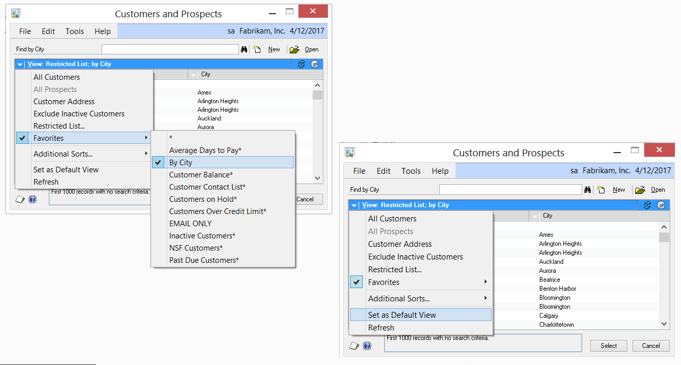Weekly Topic: Sorting Lookups
Did you know what we added several features that made it easier to use Microsoft Dynamics GP? They reduce the number of clicks it takes to get your work done.
Customers have the ability to choose SmartList Favorites within lookups and select to save that lookup as the default. Once this has been chosen as the default, the next time the user enters the lookup the list will populate based off the view they selected as the default.
This gives the customer the flexibility to set the lookups based off how they need to see the data and can save them valuable time in the application. The Set as Default option is available within the Customer and Prospects, Vendors, Items, Salespeople and Employees lookups.