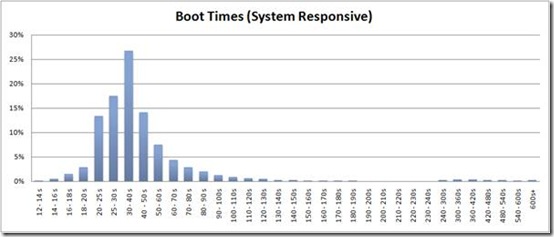Boot Performance
Ed. Note: This is our first post from a senior member of the development team. Allow me to introduce Michael Fortin who is one of Microsoft’s Distinguished Engineers and leads the Fundamentals feature team that is in our Core Operating System group. Michael leads performance and reliability efforts across the Windows platform. --Steven (PS: Be sure to visit www.microsoft.com/ie and try out the beta 2 release of Internet Explorer 8).
For Windows 7, we have a dedicated team focused on startup performance, but in reality the effort extends across the entire Windows division and beyond. Our many hardware and software partners are working closely with us and can rightly be considered an extension to the team.
Startup can be one of three experiences; boot, resume from sleep, or resume from hibernate. Although resume from sleep is the default, and often 2 to 5 seconds based on common hardware and standard software loads, this post is primarily about boot as that experience has been commented on frequently. For Windows 7, a top goal is to significantly increase the number of systems that experience very good boot times. In the lab, a very good system is one that boots in under 15 seconds.
For a PC to boot fast a number of tasks need to be performed efficiently and with a high degree of parallelism.
- Files must be read into memory.
- System services need to be initialized.
- Devices need to be identified and started.
- The user’s credentials need to be authenticated for login.
- The desktop needs to be constructed and displayed.
- Startup applications need to be launched.
Because systems and configurations differ, boot times can vary significantly. This is verified by many lab results, but can also be seen in independent analysis, such as that conducted by Ed Bott. Sample data from Ed’s population of systems found that only 35% of boots took less than 30 seconds to give control to the user. Though Ed’s data is from a small population, his data is nicely in line with what we’re observing. Windows Vista SP1 data (below) also indicates that roughly 35% of systems boot in 30 seconds or less, 75% of systems boot in 50 seconds or less. The Vista SP1 data is real world telemetry data. It comes to us from the very large number of systems (millions) where users have chosen to send anonymous data to Microsoft via the Customer Experience Improvement Program.
From our perspective, too few systems consistently boot fast enough and we have to do much better. Obviously the systems that are greater than 60 seconds have something we need to dramatically improve—whether these are devices, networking, or software issues. As you can see there are some systems experiencing very long boot times. One of the things we see in the PC space is this variability of performance—variability arises from the variety of choices, and also the variety of quality of components of any given PC experience. There are also some system maintenance tasks that can contribute to long boot times. If a user opts to install a large software update, the actual updating of the system may occur during the next boot. Our metrics will capture these and unfortunately they can take minutes to complete. Regardless of the cause, a big part of the work we need to do as members of the PC ecosystem is address long boot times.
In both Ed’s sample and our telemetry data, boot time is meant to reflect when a machine is ready and responsive for the user. It includes logging in to the system and getting to a usable desktop. It is not a perfect metric, but one that does capture the vast majority of issues. On Windows 7 and Vista systems, the metric is captured automatically and stored in the system event log. Ed’s article covers this in depth.
We realize there are other perceptions that users deem as reflecting boot time, such as when the disk stops, when their apps are fully responsive, or when the start menu and desktop can be used. Also, “Post Boot” time (when applications in the Startup group run and some delayed services execute), the period before Windows boot is initiated, and BIOS time can be significant. In our efforts, we’ve not lost sight of what users consider being representative of boot.
Before discussing some of our Windows 7 efforts, we’d like to point out there is considerable engagement with our partners underway. In scanning dozens of systems, we’ve found plenty of opportunity for improvement and have made changes. Illustrating that, please consider the following data taken from a real system. As the system arrived to us, the off-the-shelf configuration had a ~45 second boot time. Performing a clean install of Vista SP1 on the same system produced a consistent ~23 second boot time. Of course, being a clean install, there were many fewer processes, services and a slightly different set of drivers (mostly the versions were different). However, we were able to take the off-the-shelf configuration and optimize it to produce a consistent boot time of ~21 seconds, ~2 seconds faster than the clean install because some driver/BIOS changes could be made in the optimized configuration.
For this same system, it is worth noting the resume from sleep time is approximately 2 seconds, achieving a nearly instant on experience. We do encourage users to choose sleep as an alternative to boot.
As an example Windows 7 effort, we are working very hard on system services. We aim to dramatically reduce them in number, as well as reduce their CPU, disk and memory demands. Our perspective on this is simple; if a service is not absolutely required, it shouldn’t be starting and a trigger should exist to handle rare conditions so that the service operates only then.
Of course, services exist to complete user experiences, even rare ones. Consider the case where a new keyboard, mouse or tablet HW is added to the system while it was off. If this new HW isn’t detected and drivers installed to make the HW work during startup, then the user may not be able to enter their credentials and log into the machine. For a given user, this may be a very rare or never encountered event. For a population of 100s of millions of users, this can happen frequently enough to warrant having mechanisms to support it. In Windows 7, we will support this scenario and many others with fewer auto start services because more comprehensive service trigger mechanisms have been created.
As noted above, device and driver initialization can be a significant contributor as well. In Windows 7, we’ve focused very hard on increasing parallelism of driver initialization. This increased parallelism decreases the likelihood that a few slower devices/drivers will impact the overall boot time.
In terms of reading files from the disk, Windows 7 has improvements in the “prefetching” logic and mechanisms. Prefetching was introduced way back in Windows XP. Since today’s disks have differing performance characteristics, the scheduling logic has undergone some changes to keep pace and stay efficient. As an example, we are evaluating the prefetcher on today’s solid state storage devices, going so far as to question if is required at all. Ultimately, analysis and performance metrics captured on an individual system will dynamically determine the extent to which we utilize the prefetcher.
There are improved diagnostic experiences in Windows 7 as well. We aim to quickly identify specific issues on individual systems, and provide help to assist in resolving the issues. We believe this is an appropriate way to inform users about some problems, such as having too many startup applications or the presence of lengthy domain-oriented logon scripts. As many users know, having too many startup applications is often the cause of long boot times. Few users, however, are familiar with implications of having problematic boot or logon scripts. In Windows XP, Vista and in Windows 7, the default behavior for Windows is to log the user into the desktop without waiting for potentially lengthy networking initialization or scripts to run. In corporate environments, however, it is possible for IT organizations to change the default and configure client systems to contact servers across the network. Unfortunately, when configuring clients to run scripts, domain administrators typically do so in a synchronous and blocking fashion. As a result, boot and logon can take minutes if networking timeouts or server authentication issues exist. Additionally, those scripts can run very expensive programs that consume CPU, disk and memory resources.
In addition to working on Windows 7 specific features and services, we are sharing tools, tests and data with our partners. The tools are available to enthusiasts as well. The tools we use internally to detect and correct boot issues are freely available today here as a part of the Windows Performance Toolkit. While not appropriate for most users, the tools are proving to be very helpful for some.
One of the topics we want to talk about in the future which we know has been written about a great deal and is the subject of many comments, is the role that additional software beyond the initial Windows installation plays in overall system performance. The sheer breadth and depth of software for Windows means that some software will not have the high quality one would hope, while the vast majority is quite good. Microsoft must continue to provide the tools for developers to write high performance software and the tools for end-users to identify the software on their system that might contribute to performance that isn’t meeting expectations. Windows itself must also continue to improve the defensive tactics it uses to isolate and inform the end-user about software that might contribute to poor performance.
Another potential future topic pertains to configuration changes a user can make on their own system. Many recommended changes aren’t helpful at all. For instance, we’ve found the vast majority of “registry tweak” recommendations to be bogus. Here’s one of my favorites. If you perform a Live search for “Enable Superfetch on XP”, you’ll get a large set of results. I can assure you, on Windows XP there is no Superfetch functionality and no value in setting the registry key noted on these sites. As with that myth, there are many recommendations pertaining to CPU scheduling, memory management and other configuration changes that aren’t helpful to system performance.
Startup is one topic on performance. As described in the previous post we want to continue the discussion around this topic. What are some of the elements you’d like to discuss more?
Michael Fortin
Comments
Anonymous
August 29, 2008
Glad to hear some of your new ideas. Reducing system services sounds great to me!Anonymous
August 29, 2008
I'd like to know more about performance throttling scenarios when a user unplugs. I'm assuming / hoping that WPF will be used more widely in the W7 shell and I'm just wondering how the experience will degrade nicely such that I still get a rich experience while not allowing the GPU to chew through battery. Thanks for all the detail in these posts. IE8 B2 has me really impressed and I'm hoping its just a preview of whats to come in Windows 7 in terms of an overall focus on usability.Anonymous
August 29, 2008
"Our perspective on this is simple; if a service is not absolutely required, it shouldn’t be starting and a trigger should exist to handle rare conditions so that the service operates only then. " This snippit I noted above is the most interesting in the post. It goes one step further from just saying "we are making it faster" it deals with a possible solution of how to do so. Not only that, but it is simple in explaination, and makes sense. Sure, this could be a bit of a tiny engineering feat, but the payoff of something like this would be interesting, if it ends up in the next release. Nice first post "Perf" and thank you for giving us some incite on how the team is building Windows 7.Anonymous
August 29, 2008
A few manufacturers started integrating OS (typically a Linux image) with BIOS. And, I think it is a great idea. In many cases you need only one thing: connect to a network and open up a browser or run a business application (e.g. payment terminals). It would be great if we had an option of "disk-less" Windows OS core residing in an EEPROM (BIOS). Also, it can be used to host Windows installation process.Anonymous
August 29, 2008
Great post! I'd love to see a post on how you intend to maintain system performance over long periods of use. It's no secret that installing/uninstalling programs takes a toll on the registry and system performance over time. So let's hear about what sort of maintenance tools Windows 7 will implement to keep the system running at peak performance over long periods of time. "Disk Cleanup" hardly counts as maintenance ^_~Anonymous
August 29, 2008
The comment has been removedAnonymous
August 29, 2008
Considering that boot time is strongly connected with the application installed (even before the start up ones), one course of action would be to isolate the influence of these in the OS. Nowadays, even third party software is too much deep rooted in the OS (I'm still looking for a good reason for a software only application need a system restart - but that is another topic). Also, discourage applications makers to put useless start ups notification icons and who knows what running in the background. That would make boot and performance much better.Anonymous
August 29, 2008
Many thanks to "the Team" for listening to us and to "Perf" for this instructive explanation. The more I read this blog the more it looks great. :thumb: Better performance has been a key demand indeed since Vista but already with Xp. Talking boot time performance woul not be complete if we don't talk shut down performance as well. Vista is considerably faster than Xp in that matter but we are talking w7. 'If this new HW isn’t detected and drivers installed to make the HW work during startup, then the user may not be able to enter their credentials and log into the machine." Just disabled the service then auto-enable it on failed log in. Then on succesful log in re-disable it. Simple. At least from my point of view ;). But I know many poeple who would say "why don't you whipe that away, instead"?Anonymous
August 29, 2008
The comment has been removedAnonymous
August 29, 2008
The comment has been removedAnonymous
August 29, 2008
Basically the problem is articulated in a different way . Personally performance of Vista on all my PC works perfectly, but one thing clear, even a new PC and crisp factory output should be formatted so full of crapware, I recently bought an XPS OF 1530 (A PC overtime ) but the performance was very poor because the day one full Crapware Example Enable Google desktop, google sidebar, google search desktop Disable Windows sidebar, WIndows Search, etc etc. You can do the best job in the world, but you must also make good agreements with OEM manufacturers. otherwise all your work will remain useless, especially for less experienced USER THX DomenicoAnonymous
August 29, 2008
The concern with boot performance in Windows 7 is a good thing to hear. I disable most of the programs in my Vista by the msconfig. But and the user who don't even know about this? It could have an initialization managing more eficient for the non-IT (the laity) ones, and no more reclamations about the boot time in Windows will come. For example, when the boot time took more than 30 seconds, a wizard will be launched for the choice of the initialization programs, or something like that Hope you can implement this. Regards Alliston CarlosAnonymous
August 29, 2008
Harping on my point in a previous comment; simply decreasing the size of every executable (exe, dll and driver) in Windows by 10% will improve boot times. I'll bet hundreds of executables could be reduced by 20-30% while improving performance. (A simple native "Hello World" application grew by almost 20% between VC++ 6.0 and Visual Studio 2008. This is pathetic engineer.)Anonymous
August 29, 2008
The comment has been removedAnonymous
August 29, 2008
The comment has been removedAnonymous
August 29, 2008
Windows 7 needs a better way for end users to determine what applications are set to run on start up, and if they can be shut off or not. Whenever I help out others with computer problems it amazes me how many applications they have starting up and they wonder why their computer is "slow." Average users are able to use msconfig and know what they can and cannot turn off. Also, applications should not be allowed to run on start up without the user's permission. I am tired of taking Quicktime and iTunes off of this list. Finally, I prefer hibernate over sleep because for the extra few seconds it takes over sleep, it is worth in battery life/energy bills. What if hibernate was made to be how the system shuts down instead of booting fresh every time? Maybe it would do an actual shut down every few times instead of every time. This would greatly decrease boot time.Anonymous
August 29, 2008
I wonder - if you put a blazingly fast storage device (such as one of those RAM drives), what happens to boot time? Anandtech showed that it significantly reduces it: http://www.anandtech.com/storage/showdoc.aspx?i=2480&p=7 Therefore, isn't a large part of the problem just pure IO?Anonymous
August 29, 2008
This is the uber-most bestest, greatest post in the last few months on a Microsoft blog. The most important metric for me is the time until the system is idle after booting. I absolutly hate it when I see the desktop but the system isn't responding to my clicks...Anonymous
August 29, 2008
Boot performance bothers everyone because you have to reboot windows systems so often (after installing/uninstalling many programs, all kinds of drivers, etc). I would largely not care if boot took one minute and I only had to do it once a day. So I ask: what are you doing to reduce the necessity of (re) booting?Anonymous
August 29, 2008
For me, the waiting is over when the Internet browser becomes available. I believe this is also true for the nettop type of machines. Please don't keep the TCP/IP and network security waiting.Anonymous
August 29, 2008
> What are some of the elements you’d like to discuss more?
- my Windows XP system32 directory has got 2400 files inside. each time, when system wants to read some file, needs to go over all their names in worst case. when starts, makes it probably a lot of times and it needs time... what do you want to make with this ? the same with registry - you can optimize reading, but still looking over many entries (put by all applications), which is made many times during startup, needs time. What do you want to make with it ? or do you still want to make central registry ?
- reading 2KB file is faster than reading 200KB. how do you plan decrease size of files used during system startup ?
- what about decreasing places, where are located names of processes for running during startup. Currently many users don't know, what and how is started up - having one central place for applications and services (which all processes too) could allow them for disabling some unused parts...
- about changing system services. like some people notified currently you have services for wifi run even when wifi hardware is not available. some services are run, although it's not logical (for example prefetcher needs task scheduler). additionally descriptions don't add any usefull information and users don't know, if some service can be disabled or not (for example see description for System Event Notification. what do you want to do with it ?
Anonymous
August 29, 2008
Re: "In the lab, a very good system is one that boots in under 15 seconds." - yep.. that was the claim for Vista too, but never ever realized.Anonymous
August 29, 2008
The comment has been removedAnonymous
August 29, 2008
Ah, system performance. A tricky field of computing, and takes soo much time to just get it right. But, we can wait ;) . We've been waiting so long for Vista (and look how that turned out), so this time, I think most of the users wish Windows 7 to be perfected. But, what makes Microsoft great is its services to the users. Windows Live and Office share something in that they are made for the users, and they let the users use the services to a great extent. MS, please, the end result isn't money. No, that's perhaps the end on the surface. The end result beneath all things is the user (consumer, business employees, power/ technical users and developers alike). They are the people that makes Microsoft a success. It is trying to find a flexible balance of hardware, software, and all these users that will make the product great. Yes, there are features, but by the end of all things, optimization should be looked at. I'm certain that all the "eye candy" in Windows never needed that much resources. Look at KDE and Macs, very nifty window effects (though somewhat different in programming), and has a little memory footprint. Surely, MS can optimize code to make their eye candy efficient and quick. Instead of looking for stable 2 GB of ram performance, look into 512 MB, and after that month or two of optimization, look for 256 MB. There is time (years in fact) to do so. Lowering the hardware requirements may be difficult, but truly appreciated. There must be passion in this, elegance. It isn't the NT kernel's fault. The NT kernel is actually quite nice (read the comment redirection from http://neosmart.net/blog/2008/shipping-seven-is-a-fraud/#comment-160264 ), its just the code that built on top of it. The code has gotten sloppy, and has become literal bloat. The system doesn't need to be rewritten (Midori/ Singularity is for that), but reorganized. This reorganization needs to include optimization. Both to make it friendlier on the hardware and to impress users. Microsoft must regain its passion it had during the 90s. It must regain the spark it had during the Windows 3.0 to 95 and even Windows 2000 era. MS/ Windows 7 team, don't stick yourselves to a deadline. Learn from Vista: the company and vendors need their time with the RTM version. Make the "RTM" version a RC2 and let people test. Optimization should be done, and performance will no doubt be improved. Once all the code above and at the kernel is optimized, there will be performance gains, and perhaps the system requirements can be lowered this time ;) ?Anonymous
August 29, 2008
I agree with Fredledingue shutdown time is nearly as important as boot time. I had a client sitting next to me while I set up their computer for them including installing apps. They asked me what percent of the time during a computer setup is just sitting there waiting for a reboot. They are right. I spend an absurd amount of time rebooting PCs at a client's expense.Anonymous
August 29, 2008
"For this same system, it is worth noting the resume from sleep time is approximately 2 seconds, achieving a nearly instant on experience. We do encourage users to choose sleep as an alternative to boot." This is an excellent point, but one that needs some work in and of itself. I rarely turn my system off, instead preferring it to wake up from a sleep, as this does dramatically improve boot up performance. However, whenever an update is installed a reboot is required. To that same end, whenever a new program is installed that too requires a re-boot. While having the computer just 'sleep' does improve boot time, it does absolutely no good if every day another program that is installed or updated on the OS requires yet another boot. If windows 7 could be enhanced so that a re-boot is required less often, I know that a re-boot will be required for some updates, then perhaps more people will choose sleep over boot.Anonymous
August 29, 2008
Great post. Always interesting to find out the raw internals at the lower level.Anonymous
August 29, 2008
The comment has been removedAnonymous
August 29, 2008
I am completely dumfounded about what some are saying about wanting to run Win7 on 512 RAM. Would you put a $1,500 stereo system into a rusty $400 1982 Volvo? Would you buy $250 chrome spinner hubcabs for a car with the doors falling off the hinges? We pay money for operating systems (and all kinds of other software/sevices) - why is there such resistance to putting just half of that money back into hardware? My own experience is that 95% of (serious) performance problems are in some way related to low memory (and excessive paging as a result). For less than $100, you can easily upgrade any PC to 2GB RAM and be done with it. I encourage Microsoft to please make the absolute best possible use of whatever RAM is (or is not) installed on a given machine. However, anyone who is already going through the time and expense of installing Vista and/or Win7 can also take the time to get a RAM upgrade. It costs less to upgrade your RAM then it does to take a family of four out to dinner. To quote the wise words of Nike: "Just do it!" Cheers!Anonymous
August 29, 2008
Hello, Great blog and fascinating information. Can't wait to hear more. I am particularly excited to hear about the work being done on minimizing services. Here are a couple of suggestions that I would love to see in Windows 7 (or at least start moving that way).
- Eliminate shared files wherever possible! Create a model so that programs store their files and settings in their own folders so that when they are uninstalled, they are fully removed from the system (or easily done so manually afterwards). I realize this probably won't happen in 7 without some hefty virtualization but please start moving things this way. I think this would go a long way towards solving the "fresh install is great but then it deteriorates over time" issue. App Data is a good idea and programs should be able to store all information only there. Don't hide it but make sure users come to expect things to be stored there (and talk to the Outlook Team about starting to use it for data files...but I digress). This would even help keep apps from muddling with system files like the registry (which can then hopefully be replaced with something else!). Just think, you could potentially have a relatively clean system just by wiping the program files and app data folders! They should never have to write to the windows directories!!!!!
- Solve the plague of startup apps. Everyone hates them but so many users feel lost in trying to do anything about them. The apps often give Windows a bad name so why not offer a way for everyone to get what they want--including the program makers. Most (not all) of these tools exist for sole purpose of updating the main application. Sure we can turn them off (and I am ruthless about eliminating them on my systems) but the average user will never check for updates leading to potential security issues so right now there really isn't a good solution. So how about creating something akin to Windows update where programs can register with a central service and then on an interval of their choosing (within bounds), have Windows automatically check for updates for them against some kind of central site where manufacturers can submit update information. This way, no matter how many programs you have installed, you only have one update check process that does not activate right away but waits for the machine to go idle first so it will not impact startup times in any significant way. It can then generate a standardized notification of program(s) that need updating and then let the user make a selection that launches whatever process is appropriate to update that application. There would be important security and other concerns to work out but I think this would be light years better than the current model where computers are so bogged down by these processes. Again, thanks for all the hard work and keep up the great information this blog has been providing.
Anonymous
August 29, 2008
The comment has been removedAnonymous
August 29, 2008
Its been said a couple times already, but shutdown times are just as important. I know sleeping and hibernating are good options, but a reset is still something I have to do fairly regularily to install updates, new software etc. I get a fairly decent boot time, not sure exactly what, but the problem isn't really how fast the system boots. Its how long before i get a usable desktop... for me thats around a minute at least, and thats with very few startup programs.Anonymous
August 29, 2008
The comment has been removedAnonymous
August 29, 2008
Great blog. I'm glad you guys focus on boot time. I would suggest to define boot time first. The current tools stop once the desktop is visible. The system is however not usable yet. I suggest to require that the CPU usage has to be under 10% for at least 10 seconds to consider the system fully booted. It also would be great to set an agressive target. I would like to challenge Windows 7 to boot under 10 seconds with no 3rd party software installed!Anonymous
August 29, 2008
boe_d - Point taken. I agree with you. We need an operating system that does not waste memory unnecessarily. It is evident to me that the Windows team is working very diligently on core efficiencies. My own point was that the more extreme attitude of "I don't want to spend a cent on hardware" is somewhat contradictory to our aparent willingness to shell out cash for the latest, greatest OS. If Microsoft charged an extra $25-$50 for the OS, but throw in a "free" RAM upgrade, would this make us happier? Again, I think it is very important to keep things in perspective. I am not going to upgrade to Win7 if it requires 6 GB of RAM and 8 cores; however, it may be unrealistic to expect it to run smoothly on a machine from twelve years ago. There must be a balance between these two extremes. We want our OS to be as efficient as possible AND we want it to "wow" us. People just will not spend $150-$300 to upgrade their OS's if the only benefit to doing so is the performance equivalent of adding a $25 RAM chip. We all (including Microsoft) want Win7 to be fast, but the MS team also needs to add functionality, stability, and security. It is not enough to just "go back to the good old days" when everything ran just fine on a 486. Balance between features and performance is key. Cheers!Anonymous
August 29, 2008
The comment has been removedAnonymous
August 29, 2008
@"What are some of the elements you’d like to discuss more" I would very much like a discussion about what goes with and what goes without W7. In earlyer comments it has been mentioned before but it is imo an very importand issue: Subject is: Should W7 be just an operating system or not. In my opinion it should. As I wrote earlier I can do perfectly without:
- Outlook
- Windows messenger
- IE
- Paint
- Windows Media player I think its worth while a discussion of its own, and I very much like to hear the opinion of the development team about this one. Greetings Knipoog
- Explorer
- Anonymous
August 29, 2008
@"What are some of the elements you’d like to discuss more" I would very much like a discussion about what goes with and what goes without W7. In earlyer comments it has been mentioned before but it is imo an very importand issue: Subject is: Should W7 be just an operating system or not. In my opinion it should. As I wrote earlier I can do perfectly without:
- Outlook
- Windows messenger
- IE
- Paint
- Windows Media player I think its worth while a discussion of its own, and I very much like to hear the opinion of the development team about this one. Greetings Knipoog
Anonymous
August 29, 2008
@Knipoog Were you See Outlook in Vista? Im Agree with Paint, it would be interesting to broaden the discourse Paint Notepad we have for years Paint.net free ,in many cases with the right plugin can do even less than Photoshop able to integrate Paint.net in WIndows 7. With regard to the Notepad are years that do not move forward, I would not say integrate Ribbon but at least we try to offer a better experience for the notepad PS PS. For WIndows Media Player is the best player with codec VCP (no other) Videolan I was very disappointed when I tried to do streaming video. But it would be important to some hotfixes WMP about the audio channels Messenger?? Is a Killer Application WIndows IE?? fundamentalAnonymous
August 29, 2008
The comment has been removedAnonymous
August 29, 2008
Looking at 7 WIndows think ahead, and observing some feature of the new system, I can not think of the multitouch.+ I see new Concept Notebook for example this http://www.gadgetell.com/images/062006/canova_1.jpg It would be very interesting similar object with Brand Microsoft perhaps with size from 12 inches. then my question is this. Do you have intentions to create a single product PC hardware complete By Microsoft with the release of Windows 7? THX DomenicoAnonymous
August 29, 2008
@Domenico Yes it would be intresting to broaden the discussion, thats why I suggested that ;-) I hope the W7 developers will post a separate blog about this. That would than be an oportunity to do so, don't you think? Greeting KnipoogAnonymous
August 29, 2008
The comment has been removedAnonymous
August 29, 2008
The comment has been removedAnonymous
August 29, 2008
The comment has been removedAnonymous
August 30, 2008
The comment has been removedAnonymous
August 30, 2008
Boe_d, I don't see your suggestions ever happening.
- You want MS standard versions of 3rd party apps installed by default. You do know about the DOJ and European Union antitrust cases, don't you? Never gonna happen.
- You want MS versions of logitech/broadcom/intel drivers - can you say "licensing fee"? "patent fee"? "trade secret"? These companies invest millions in information they're not going to hand out to third parties. Never gonna happen. Bring back the REAL Windows Explorer.
Anonymous
August 30, 2008
The comment has been removedAnonymous
August 30, 2008
I'm glad you guys publish this blog because it shows that you guys are paying attention to what's bugging Windows users. Kudos to you guys for this and listening to Ed Bott. He's a talented guy and very respected among Windows users. I still believe allowing third party applications to install during Windows setup/installation would be the best answer to anti-trust issues. Work with competitors to use the Internet to slipstream third party applications diretly into Windows. I also agree that MS should create its own and optional but downloadable tweaking program. Something that allows to change behaviors, tone things down, optimise things for the more advanced users, and take things out as needed. One of the best tweak guides for XP and Vista was written by Koroush Ghazi of TweakGuides.com. His article on Vista Annoyances Solved was nothing short of excellent. I recommend all XP and Vista users check it out. The tweak guides are pretty darn good as well. I also believe Microsoft and the Windows team should be working on smoothing out the network stack. It needs to be less painful to deal with and easier to use. I have to admit, that from XP going to Vista, Vista is a blessing in disguise. Very efficiently, I was able to create to transition from Cat 6 networking to a wireless N networking. There was still some minor issues I was able to resolve, but I think there is room for improvement. I also agree that its time to reduce or limit access or use of the registry. If there is a more efficient way to build Seven, that would be great. I would leverage the OEM's to allow the consumer to get clean installs with no crapware on them. I'm glad Sony and a few others have started. Thanks for allowing me to speak my two cents. Good luck to you all.Anonymous
August 30, 2008
Firstly, thanks for publishing this blog. It's already containing some very interesting stuff. I'd like to see similar analysis on shut down performance. My experience dealing with systems on Windows Vista is that shut down time varies dramatically, far more so than boot up time. When Vista is working well shut down time is faster than XP. However, when there are problems Vista takes far longer than XP. For example, when I see systems where processes have failed to close properly which have accessed the registry, Vista can take an age to shut down. Presumably this is a more reliable mechanism to prevent corruption, but I fear it may be achieving the opposite if users are losing patience and manually switching machines off. In my view a slow shut-down speed is more dangerous to the reliability of a system than a slow boot-up speed. When booting users have no choice but to wait, but when shutting down they can always pull the plug.Anonymous
August 30, 2008
Hairs - perhaps you aren't understanding what I'm trying to convey by a Clean boot. I'm not saying MS should include licensing, drivers etc in the default windows that an end user installs on their computer. I'm commenting on the original part where ed bott claimed boot times under 50 seconds on clean installs. I think a reasonable "clean" install test sample needs the items I suggested for it to be a realistic boot time measurement - do you know ANYONE and I mean ANYONE who is running windows without drivers for a video card or any antivirus software? I'm not saying ms should include licenses for trend micro - what I'm saying is if MS/ed bott wants realistic measurements of how long a PC takes to boot - they should at least include the drivers for the network card, antivirus, video card etc in their test measurements.Anonymous
August 30, 2008
As an end user I'd want to know what is slowing down my boot time at one instance and over a period of time. I'd also like to know what I can uninstall/disable and what functionality I'd lose as a result. Please include tools for doing that. I believe Vista's performance monitor already logs pretty much of that but seriously it is very difficult to turn it into something actionable for home user. And I consider myself the geekiest of NON-techs. I am glad you guys are addressing issues that concern us.Anonymous
August 30, 2008
Great blog. I am really enjoying reading these blogs mainly because the Windows 7 team are really working hard to focus their efforts at what we want to know about. I think performance is a real issue with Windows. At the moment my laptop spends about 20 seconds at the "Microsoft Corporation" loading screen for Vista. After logging into Vista I have to wait another 10 seconds before I am able to start browsing the net or run the applications I need. Looking forward to the next blog.Anonymous
August 30, 2008
The comment has been removedAnonymous
August 30, 2008
The comment has been removedAnonymous
August 30, 2008
The comment has been removedAnonymous
August 30, 2008
Is the boot time is important ? 30 seconds is a good performance, but the computer isn't really ready after logon. The time elapsed by running all tasks is the more visible for the user, and the most unconvenient When i work with my computer, id would to use it immediatly after logon A system who precharge task is possible ? ThanksAnonymous
August 30, 2008
The comment has been removedAnonymous
August 30, 2008
1st of all thanks for giving us the chance to say what we hope to see in the next windows.. 2nd since i'm very satesfide with my windows vista experience, i dont have much to need, but a better use of the CPU is always appreciated... And please could you just dont make the windows take that much space on the Hard Disk... but its not a very delicate matter, as i guess every feature has its price, and it better comes on the HD than the Ram consumption or the CPU usage... yet again thats the case for me a single user of Millions who rely on Windows.. After all i really hope you can put most of the users needs together in your next version of Windows, which I'm sure that it will be GREAT. Thank you fellas. :)Anonymous
August 30, 2008
Talk about performance issues. It took my Exchange server running Windows 2008 x64 over 15 minutes to shutdown today. Why? I have no idea... On another note, somewhat related to the "duplication of efforts": How many authentication providers/role providers/user databases does microsoft have? There needs to be one single federated user credential store that all products use. I am not talking about active directory because AD is built on technology from 1993 and it's not extensible, not scalable and it's not written to integrate with database hosted authentication models. I see so many people post about their problems with AD or some role authentication issue with MS CRM, or some issue with ASPNET user roles, or SQL Server roles, or the list goes on... How about setting up a single federated user authentication database and allow it to be controlled like ActiveDirectory and decouple the "Internet" facing instance from the core "AD" instance but manage them in the same place? Right now we have too many user databases from different sites as it is... Such a pain.Anonymous
August 30, 2008
You guys also removed the ability to undock the quicklaunch bar. Huh? You also got rid of the ability to show "Connect To" as a menu? What? Take a look at Stardock's Object Dock tool... they did it right.Anonymous
August 30, 2008
I was just wondering what the roadmap for W7 is or at leats when would you expect to hit beta and RTM (2009, 2010, 2011) ? Is RTM still slated for late 09 early 10 release ?Anonymous
August 30, 2008
I reboot now only for updates. My machines often are up for a full month. My tablet PC is always put to sleep. But resume-from-sleep performance is very patchy. After I first boot it can take 5 seconds or less and I can use the machine. But after it has been up a while it can take more than 30 seconds. The disk is being hit hard during this time and it looks like lots of page faults. I'd love to hear about test data for resume vs lenght of uptime...Anonymous
August 30, 2008
It would be nice to have better audio input and output managing software built in.Anonymous
August 30, 2008
Homer hates Windows http://www.youtube.com/watch?v=FziJjXPh5U0&feature=relatedAnonymous
August 30, 2008
Don't put your tablet pc to sleep. That's mean.Anonymous
August 30, 2008
The comment has been removedAnonymous
August 30, 2008
The comment has been removedAnonymous
August 30, 2008
Boot times have been fine for me, n I mostly sleep my comp anyway. Since we are now seeing the emergence of 8 and 12 core processors in the time lines of Intel and AMD... people will have many programs open and those with less time will being trying to do many things at once... so I think windows should be optimized for multi-tasking if anything. I have 2 mice n 2 keyboards hooked up to my computer (in case battery's die on cordless :p ) What I thought would be amazing is the ability to assign keyboard(1) to mouse(1) and keyboard(2) to mouse(2). This would be most efficient for those using multiple screens, but the idea here is that you can switch tasks not by moving the mouse and selecting a new active window for you to type in, but just choosing to type on keyboard(2) which already had that other task selected by mouse(2). An option to assign a mouse n keyboard to a certain screen would be nice option as well. A nice feature(s) for those multi-taskers, but just something I would like to see implemented into windows 7.Anonymous
August 30, 2008
As someone who views the operating system as a tool for getting work done, or playing the games I want to run above all else, hearing that the amount of services that will be running is great news to me. The note about windows needing to account for a huge number of scenarios, such as hooking up a new keyboard and running detection software for such an occurrence was interesting to me. You are right that the majority of users will not delve deep into their computers looking to optimize, nor are they willing to make things work right if they aren't good the first time (With the hassle of activation utilities and updates, it's hardly surprising). This makes it extra important that a Windows install works right the first time around. The system restore function is very helpful for this, but such utility could possibly be taken a step further for those who want to tweak their boxes for optimal performance. Sorry if I'm starting to sound like a broken record, but I think it would be useful if the user was able to choose specific features offered by the OS during the install, while providing the option to add those features via downloads from the Microsoft Website or via the original disk at a later date. Not only would this allow for leaner initial installs should a user choose to do this as such, but if they removed a subset of software some time after installation, being able to regain it without the use of the system restore utility would be wonderful.Anonymous
August 30, 2008
I wonder if BitLocker affects start-up performance in any way. Because I have a Lenovo ThinkPad T61 Centrino Duo series laptop, which boots in over 8 minutes...Anonymous
August 31, 2008
The comment has been removedAnonymous
August 31, 2008
Microsoft should block all OEM partners from installing crapware and useless trial software on all computers. Microsoft should force the OEM partners to distributing an original clean DVD of Windows. NO more hidden partition on hard drive, it's a waste of space, it's full of crapware nobody wants! For example, all Acer machines come with an amazing amount of crapware: Norton 360 trial Acer eData Security management Acer eLock Management Acer ePresentation Acer eSettings Management Acer Grid Acer eNet Management Acer ePower Management Acer Launch Manager Acer Arcade Pack Acer eBackup etc.Anonymous
August 31, 2008
The comment has been removedAnonymous
August 31, 2008
The comment has been removedAnonymous
August 31, 2008
The comment has been removedAnonymous
August 31, 2008
The comment has been removedAnonymous
August 31, 2008
The comment has been removedAnonymous
August 31, 2008
RuslanUrban mentions "embedding an edge-facing OS into the BIOS, so that some tasks can be done without booting the OS." That was called DOS. One thing I miss the most since XP is the good old DOS and its autoexec.bat. The ability to do basic operations like restoring a corrupted dll, editing an ini file or reverting the registry back without loading windows is/was a must. And it boots instantly. I'd love to see "Boot in MS-DOS mode" (or similar) back to my black screen. scalo wrote "Microsoft should force the OEM partners to distributing an original clean DVD of Windows." Yes, but that would anihilate all the advantages (for Microsoft and partners) of the EOM distribution. A DVD can be copied, lent, multi-installed. Not an EOM install. Forbiding installing junkware and demo will also reduce the advantage of EOM: The user pay less, at the price of having crapware installed and poping up at start up. Well, they could do it, but it will cost you $200 more. That's up to Microsft's sale & commercial strategy branch more than to the developement team.Anonymous
August 31, 2008
The comment has been removedAnonymous
August 31, 2008
Regarding the very annoying proliferation of crapware on new PCs, perhaps Microsoft could suggest that OEMs provide a clean install of Windows - only adding drivers required by the hardware in the system. Then upon boot the OEM could provide a crapware installer except that in this case, the end user could choose which crapware er software they want installed on their system. Note that the guidance should state that no crapware install should be required. If not, I can see OEM's providing the installer where certain items are required, effectively eliminating choice for the less savy end user.Anonymous
August 31, 2008
The comment has been removedAnonymous
August 31, 2008
The comment has been removedAnonymous
August 31, 2008
The comment has been removedAnonymous
August 31, 2008
I'm not convinced that sleep mode is really the panacea that it's billed to be. It's a poor idea for laptops and pretty highly environmentally unfriendly for desktops. I'd far rather have a true quick boot rather than a speedy resume.Anonymous
August 31, 2008
What you really need guys, is to make as many service as possible run in the Manual mode. My home Windows XP SP3 PC reaches fully running desktop with no disk activity in approximately 14 seconds, while with a fresh install of Windows Vista I cannot make a system start in less than 25 seconds - there's just a LOT of disk activity even after explorer(.exe) has been loaded and running. Think logically: XP needs less than 120MB of binaries and libraries loaded in order to run, Vista needs at least 600MB. Of course, modern HDDs allow up to 150MB/sec sequential reading speed, but if we are talking about hundred of small files scattered all around the HDD, this speed can decrease tenfold.Anonymous
August 31, 2008
The comment has been removedAnonymous
September 01, 2008
The comment has been removedAnonymous
September 01, 2008
Insane, SOme people waiting 8 minutes for a computer to boot!?!!? How about looking after your system a bit. Having said that I would like Windows to boot up and sort itself out so you can start to use it and then somehow in the background it could load the other rubbish up and fill your tray with unknown icons. And can you stop Apple from sending me updates every three daysAnonymous
September 01, 2008
My experience with "sleeping" on my Vista laptop has been pretty bad. Pick a random number of seconds between 2 and 240, and that's the amount of time it takes for my laptop to wake up when I open the lid. With SP1 this has improved somewhat, but it's still not uncommon to have to wait 3 minutes for a responsive desktop. Now I have to give the Vista team props, as it always wakes up - eventually - which is much more than I can say for my XP experience, where about 25% of the time my laptop never recovered from sleep.Anonymous
September 01, 2008
About the boot, the missing logo on Vista boot is sad even if it slow the bootAnonymous
September 01, 2008
XP's boot is probably the fastest non Linux boot up time you can get too. Similar to 98 SE, but 98 slows down on newer systems for some reason. Not like anyone should 98 anyway... XP's just the best windows there has ever been. From it's start menu, to it's built in support for animated Gif's, that play natively in the XP picture viewer. No matter what, if I'm going to buy Windows 7, it has to be back to what Longhorn was. An updated, better, XP.Anonymous
September 01, 2008
The comment has been removedAnonymous
September 01, 2008
I'm not apple fanboy by any means - I run one windows 2008 server (as a desktop OS), Windows XP on my main computer, Windows XP on my laptop and have one macbook. PimpUigi wrote "XP's boot is probably the fastest non Linux boot up time you can get too." PimpUigi, have you tried OSX - I hate a lot of thing about OSX but I have to admit it boots FAST, shutsdown FAST, and opens apps FAST. It isn't thrashing my hard drive like Vista does and YES, I HAVE 2 GIGs of RAM and NO, I don't have a lot of apps open and YES I have a Core 2 3 GHz Processor and YES I have over 250 GIGs of hard disk space FREE - Vista just doesn't work well as an OS unless of course you are part of the Mojave experiment where you watch videos of it as an OS but don't actually get to interact with the computer. As for all the geniuses out there who say I run it on my new home PC and it runs fine, run it in a network environment and try to justify upgrading 20,000 PCs so the end user can have transparent borders but slow file transfers.Anonymous
September 01, 2008
Great write-up. Will this stuff be covered at the PDC in October?Anonymous
September 01, 2008
While I agree that Boot Performance is important, we should not forget one thing: Vista is fast during the boot (at least on my system), but when I logon, the indexer crawls the disk - turning the system in a nearly unusable state for minutes... THIS is the area where you should focus on. I would prefer a system that boots up "slower" but is immediately responsive when I logon... Thanks, ChristianAnonymous
September 01, 2008
When I was reading today one of newspapers, I have seen (my free translation): "300 000 000 USD for Vista rescue". I have seen some info about first Windows 7 deadlines in some other newspapers too. Now I'm reading this blog I see comments (including my own) about the same things that were notified over years: we want to have small, fast, modular system; we don't want to have IE integrated (this is from me too ;-)); we want to have applications separated; we want to have full installing applications (including deleting from Registry) ; etc. etc. My question: if Microsoft has got such money for advertising Vista, can't put them for development ? It would be much better, when these notified by users goals could be reached. System will be accepted very fast and it will allow for much more. Without it we will have another Vista. And this is not good news... If you want to avoid making this feeling in users, please explain, what will you implement from it in Windows 7 (and please make it precize)Anonymous
September 01, 2008
Who tries to run AutoCAD 2009 on a cheap Dell laptop with 1gig of RAM? CAD programs have been gobbling more than 1 gig of ram for over a decade. What else is he trying to run, POVray?Anonymous
September 01, 2008
I found this very interesting, especially the statement that "We realize there are other perceptions that users deem as reflecting boot time, such as when the disk stops, when their apps are fully responsive, or when the start menu and desktop can be used." In my case I am running Vista on a HP laptop with a 64-bit processor and 2GB of RAM. It is 32-bit Vista. My perception is that boot has not completed until I can actually be productive and start to get my work done. My perception is that there are three distinct phases, I turn on the machine, and it is approximately a minute before I can log in. Once I enter my credentials, there is a one to three minute period of time until all of that post-login work is complete. Clicking on a icon during this time is frustrating because it just seems to slow down how long it takes to complete this phase. The third step is when I start outlook, and this is the worst, because now Task Manager will show that 100% of the CPU is being consumed for as long as three minutes. During this period I can neither do mail, or start any other programs. So it is more than Windows, Office appears to have huge resource consumption issues as well.Anonymous
September 01, 2008
The comment has been removedAnonymous
September 01, 2008
Wow, it is amazing the types of systems people run and their expectations how how it should perform. The Win7 team sure does have their work cut out for them! Perhaps it would be beneficail to add some sort of comprehensive yet easy to use tool that can tell the user why their computer is slow. I don't know... but good luck!Anonymous
September 01, 2008
The comment has been removedAnonymous
September 01, 2008
I have a idea. If microsoft want to performance the boot i suggest that "windows manage the msconfig automatically", So when a program want boot at startup, windows inform to the user that! is a good idea to windows is´nt slowlyAnonymous
September 01, 2008
The comment has been removedAnonymous
September 01, 2008
Some of the above sound quite promising: > Our perspective on this is simple; if a service is not absolutely required, it shouldn’t be starting That will cut down quite drastically on the Windows vulnerability footprint. As well as improving the boot time. Actually, it might be useful in improving the regrettable habit Windows has of requiring reboots for just about any change in the system. In addition, I'd suggest setting the new hardware identification quite early on - certainly before the majority of services start up. In relation to danwdoo's comment: "So how about creating something akin to Windows update where programs can register with a central service and then on an interval of their choosing (within bounds), have Windows automatically check for updates for them against some kind of central site where manufacturers can submit update information. This way, no matter how many programs you have installed, you only have one update check process that does not activate right away but waits for the machine to go idle first so it will not impact startup times in any significant way. It can then generate a standardized notification of program(s) that need updating and then let the user make a selection that launches whatever process is appropriate to update that application. There would be important security and other concerns to work out but I think this would be light years better than the current model where computers are so bogged down by these processes." I think you might be well advised to talk with these guys: http://www.reactos.org/wiki/index.php/ReactOS_Package_Manager It sounds like an updated version of the debian package manager system.Anonymous
September 02, 2008
I have been coding for over 30 years and have worked on the PC since the first IBM was released. I wonder how much of the problem is bloatware in the developer toolset. The increase in the raw power of the chips over the last 30 years is amazing, but the operating systems have been getting slower and I don't think that this can simply be explained by the extra features of the software. How much of the core software written in assembler now? Or is it just software written on top of XP software. I have just finished a project where the customer required to produce the program in C and it was blindingly fast on a modern machine. Even VB5 was extremely quick compared to what I am seeing with .net code.Anonymous
September 02, 2008
Cartman05 was the only person to mention this point, but I'd like to bring more focus to it. I find it incredibly irresponsible of Microsoft to encourage an energy-draining state of "sleep" over shutting off the computer. 10 years ago when energy was cheap, computers could be inefficient and nobody cared. These days you have a large portion of the modern world focusing on carbon footprints, alternative fuels, and other random cliches that I don't really want to get into. But to counter all of this work that people are putting into improving the environment, you have the single largest computer OS manufacturer in the world telling people to leave their computers running all day, every day. Encourage people to use hibernate and stop with this silliness involving defaulting to energy-draining "sleep" modes. Please.Anonymous
September 02, 2008
A few things.
- It is true that a "clean" install metric is only useful to a point. Most of the severe slowdowns I've seen occur after a year or two of installing various apps. Perhaps an unobtrusive window should be displayed during start-up listing applications as they are loaded. By default this wouldn't show system apps or services which were part of the original install, but only apps added after the original install. Something simple that allows users to compare how long it took Windows to boot compared with how long it took for their bloatware to load could go a long way toward keeping users informed about what exactly is affecting their system start-up performance.
- Everyone (including me) who has seen Windows load from sleep or hibernate has been impressed. I had my wife use it too for a while, but now it's turned off on both our machines because even on Vista, it is just not reliable enough. This is one of those really great features that everyone should use--and probably would...except everyone I know who has tried it has had enough problems to discourage them away from using it regularly.
Anonymous
September 02, 2008
To cheschire: I'm not sure what the real stats might say, but I know that I typically leave my computer on 24/7 since re-establishing my state can be so time consuming. If I had a sleep mode that worked reliably, I would use it and use less energy in the process. So be careful about discouraging sleep mode too much. Even though it uses energy, widespread use could actually lower overall energy usage.Anonymous
September 02, 2008
The comment has been removedAnonymous
September 02, 2008
Boot performance is only part of the deal, there is a general performance issues, which so far has stopped my interest at Vista at all. Even before XP came out i once read a phrase; "What intell Giveth, Microsoft taketh away" which seems ever more applicable. As a "simple" system user i'm not at all interested to be dazzled by the operating system, preferably the Operating system should emphasize on three 'S'es, Stability, Speed, Security. But on the defense of Microsoft, indeed newly installed systems are a lot quicker then the ones people have installed their programms and gadget's. I would like a more modular approach to be able to kick out the "Wow" parts i don't need (still switch every workstation in our office to a classic Windows '95 look) And would very much appreciate a possibility to remove processes i do not need for daily operation, like my printer/mouse/whatever checking for updates. Other software vendors should also comform to a rule that no processes should be started on a system that are not really neccesary for the general operation of whatever they need to do.Anonymous
September 02, 2008
The comment has been removedAnonymous
September 02, 2008
I agree with cheschire, concentrating on sleep mode for the sake of fast "boots" is the wrong approach to the issue but it seems like MS's way of ignoring the issue. If we tell them to put it in boot mode, we don't have to fix the monolithic failures of Windows and we don't have to address slow boots or shut downs. Vista is slow and bloated - let's put some lipstick on this pig and tell our clients their equipment is too old and that is why Vista "seems" slow to them. As for sleep mode - I contstantly get complaints from clients about their system going into sleep mode but they can't wake it up - I'd say we should refer to it as coma mode instead.Anonymous
September 02, 2008
The comment has been removedAnonymous
September 02, 2008
Just so everyone knows, sleep mode (S3) works very well with Windows Vista. If you have problems try updating your PC BIOS, Vista needs to work in conjunction with your hardware to use sleep mode. If your motherboard has shoddy S3 support then you'll have a bad experience with sleep mode. Hybrid Sleep is a fantastic feature of Vista, people should learn more about it before criticizing it. When the PC goes into sleep mode everything shutsdown except for about 5 Watts of power which is used to keep the PC state alive in the memory. HDDs, CPUs, Fans, etc. all shutdown completely. If you have Hybrid Sleep enabled then, if your PC is asleep and you have a power outage, Vista will resume as if it were put into hibernation once power comes back on. No loss of data. Find out more here: http://windowsvistablog.com/blogs/windowsvista/archive/2006/12/08/windows-vista-power-management.aspxAnonymous
September 02, 2008
The comment has been removedAnonymous
September 02, 2008
@moflaherty Im agree for • Full • Gaming • Minimal • (Custom)Anonymous
September 02, 2008
MS should concentrate on fast cold boots. Warm starts are not environmentally friendly and will become less so as time goes on. MS can be a good corporate citizen now and lay a solid foundation for a fast cold boot in under 15 seconds.Anonymous
September 02, 2008
@mikefarinha1 - I assume that you also don't turn the lights in your house off when you leave a room, do you? 5 watts is minimal and impressive, no doubt. Thinking on such a small scale is great, but the logic of "only 5 watts" falls apart when applied to the globe.Anonymous
September 02, 2008
The comment has been removedAnonymous
September 03, 2008
@cheschire Actually, in my kitchen, I leave a nightlight on at night for safety reasons. Not too much difference here.Anonymous
September 03, 2008
A related suggestion: boot times wouldn't be pernicious if the OS didn't need to be rebooted so often. Really, folks, it's not a crime against humanity that a system might take a full minute to start up. That's not unreasonable in my view. What is unreasonable is that the OS has to be rebooted for so many reasons. Windows Update wants me to reboot almost every time it installs an update. Most application installations require a reboot before they work. Connecting new USB devices often requires a reboot. Connecting new Firewire devices often requires a reboot. And, of course, my favorite: the inexplicable features-stop-working issues that require a reboot to make them go away. If the system didn't need to reboot every time somebody sneezed in its general direction, I don't think startup times would be nearly so important. Thoughts?Anonymous
September 03, 2008
The comment has been removedAnonymous
September 03, 2008
The comment has been removedAnonymous
September 03, 2008
The comment has been removedAnonymous
September 03, 2008
Well, after all this reading about Windows sizes, CPU cylces and RAM it is almost impossible for me to not become ironic perhaps even sarcastic with a depression lurking behind the bars. Can you recall those old times when Windows was smaller, like Win200, for example. From today's perspective it seems almost magical that this OS was/is able to run considering it is using so not much of a computer's resources. Those programmers must have been true geniuses. I currently write this comment on a Win200 machine. The task manager shows a usage of 265MB, Firefox uses 70 of it. can you imagine it? An OS that almost takes less amount of RAM than a browser considering all the other apps that are running? Wow. And it even becomes better: the whole Windows installation takes only 783MB of disk space. And it works like a charm in that way that I can use the resources for the actual applications I use. I so don't care about preloading stuff and fancy Windows services. I care about each ounce of RAM and each CPU cycle when I create a 3D animation or an image in Photoshop on my XP machine. Or anything else that each and every moment is more important than the OS itself. Isn't it possible to see an OS for what it simply is? It is a basic platform to start your installed software and work with them when needed.Anonymous
September 04, 2008
I really did not read all the comments but i have 1 idea that maybe helps, as easy as it is, this will change the WHOLE thing when starting a computer example, when you turn on your cell phone, you have a delay of just a few second while it loads the contacts mainly, but you can start to work with it. what if when i turn on my computer i have inmidiately some interaction that let me think that my computer is turning on at that moment? How? by asking the credentials in the first moment, just load the security and ask for user and password and use the last server if needed. While system is waiting for user input, the OS is working normally, loading other drivers, when user click on authenticate, the OS continues normally, but with long way already executed.Anonymous
September 04, 2008
As previously said, clean boot times are useless. What users want to know is, how quick after logging in can we use a desktop? How longer before I can fire up Word, Firefox, IE, Outlook, IM etc. If the goal of a fast boot up is to reduce that time, thats great - but the focus should be on time to user interaction. Ignore all the rhetoric about cpu cycles and memory bytes - set your minimum specification to be a 3ghz Pentium 4 with 1Gb RAM (or equivalent); lets get out of the stone ago for performance and utilize some CPU; lets recommend a quad core for optimal performance, and optimize the windows installer, networking and other essential services and processes to be multi-threaded! Also Windows 7 should allow different WDDM video drivers so I can run an ATI and nVidia GPU at the same time if I want. ;)Anonymous
September 05, 2008
The comment has been removedAnonymous
September 05, 2008
The comment has been removedAnonymous
September 05, 2008
The comment has been removedAnonymous
September 05, 2008
One additional aspect that i forget to mention in my last post: As been noted in previous posts, clean boot times are not a relevant measure. That Windows get's slower and slower for each added application is a major problem that has to be addressed. It will NOT be easy! This problem is a consequence of the current architecture of Windows. This problem does not exists to the same degree on Linux/Mac platforms. Why? The following are the major culprits:
- The inefficient registry
- The COM and DCOM architecture is slow and inefficient
- To many (and poorly implemented) hooks into the OS, like task bar, shell extensions etc.
- The extremely inefficient .NET platform. The above must be considered for total re-design as their architectures are obsolete. I realize that this is an attack on the very foundation of the Windows core, and that is exactly what is needed. MS engineers have to go back to the drawing board and honestly evaluate and criticize their strategic choices in the past years, many of which is the product of "market strategic decisions" that has back fired totally. I think from a technology point of view we have come to a point in time similar to the Windows 3.1 vs Windows 3.5 (NT) paradigm shift. Major changes have to be done, and backward compatibility must suffer. I honestly admired MS when they took that step in July 1993. It's now 15 years ago, and the time has come for a new, long overdue, paradigm shift.
Anonymous
September 06, 2008
The comment has been removedAnonymous
September 07, 2008
get rid of some services I recommend remote registry (for security), and net login I recommend the developers go here http://www.blackviper.com/WinVista/servicecfg.htm You can learn alot from this guyAnonymous
September 07, 2008
oh and perhaps have two different types of reboots (soft and hard and organise it in priority like for updates reboot in hard and if you just want to reboot for no aparent reason then a soft reboot)Anonymous
September 07, 2008
The comment has been removedAnonymous
September 12, 2008
The comment has been removedAnonymous
September 14, 2008
The comment has been removedAnonymous
September 16, 2008
I think the worst part of MS and any ISV is backwards compatibility. If you could get that out of the way somehow (like WOW64) then I think more radical options could be available. This would be, in my personal opinion, a definitive win, if it could be implemented. The option to install a compatibility subsystem (like SUA) that would be optional. So 2 options, with or without compatibility subsystem. Then make dirt-cheap (or free?) upgrade options available for legit users. Also, a 100MB Windows install-less CLI on a disk for booting is always nice and portable.Anonymous
September 24, 2008
Hi, what about to use something like 'services use statistics' to have a measure related to how much times a service has been used in a system? In that way a service can dinamicly cheked for "not start automaticaly". When a user have a troble the windows help should query about the service stataeAnonymous
September 24, 2008
(i'm sorry for dup posts) Hi, what about to use something like 'services use statistics' to have a measure related to how much times a service has been used in a system? In that way a service can dinamicly cheked for "not start automaticaly" if the measure shows low or not any use. When a user have a trouble related to the service the windows help should query about the service state and automaticly start the service and check again for 'start automaticly '.Anonymous
September 25, 2008
The comment has been removedAnonymous
September 28, 2008
I wanted to follow up on my earlier post with a perfect case in point of why the registry is a horrid idea and a real mess. I have a friend who has a laptop with a wireless driver that was causing some problems. I went to uninstall the driver and received an error that the installer was corrupt and to reinstall the software. OK, no problem, so I try that and it fails to. So I try manually removing it and find a registry key that has a binary name that is hosed. I cannot delete it. I cannot change (or even view permissions on it). Can't use an import reg file to delete it. Absolutely nothing works. Registry cleaner's can't touch it. Can't rename it. I get an error just clicking on the stupid thing. I can't roll back a restore point because I have no idea when the problem started. I understand the wireless software probably caused this, but because of the ridiculous design of the registry, I cannot delete the one single entry that would fix the issue! Please design a new system that allows for dealing with file corruption better!Anonymous
September 30, 2008
If we could get rid of the "jusched" process, which checks for updates to the Java redistributable code, and (on XP) is a continuously running process that is visible in Task Manager, I would be happy. It doesn't need to run as a service OR a task; it should be a scheduled program that runs once a week or so. As you guys know, many other programs do the same thing with their "udpate checkers". I have seen more than one copy of "jusched" running on a computer at the same time.Anonymous
September 30, 2008
The registry is not a horrid idea. If you remove it, you have to replace it with some centralized place where Windows, AND applications, can keep settings and preferences, while allowing concurrent access. Something better than .ini files. Call it whatever you want. Perhaps keys should not be named in binary, but I have been able to remove keys that had odd names. That might be an error on the part of the driver developer (which the driver verification process should have caught, if the key really had a "binary name" and not just a GUID name). Keys that are named in a user-unfriendly way are not disallowed.Anonymous
September 30, 2008
Why isn't there a Vista logo when Vista is booting? the same for Windows Server 2008 too. I have both Vista and server 2008 installed on my computer (dual boot) and sometimes I get confused which OS is botting since they have the same boot screen with no logo. Windows 7 should boot very fast, unlike windows vista which takes way too long than XP to bootAnonymous
October 05, 2008
Hi DWalker59, I guess where I disagree is a more "portable apps" windows environment would lead to a much cleaner Windows running for longer before having to be reinstalled. I personally think the vast majority of apps don't need to store their settings centrally and doing so is what causes a great deal of slowness and trouble over time. Sure this may not be appropriate for everything, but it should be encouraged wherever possible. I should be able to delete a programs folder and know the program is completely gone (other than any data in the user directory). There are many good and powerful applications that run this way now and I think it should be encouraged. It also gives the benefit of being able to transfer programs to a new computer and not just settings and data. Check out portableapps.com as one example of a growing list of applications that already follow this model. Many of these keep settings local and only have a simple registration option that will allow things like explorer integration, keeping their "messing" with Windows to a bare minimum. DannyAnonymous
October 13, 2008
Is any of this data with Speech Recognition turned on? When it starts, it blocks almost all keyboard and mouse activity. And for unknown reasons, it can take 3-5 minutes during which time one might think that their 3GHz quad core 8GB machine with RAID striped drives might be on the fritz since you can't interact with it after starting it up. But apparently, with that setup, several minutes what it takes. I feel bad for people that buy the garbage that OEMs sell to most people and wait for what -- a half hour??Anonymous
October 15, 2008
The comment has been removedAnonymous
October 15, 2008
The comment has been removedAnonymous
October 16, 2008
The comment has been removedAnonymous
October 16, 2008
Reducing the boot times of windows 7 by increasing the parallelism in which software drivers load, initialize with hardware and come online is a very very good idea. I/O is the first bottleneck in modern systems (unless one has a fast SSD) during boot-up, followed by driver initializing times, followed by the system bus & CPU, imo. To further increase parallelism with driver loading, I would suggest that Windows 7 monitor the boot-up process to realize which software drivers spend the most time waiting for hardware, and have windows 7 attempt to automatically reorder the driver loading list, so massive parallelism can happen; These slower drivers could be working in the background, waiting for the hardware to come online, while quick loading drivers are loading in the foreground, so to speak. Obviously the key here is to utilize as many resources of the PC as much as possible during boot-up, keeping everything busy in one big surge to get windows 7 booted up as quickly as possible. But there is a risk involved, Windows 7 could make a mistake and re-order a driver that must load before something else, so this is tricky business I’m sure. I have respect for all (most) that Microsoft has done and I know that you can make a new OS that is polished and efficient!Anonymous
October 16, 2008
Here are things i'd like Engineering Team to improve/make changes on Windows 7
- Windows 7 should have a more beautiful, well-designed UI the screen we see when windows boots.
- Taskbar,Windows Explorer, Windows Internet Explorer or other Windows' bundled applications should have a transparency effects (Aero glass) when maximized.In Vista, it's totally dark (aero-glass effects non-active) when maximized.
- All settings in Windows 7 such as Transpaency effects, color, fonts, sound ect.. should be vary & more self-customizeable. Thanks Microsoft & The Development Team.
Anonymous
October 17, 2008
well, it's great to se some new changes in IE8, but as all beta software, it has some bugs. In Copenhagen at least, many users have serious problems using netbanking, also has bugs when using java, which causes the pc to freeze up, and a manual reboot is needed. regarding the boot preformance, there is a windows ( light ) already, that is only 75mb, and can be made as a boot-ISO-disk, so this information on boot preformance is auctually almost 12 months old, but nice to see there are aware of the problem, or at least waare of the 75mb iso diskAnonymous
October 21, 2008
The comment has been removedAnonymous
April 29, 2009
Glad to hear about that Microsoft is concerned with boot performance.Anonymous
August 09, 2009
I find if I keep the registry maintained this is not a problem.Anonymous
August 15, 2009
Some of the above sound quite promising: > Our perspective on this is simple; if a service is not absolutely required, it shouldn’t be starting That will cut down quite drastically on the Windows vulnerability footprint. As well as improving the boot time. Actually, it might be useful in improving the regrettable habit Windows has of requiring reboots for just about any change in the system. In addition, I'd suggest setting the new hardware identification quite early on - certainly before the majority of services start up.Anonymous
February 12, 2010
need down load for logitech clicksmart 310Anonymous
February 12, 2010
need down load for logitech clicksmart 310Anonymous
February 21, 2010
thanks, nice post , keep postingAnonymous
April 08, 2010
I find if I keep the registry maintained this is not a problemAnonymous
April 24, 2010
Boot performance bothers everyone because you have to reboot windows systems so often (after installing/uninstalling many programs, all kinds of drivers, etc). I would largely not care if boot took one minute and I only had to do it once a day. So I ask: what are you doing to reduce the necessity of (re) booting?Anonymous
April 27, 2010
i have 2 hard drives installed.Finding way to dual boot is impossible.i dont need partision...Need to be able to use both please help.Anonymous
May 04, 2010
In my desktop system with Win7 64bit on an SSD drive, I changed the registry setting of iastor's LPMDSTATE for all ports from 1 to 0 and my boot time from login prompt to desktop was reduced to only few seconds (from 25+ seconds to 2-3 seconds). If I would still understand why there was such a drastic change, I would be happy.Anonymous
May 09, 2010
Excellent topics. I really like this topics, I found this from online that, each recipe has been tested and each one has come out perfect If not, they are not added to the site. All you need to know is how to make the perfect dishes.Anonymous
May 13, 2010
Excellent topics. I really like this topics, I found this from online that, each recipe has been tested and each one has come out perfect If not, they are not added to the site. All you need to know is how to make the perfect dishes. <a href="http://www.entertainingrecipes.org/category/entree">quick dinner recipe </a>Anonymous
June 29, 2010
The comment has been removedAnonymous
December 19, 2010
I must be missing something. The boot time for my machine is at least three times as long as it was with Vista Ultimate! Options on the start button are for Shut Down or sleep, hibernate doesn't exist. The use of sleep, which I used all the time with Vista, has the machine restarting at various times of the day AND night!!!!! By the way I bought Windows7 for the reported improvements by the independents because I wasn't comfortable with Vista 64 and needed to get out. Where do I go next?Anonymous
December 25, 2010
Bored... But my optimization of XP leads to 30 second boot times... (To note, running services.msc allows you to disable the vast majority of worthless services). (Another note is that the "IO PAGE LOCK LIMIT" causes the major slowdowns. If you reduce it you'll get faster boot times, increase it and you get slower boots.)Anonymous
June 09, 2011
The comment has been removedAnonymous
August 11, 2011
The comment has been removedAnonymous
November 23, 2011
I am from Malaysia.I have no issue with the notebook.A year later, it takes over 20mins to boot up to the GUI.I have use chkdsk and mem scan. All seems ok. This is very time consuming, already I have tried restore from factory default and formatted the HDD. It stills dragging. What is Windows 7 up to? I appreciate if you can send a Microsoft technician to look at my situation. My warranty period is over. Thank you Steven Email: june1629@yahoo.com