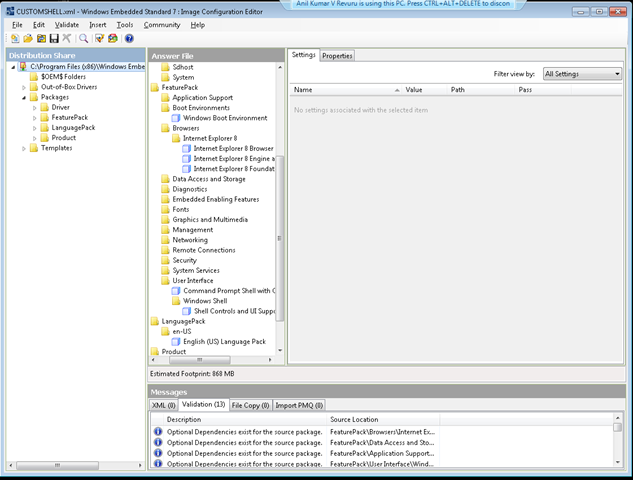Anteckning
Åtkomst till den här sidan kräver auktorisering. Du kan prova att logga in eller ändra kataloger.
Åtkomst till den här sidan kräver auktorisering. Du kan prova att ändra kataloger.
With recent release of Windows Embedded Standard 7 you can get all the goodness of Windows 7 with the power of componentization, which means you now split windows and remove the unneeded components to increase your performance. Here is the problem I had, I bought a ASUS EEEPC 900HD for $200, putting entire windows 7 slows its boot up time, services startup time and slows the overall performance. All I want is Internet Explorer, Adobe Flash, Word, Excel and Powerpoint. To start with here is what I needed:
- ASUS EEEPC 900HD
- Windows Embedded Standard 7 Toolkit
- Evaluation Key (180-day)
Once you have Windows Embedded Standard 7 Toolkit installed open up the Image Configuration Editor (ICE) to start creating an “Answer” file that includes the list of components and drivers for your target image. Here is a screenshot of ICE with my sample “Answer” file.
The easiest thing to do is to create a new answer file, which automatically adds the core OS features. Select the appropriate drivers, user interface, and features. You can customize the start up program with custom shell to use a User interface to provide access to other programs. For instance, I am planning to configure shell to start IE after boot process and launch a custom page from "$OEM$ Folder” which includes a list of Icons that user can select to open the corresponding programs. Over time I can replace that with native application. Customize and have fun!
Thanks
Anil RV