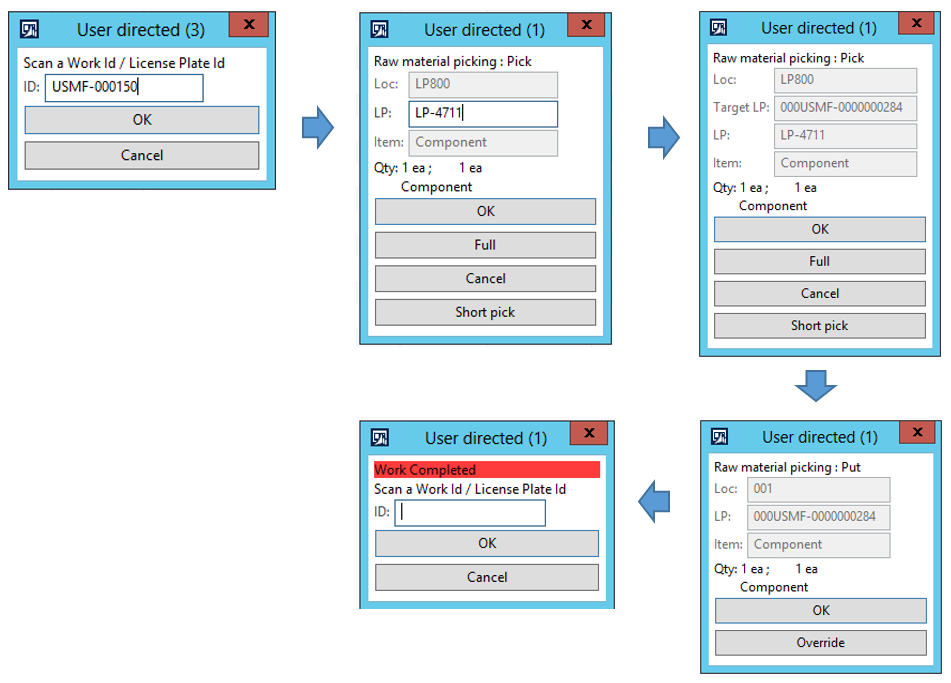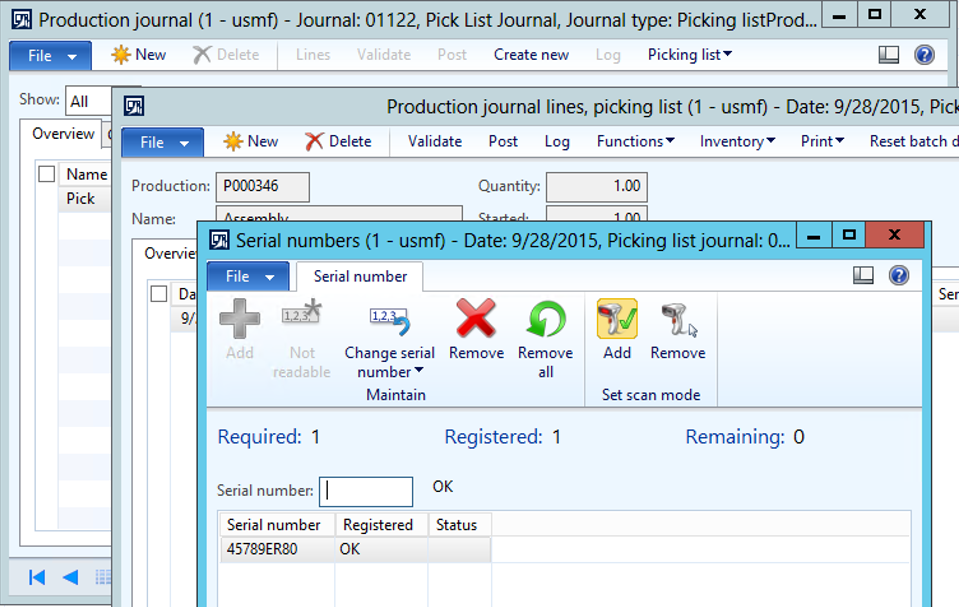New support for serial number registration in production
The hotfix in Microsoft Knowledge Base (KB) article 3093049, which is planned for release in mid-October, enables scenarios where registration of a component’s serial number can be postponed until the time of consumption in production. Here is one of the customer scenarios we have been looking at:
Most of the components we use for our machine assemblies are delivered from vendors. These components are typically received on pallets packed in a quantity of for example 200 pieces. Each component has a unique engraved serial number, but we don’t need to register the serial numbers at product receipt. We just register the receipt of the pallet, so that we don’t have to spend time breaking up the pallet and registering each serial number individually. The serial number also isn’t registered when the warehouse worker picks the component for the production order. However, when the assembly worker mounts the component in the assembly, she reads the engraved serial number on the component and updates it in the system. By registering the serial number at the time of consumption, we can print a list that shows exactly which component serial numbers were used in a given assembly. Then, if we receive a complaint, and the issue that is reported can be tracked to a specific component, we can communicate the serial number back to the vendor. In a worst-case scenario, if the issue is systematic (for example, a batch of bad-quality rubber sealing has been used in the component), the vendor will track all the components that are affected and communicate the serial numbers affected back to us. Because we can track the serial number that is used in a given assembly, we can now identify all the assemblies that are affected and take the necessary measures.
This scenario is now supported in Dynamics AX for products enabled for the advanced warehouse processes. It can be demonstrated by using a simple bill of materials (BOM) that is named Assembly and a serial-controlled item that is named Component. 
In the warehouse, the component is tracked only by location and license plate. The serial number of the individual components on the license plate aren’t known at this point. 
A production order is released for the assembly, and warehouse work is created to pick up the component. 
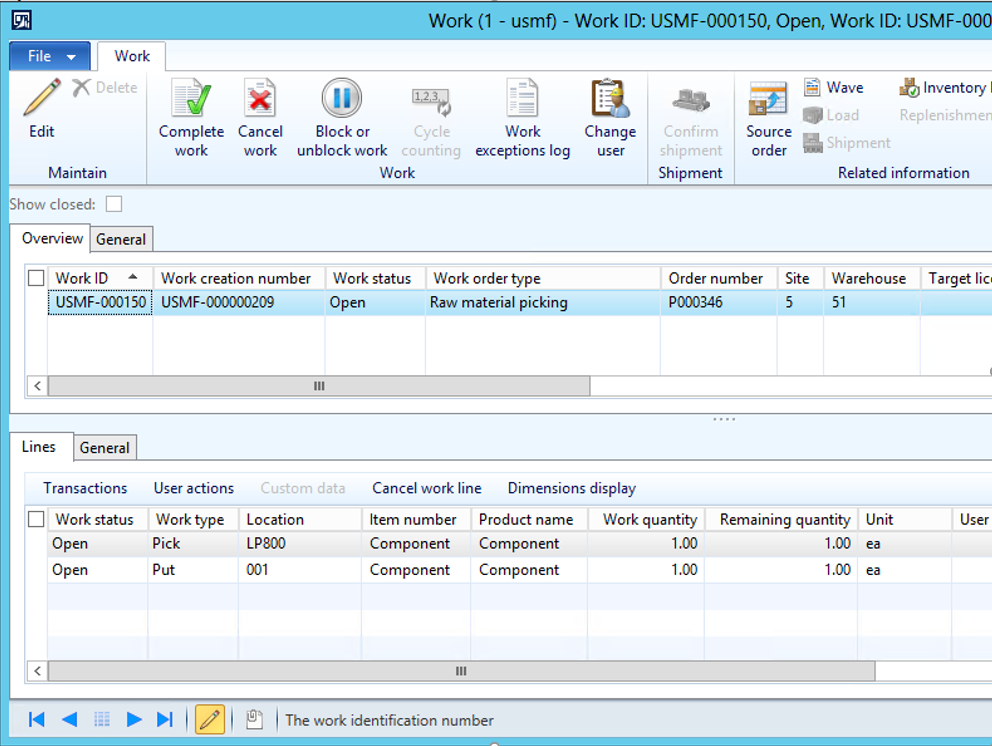
The warehouse work is processed without specifying the serial number of the picked component.
The production order is started, and the production picking list journal is created. 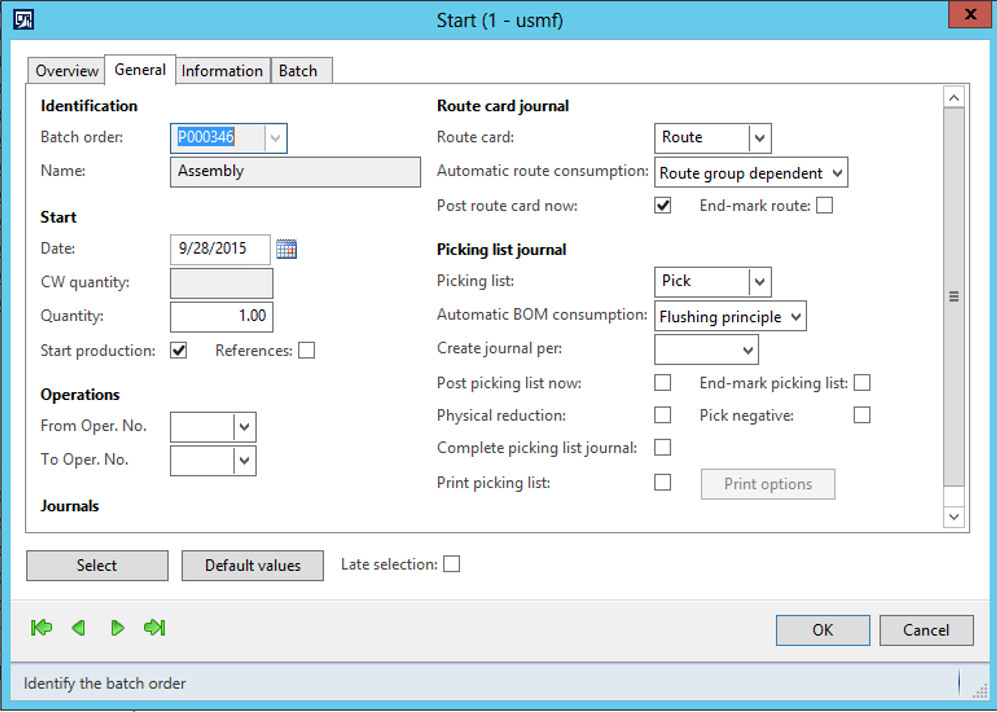

The picking list journal can’t be posted unless a serial number is specified. Any attempt to do so will cause the following error message: 
This message indicates that a serial number must be registered before the picking list journal can be posted. The new Register serial numbers menu item that has been added to the Inventory Action Pane button can be used to resolve this error. 
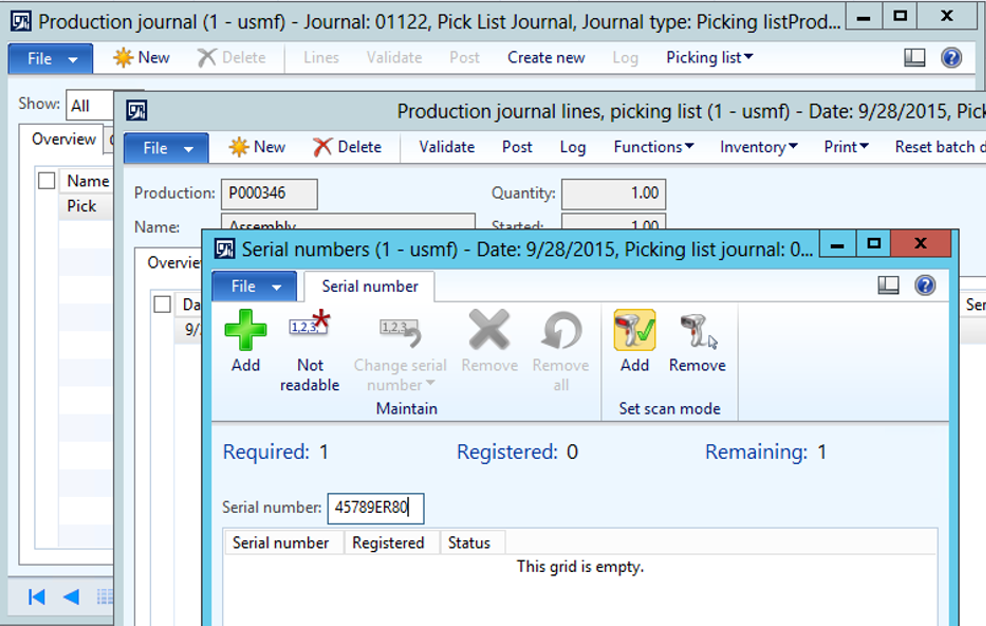
The journal can now be posted, and the serial number is updated on the issue transaction for the production material line. 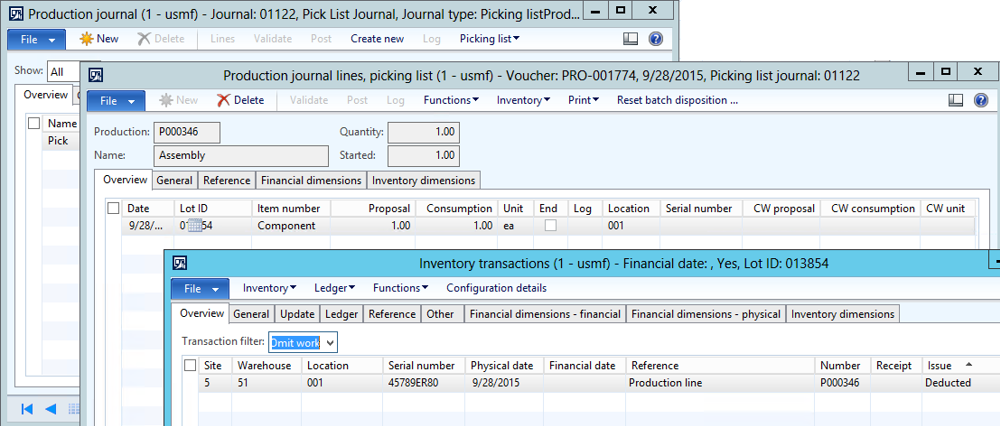
The bill of serial for the assembly can now be printed from the tracing tool. 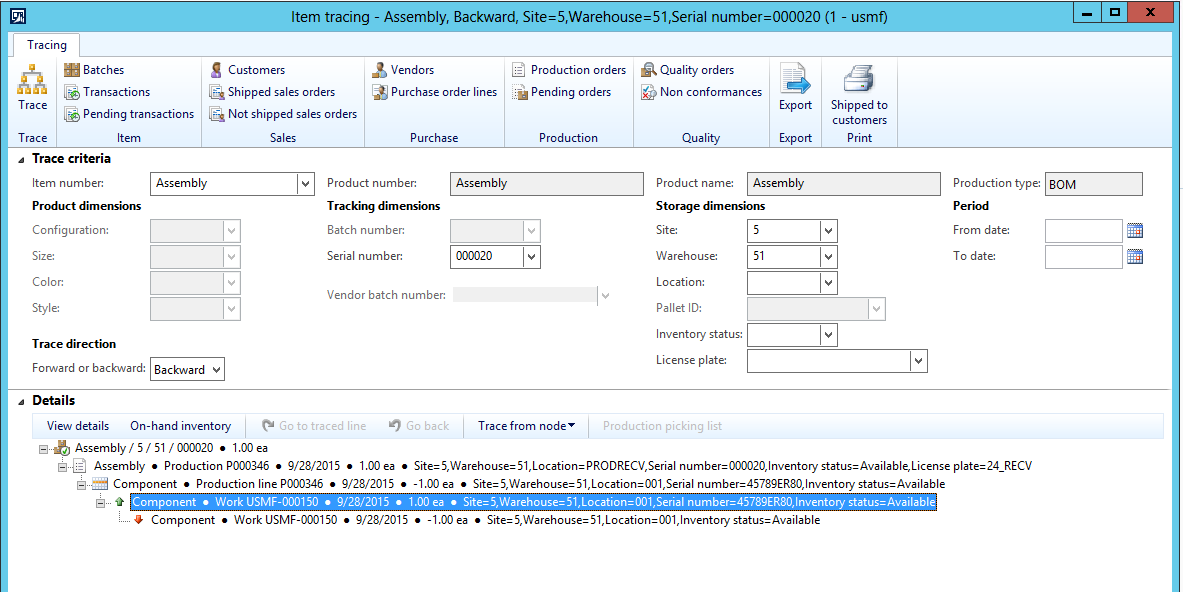
A new field Register serials before consumption has been added to the Tracking dimension groups form to enable this scenario. This field works together with the Capture serial field for the values Picking and Packing. For example, when Picking is selected in the Capture serial field, the serial number also needs to be provided at the time of picking. Also notice that the field Active in sales process, in the grid for the dimensions, should be left un-checked. 
Comments
Anonymous
September 30, 2015
Hi Johan. Great news. Is there also the scenario supported which permits a bill of serial with a production quantity > 1? Can the registration of BOM serial be connected with a specific assembly serial for future tracking or is the functionality limited to the quantity of 1? Regards, RonnyAnonymous
September 30, 2015
Hi Ronny - This hotfix does not support the scenario you mention where the production quantity is greater than 1, so in order to keep the tracking between the finished good serial number and the consumed material serial numbers, you would have to create the production order for a quantity of 1, as you also mention.Anonymous
October 02, 2015
Hello Johan, I also think that this solution is nice, but same as Ronny we were also in need of a functionality with production orders >1 pcs.! At that time we had done a customization for a customer. A kind of an addtional serial number book. Currently we have no need for this function in our Projects, but it sure would be nice to have in the standard Regards JuergenAnonymous
October 12, 2015
Hi Johan, is it planned to have this possibiltiy with Batchnumber too? - in our customer Project they want to Register the used batchnumber not in the Case of Vendor-receipt but in the Case of consumption Regards WolfgangAnonymous
October 26, 2015
Hi Wolfi, We are aware of this requirement, but we don't have it as a top priority on our bag log. In case of a customization you might be able to re-use something from the interface we build for the serial number registration during consumption. Best regards, JohanAnonymous
November 19, 2015
Hi Johan is this KB article released. I could not find it in partner source. Regards HarshaAnonymous
November 22, 2015
Hi Harsha, KB KB3093049 is released. The Fix-ID is 488077. Let me know if you stil cannot find it. Best regards, JohanAnonymous
November 23, 2015
Hi Johan I am unable to find the KB article in partner source. can you provide the link here. Regards HarshaAnonymous
November 25, 2015
Hi Harsha, You can use this link: fix.lcs.dynamics.com/.../Resolved Best regards, JohanAnonymous
December 10, 2015
The comment has been removedAnonymous
December 13, 2015
Hi Glenn, This fix only works for the new warehouse processes, and we do not have in our plans to make it available for non WMS controlled warehouses. Best regards, Johan Hoffmann