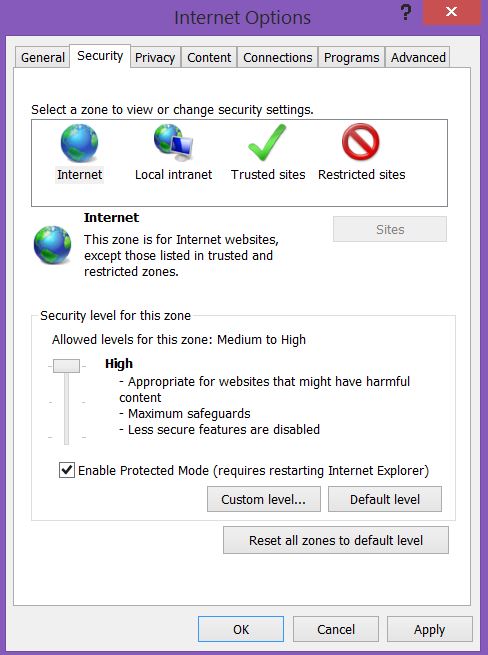Unable to play HTML5 Videos in IE
In order to play HTML5 videos in the Internet Zone, you need to use the default settings or make sure the following registry key value 2701 under Software\Microsoft\Windows\CurrentVersion\Internet Settings\Zones\3 is set to 0.
- The default value is 0 = Allow
- If set to 3 = Disallow
This key is read by the URL Action Flag that can be taken in a URL Security Zones.
Reference for URLACTION_ALLOW_AUDIO_VIDEO: https://msdn.microsoft.com/en-us/library/ie/ms537178(v=vs.85).aspx
" The key is for URLACTION_ALLOW_AUDIO_VIDEO 0x00002701. Internet Explorer 9. Determines whether media elements (audio and video) are allowed. For the element to appear, both the security zone of the host webpage and the media source must allow media. By default, this URLAction permits playback of resources from all zones except the Restricted Sites zone. This means that pages in the restricted zone cannot play media from anywhere, and that pages in other zones do not permit media that is loaded from restricted sites. "
There is no individual UI Setting to manage this action. These are per Zone settings and depending on what the zone is set, you will see this value change.
Example: Change the Internet Zone to High, which will set the registry Software\Microsoft\Windows\CurrentVersion\Internet Settings\Zones\3 2701 value to 3
Here is what the registry key will look like:
The Zones key contains keys that represent each security zone that is defined for the computer. By default, the following five zones are defined (numbered zero through four):
Value Setting
------------------------------
0 My Computer
1 Local Intranet Zone
2 Trusted sites Zone
3 Internet Zone
4 Restricted Sites Zone
Reference:
- Internet Explorer security zones registry entries for advanced users / https://support.microsoft.com/kb/182569
You can use Group Policy Preferences to manage these settings. GPP Registry should be fairly easy to use.
This blog has been provided to you by the IE Support team!
Comments
- Anonymous
July 28, 2016
So how would I implement this with a GPO if it doesn't exist in the UI. Also, each time my GPO policy updates it just changes it right back to 3, rendering HTML5 video nonfunctional.ThanksEric - Anonymous
August 02, 2016
Might as well add what actually works for this problem if you're and Enterprise admin using Group Policies.The problem comes from using group policy to set our zone security for the internet zone. When you change it to custom it changes a registry key:[HKEY_CURRENT_USER\ Software\Microsoft\Windows\CurrentVersion\Internet Settings\Zones\3]"2701"=dword:00000000and gives the 2701 dword a value of 3, it needs to be 0. There isn't way to change it in the custom configuration UI built into IE. It has to be done in the registry, and when you change it, html5 video plays just fine, the problem is as soon as the GPO updates it sets the value back to 3 again. This is a default behavior of a custom modified internet security GPO and cannot be turned off.The fix finally for this was to add a registry key here:[HKEY_CURRENT_USER\Software\Policies\Microsoft\Windows\CurrentVersion\Internet Settings\Zones\3]"2701"=dword:00000000This overrides the other key and all is good. - Anonymous
August 02, 2016
The comment has been removed - Anonymous
September 01, 2016
Resolving this using GPP Registry items didn't work in my case - GPP registry items are processed by the GP client before GPP Internet settings. So the GPP Internet Settings simply overwrite this particular key at GP refresh.I resolved it like this:In the following path:%logonserver%\sysvol%YourDomain%\Policies{%Guid_of_your_InternetExplorerGPO%}\User\Preferences\InternetSettingsModify the file InternetSettings.xmlInside that file, replace stringwith And then save the file…Next GP refresh, the Internet Settings GPP item will default the key to "0" and html5 video's will play again.- Anonymous
September 09, 2016
Dieter - I'm keen to know what string you're replacing as I am faced with this issue also but your config seems to be blank!? Can you verify the strings which are changing please? Thanks - Anonymous
November 02, 2016
This solution helped us.I found the following entry in file InternetSettings.xml:Reg name="2701" type="REG_DWORD" value="00000003" key="Software\Microsoft\Windows\CurrentVersion\Internet Settings\Zones\3" hive="HKEY_CURRENT_USER" id="Default2701Internet"and replace value="00000003" with value="00000000".I also found another solution on Internet with registry change that should work but haven't tried it: https://social.technet.microsoft.com/Forums/en-US/d87e8281-5a12-47a8-b15d-1046545657d1/internet-explorer-gpo?forum=w7itprogeneral
- Anonymous
- Anonymous
September 12, 2016
Deiter Boonen, thank you. i'd also like to mention that there were multiple instances of "Default2701Internet" in my gpo's XML, so i had to change it from 3 to 0 on each one.