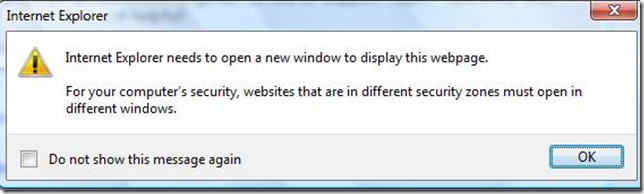Protected Mode now disabled for the Local Intranet Zone in Internet Explorer 8
Hi!
It’s Veena Karanam again. I wanted to take some time to discuss another change regarding Internet Explorer 8.
With IE7 on Windows Vista, any navigation between web sites operating under different integrity levels would cause the following dialog to display:
Further navigation would be forced to occur in a new window.
By default, Protected mode is enabled for the internet zone and it is not enabled to the trusted sites zone on Windows Vista. This causes navigations between web sites located in the Internet Zone and web sites located in the Trusted Zone to trigger the above dialog.
To avoid, new windows from being opened when users navigated across internet/intranet zones, on IE7, Protected mode was enabled in the intranet zone as well.
In IE8, we have the Loosely-couple IE (LCIE) feature. You can read more about it here.
With LCIE, each IE8 tab process can maintain a different integrity level (IL). This will keep IE8 from spawning a new windows for navigations between different Integrity levels within the different IE tab processes that may be open. Hopefully, disabling Protected mode for the Local Intranet Zone as the default behavior for IE8 will mitigate some of the pain points associated with running applications within that zone on Vista and 2008 Server.
Until next time!
The IE Support Team
Comments
- Anonymous
August 11, 2009
This is not helpful. I am trying to navigate from my MSN page to a Hotmail account and then to Live mail account. This not allowed unless I shut off protected mode. This a pain. I should have a selection that I can make between site I select.... much like adding them to the trusted site list, which at this point doesn't nothing for the protected mode if they are on that list. - Anonymous
September 17, 2009
Man, another case of frustrating continuum between security and usability, and the difference between users' needs / wants.I, on the other side of the continuum from wrjohnson45 here, would rather EVERY web site be isolated from every other web site, so I wouldn't have to run several different browsers just to avoid Cross-Site Request Forgery attacks like the one that Gmail was susceptible to a year or two ago. It bothers me that I can open up any new browser window and browse right to an open session of my mail, intranet, et cetera, without any authentication. - Anonymous
September 17, 2009
The comment has been removed - Anonymous
December 14, 2009
The comment has been removed - Anonymous
April 09, 2010
using IE 8 with windows 7. status bar shows internet|Protected Mode: Off. Can anybody tell me how to turn it ON ? - Anonymous
May 01, 2010
I'm in the same boat as Girish...can't get protected mode to turn on in IE8 with Windows 7. I'd appreciate some help... - Anonymous
May 29, 2010
To avoid, new windows from being opened when users navigated across internet/intranet zones, on IE7, Protected mode was enabled in the intranet zone as well. - Anonymous
July 12, 2010
Constant loops to login when already logged in. This is insane. Everything works and migrates smoothly in Google Chrome - Anonymous
July 20, 2010
Support Team: Please just answer the question in simple terms. No need to go 'geek squad' and go yada-yada-etc.Have IE8, Windows7 - protected mode is now OFFWHY? It shows enabled in EVERY option and it was ON last night and restarted computer 2x.HOW to fix?Please - no links to somewhere else for more yada-yadas...Just answer the simple question that GIRISH asked...