Free Performance Tool - Analyze IIS Logs Like A Pro With Funnel Web Analyzer
These free performance tools will save you time and money identifying performance bottlenecks. Your customers will thank you for building fast and responsive applications.
Funnel Web Analyzer 5.0 for Windows
Download the tool here.
Analyzer gives insight into everything from server load and customer usage to intranet analysis. It allows you to gain vital feedback on visitor behaviour and preferences, so you can more accurately customize your site to meet the needs of your clients
How- to use
After you download and install the tool - run it. Just drag and drop log files onto it and then click on View icon:
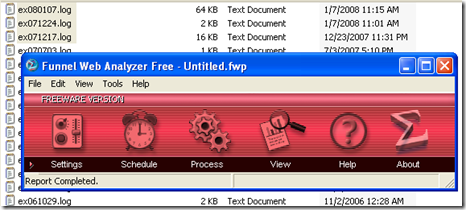
You will be presented with nice array of summary and detailed reports:
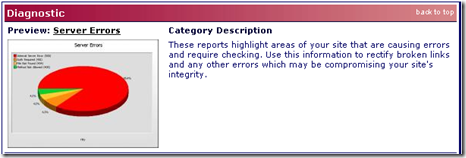
Usage Scenarios
There are few scenarios I can see this tool would be very useful:
- Developer analyzes the module she developed during development phase just before submitting for holistic performance testing.
- IT support personnel probes production applications to get a quick view on potential performance hotspots.
- Performance team analyzes the data after running load/stress tests.
My related posts
- Identify ASP.NET, Web Services, And WCF Performance Issues By Examining IIS Logs
- Performance Code Review Tool – Practices Checker
- Improve .Net Applications Performance Effectively And Efficiently
- Performance Testing For The Masses
- Stress Test ASP.NET Web Application With Free WCAT Tool
Comments
- Anonymous
April 21, 2008
The comment has been removed - Anonymous
April 21, 2008
.NET RestLess - A Simple REST Framework ASP.NET AJAX Overview And Technical Tips A C# library to write - Anonymous
April 21, 2008
Am interested in your performance tool - Anonymous
April 21, 2008
Mervyn,If you are interested in Funnel Web Analyzer you can get it free here:http://www.quest.com/funnel-web-analyzer/software-downloads.aspIt is not my tool ;), it is Quest Software's - Anonymous
April 22, 2008
So how good is this analyzer?? According to the Quest's website, they no longer develop this product and it doesn't look like it has been updated in over 5 years!! - Anonymous
April 22, 2008
JonW,It is good to my customers - they actually showed this to me.It is free and i think it is its best feature.I tried it and it was really good.I also like using Excel, have checked it here?http://blogs.msdn.com/alikl/archive/2007/11/02/identify-asp-net-web-services-and-wcf-performance-issues-by-examining-iis-logs.aspx - Anonymous
April 24, 2008
Great post, thanks for sharing this useful tool!Fred RecklingMicrosoft Security Outreach Teamhttp://www.microsoft.com/hellosecureworld/level7 - Anonymous
April 24, 2008
Fred, great to hear I am of help! - Anonymous
April 28, 2008
Chatty database access is the surefire way for slow performance caused by  resources starvation - Anonymous
July 20, 2008
Have you noticed that when ASP.NET web application is accessed for the first time the response is slow?