Configuration and reference data
As you transport solutions through environments, those components might have configuration settings or will refer to data that also needs to be transported through the release process.
Environment variables
Solution environment variables are for app configuration data that is environment-specific. Applications often require different configuration settings or input parameters when they're deployed to different environments. Environment variables store the parameter keys and values, which will then serve as input to various other application objects. Separating the parameters from the consuming objects will allow you to change the values within the same environment, or when you migrate solutions to other environments.
The alternative is leaving hard-coded parameter values within the components that use them. This approach is often problematic, especially when the values need to be changed during application lifecycle management (ALM) operations.
Because environment variables are solution components, you can transport the references (keys) and change the values when you migrate the solutions to other environments.
Environment variables can be of type decimal number, text, JSON, Boolean, or data source (including parameters required by data sources, such as API keys or connection strings). Each environment variable can have a default value and a current environment value.
The following diagram illustrates how environment variables can be used to tailor values for each environment.
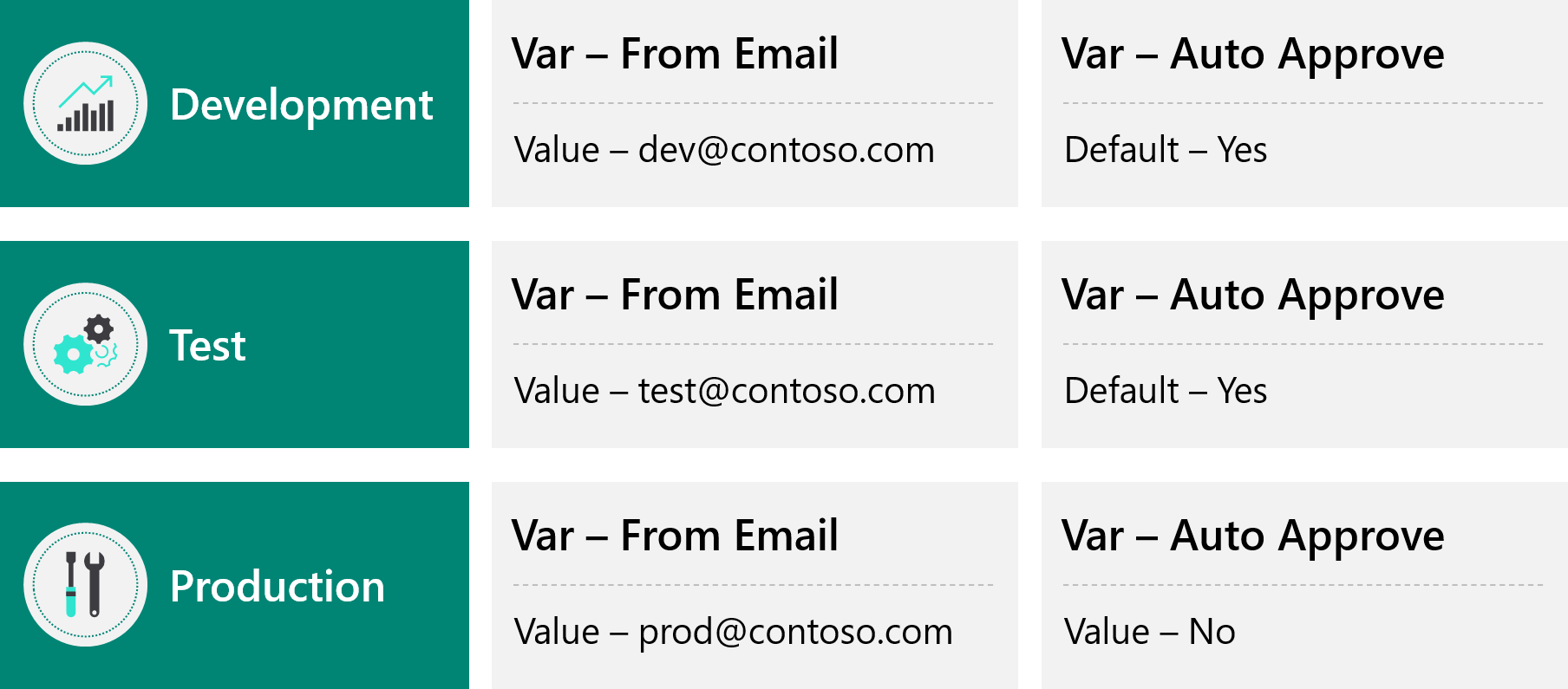
Note
You can provide a default value that is used if a current value is not specified in a particular environment.
Power Apps, Power Automate, and developer code can retrieve and modify the values of environment variables.
Connection references
You use connection references for connections that are environment-specific. A connection reference contains information about a connector. Canvas apps and operations within a Power Automate flow bind to a connection reference.
Because connection references are solution components, you can transport the references and change the connection when solutions are migrated to other environments. Connection references enable you to change a connection that is associated with a canvas app or flow without editing the app or flow.
Configuration Migration tool
Solutions don't contain data. Often, your application relies on reference or configuration data. This data also needs transportation from one environment to another.
The Configuration Migration tool can help move data between environments. Importantly, the Configuration Migration tool can maintain the same primary record identifier (GUID) for the rows in this data. This feature prevents issues with components that refer to specific data from having to be updated each time that it's imported.