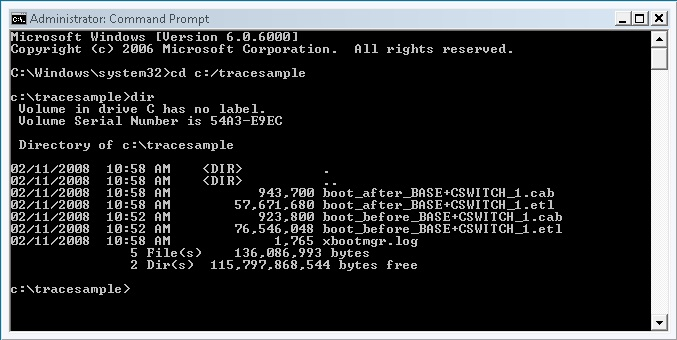Other Useful Features
You can use the -runtag option to insert a short text string into the names of the generated trace files. This can be useful when taking before-and-after runs around configuration changes, for example:
xbootmgr -trace boot -runtag before
Next, the system configuration is modified, and the trace repeated:
xbootmgr -trace boot -runtag after
The two traces are clearly identified, as shown in the following screen shot: