Xbox Live Cross Network Multiplayer Implementation Example: MMO
Version 1.0, 3/1/2020
The following example scenario is intended to illustrate the recommended cross-network functionality and flow in a massive multiplayer online game. It shows one possible design and implementation path.
In this scenario, the title supports the following multiplayer functionality:
Open game world
The title supports an open game world that allows interactions between players. Players are able to group loosely in the open world for player vs. environment (PvE) experiences. Player vs. player (PvP) experiences are 1:1 and only permitted in selected areas.
Custom matchmaking for instanced game sections
The title implements a custom matchmaking service for players that enter instanced PvP or PvE gameplay sections. This service matches players and/or teams of players together.
Dedicated servers
All gameplay for the title is executed on dedicated servers. All traffic is also routed through these servers.
Chat
The title supports voice and text chat between all players. Global text chat is also supported. All traffic is routed through servers.
Consumables
The title provides an in-game store with purchasable (premium) in-game currency. This currency enables players to purchase items and consumables.
DLC
Purchasable downloadable content includes new game regions that unlock new player character classes.
Title services
In this example, the first title service a player interacts with when launching the game is a title sign-in service. To play in the game, a player must create a title account and link it to the Xbox Live account. Account creation is possible from within the title or on the title's webpage.
For account linking, the player's XUID is used and linked to a title-specific account. In the title, a player signs in once with a username/password for the title account to perform account linking. XUID access needs to be approved prior to use and must be discussed with a Developer Account Manager. The XUID must be protected during transmission and storage.
On the title's webpage, a player signed in with the title account also signs into the Microsoft Account for account linking. For more information refer to the Website Account Linking documentation topic.
The title account has a unique ID (GUID) that allows all title services to handle players regardless of network origin. The title account also stores all player state such as player characters, progression, inventory, and all player metadata.
Title flow
For an MMO game, a compliant flow for cross-network functionality depends on if the player is in the open world or in instanced gameplay. The following steps apply in all cases:
Validate privileges
After player sign-in a title validates the multiplayer privileges (254 & 189) and cross-network privilege (185) for the active player. If any privilege is denied, a player may not enter the title and an error dialog is displayed. At this point a title should also check the communications privilege (252) for voice and text chat to restrict functionality appropriately.
Cross-network notification
On first launch the game notifies the player that cross-network functionality is present in gameplay.
The following steps apply for the open game world:
Enter open world
The player always enters the open world when signing in to the game and connects to a title server.
Join open world MPSD session
The title server for the open world gameplay creates multiple MPSD sessions that reflect the game regions in the open game world. One or more of these MPSD sessions have the gameplay capability enabled. All Xbox Live users join the open world session for their game region. The server maintains information about both Xbox Live and non-Xbox Live players.
The open world session allows join-in-progress and invitations for Xbox Live players, and is only set to closed if the server does not accept new connections from clients.
Enable open world gameplay
Gameplay features with other players are available depending on player privileges.
- Global text chat is always enabled for players that have the communication privilege set.
- All text chat messages use the string validation service and a block list to filter offensive language and terms.
- Direct text or voice chat between all players (Xbox Live/Xbox Live and Xbox Live/non-Xbox Live) is only enabled after validating all required privacy and permission checks. See Player blocking/muting/reporting for more details.
For non-Xbox Live friend relationships, the title uses title-specific friend relationships.
Direct interaction between Xbox Live players is tracked by the title service and used to set an encounter ID between these players in the open world MPSD session. This ensures that players are visible on each other's recent player lists.
The following steps apply for instanced PvE or PvP gameplay:
Group MPSD session
For Xbox Live players the title creates an MPSD session to track Xbox Live players. Non-Xbox Live players are tracked through the title service.
Group Invites/Join-in-progress
In this example game design limits joins or invites to player groups. The group MPSD session is used to support join-in-progress and invites for Xbox Live players. In-game cross-network invites are supported by the title service.
Xbox Live invites that launch the title provide an automated UI flow into the invited gameplay and join the player to the invited in-game activity/party. If a join failure occurs, the relevant error is clearly communicated to the player. Such failures can include: full game group, non-joinable activity, player offline, etc.
Group matchmaking
The title enables cross-network multiplayer for group PvP or PvE matchmaking flows. In this example, the player uses a matchmaking UI to select a PvP or PvE experience and then is grouped with other players into an instanced play experience.
Create and join game MPSD session
The result of the group matchmaking is an MPSD lobby session that is created by the match service through service-to-service calls to Xbox Live. All Xbox Live users join this game session and remain in this session during instanced gameplay.
The service uses custom properties to additionally provide hints about the non-Xbox Live users in the session. These hints can then be used by client logic for setting session state during the rest of the flow.
Instanced gameplay
After all players are ready, the instanced gameplay starts. In this example, chat is also enabled between Xbox Live players through the dedicated server.
During instanced gameplay, a list of players is visible in the game UI. This list is a title character name list with the option to see gamertags or other network identifier for players. Xbox Live players are uniquely highlighted.
An example of this group UI is as follows.
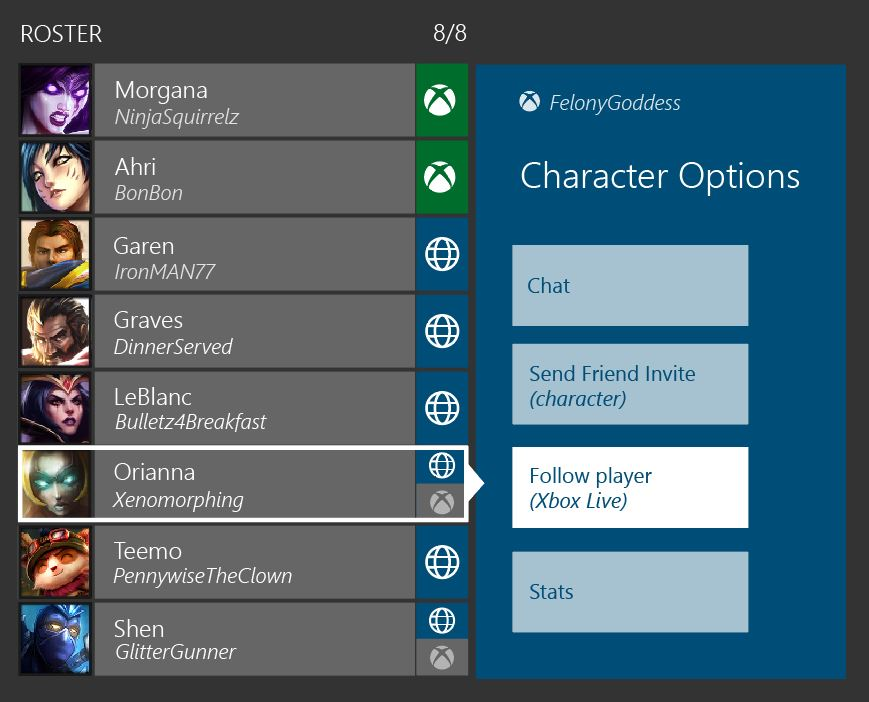
Completing gameplay
After instanced gameplay is completed, team players return to the open game world. Players leave the MPSD game session and set the open world MPSD session as the activity session.
Session management
To adhere to all Xbox Requirements, the title creates two MPSD sessions for Xbox Live players:
Open world region game session
A large MPSD session is created by the title service at startup through service-to-service calls to Xbox Live for each title server instance. All players of a title server instance are joined into the corresponding MPSD session. In these sessions the server sets an encounter ID for Xbox Live players that interact with each other to ensure correct representation on the recent players list.
Instanced game session
This session is created by the matchmaking service through service-to-service calls to Xbox Live. It contains reservations for all Xbox Live players in a game session (across teams). It is used to correctly populate the recent player list of Xbox Live players.
Group session
This session is created as soon as a player creates a group (group of 1). It's used for the activity session to support join-in-progress and invites.
By game design players are not able to join during certain game modes. In these modes the closed property is used to disable join-in-progress and invites.
Non-Xbox Live players are not directly represented in the MPSD sessions as session members. For tracking purposes the title reflects their presence in a custom session property:
{{"name":"jackplayer"},{"name":"johnplayer"},{"name":"joeplayer"}}
This list and the Xbox Live session members can also be used to determine if a server instance is full.
The large MPSD session must enable the gameplay capability to adhere to Xbox Requirements.
For more information on service-to-service calls refer to the Service-to-Service Xbox Live Calls documentation topic.
Player Identity
The title-specific character name of a player is shared across all networks. During the creation of character names, all strings are validated using the string validation service. Offensive language and terms are blocked.
Xbox Live player identity
The title provides access to the Xbox Live profile of all Xbox Live players. This is done through in-game UI that is available within chat and gameplay interactions.
Non-Xbox Live player identity
The title does not provide access to non-Xbox Live profiles or profile names.
Player blocking, muting and reporting
Player blocking and muting in the title is supported on the title level:
Xbox Live player blocking/ muting
The title uses check_multiple_permissions_with_multiple_target_users to check privileges for multiplayer and chat with another Xbox Live player and the player classes of non-Xbox Live players/non-Xbox Live friends. Blocking and muting is available through the profile UI of a player.
The block/mute state of other Xbox Live players in the same gameplay experience is checked during a gameplay transition (e.g. move to a different gameplay mode or location) or on a 5 minute time, whichever occurs first.
Non-Xbox Live player blocking/muting
The title uses an in-title block list to support blocking or muting of non-Xbox Live players. This list is maintained on a title service and checked for multiplayer permissions. It must be possible to mute a non-Xbox Live player in the title through a custom title UI.
Xbox Live player reporting
The title also allows reporting of players. For Xbox Live, reporting is done by the player through the profile UI that is accessible in the title. Xbox Live enforcement handles player reports.
Non-Xbox Live player reporting
For non-Xbox Live users, the title provides a custom reporting UI flow. The title handles player reports accordingly for the title and/or based on guidelines by other multiplayer networks.
Marketplace
Purchases of virtual currency on Xbox Live and other multiplayer networks are tracked on a title service dependent on the scenario:
Virtual Currency
Players have a merged wallet of virtual currency and items across all platforms.
Downloadable content
Downloadable content (DLC) allows access to new regions of the game. The Microsoft Store is used for purchases on Xbox Live platforms.
A player can only enter the corresponding DLC region and play with other characters that have the entitlement of the region from their respective store.
Achievements
The title has achievements that are based on open world and instanced gameplay actions. Achievement progress includes cross-network gameplay experiences. The title does not include any achievements that are limited to cross-network gameplay only.
Player progress
Player progress is shared between all title versions. A custom title account that is linked to multiple multiplayer networks and a custom title service is used for this purpose.
Game DVR/broadcasting
The title allows Game DVR and screenshots in open world and instanced gameplay, but removes all text chat from the image buffer.
Leaderboards
The title supports custom leaderboards for in-title PvP matches and PvE challenges. These leaderboards are maintained by a title service. This service identifies players by GUIDs which are resolved on the client to the readable player name.