Безопасность транспорта с обычной проверкой подлинности
На следующем рисунке показана служба и клиент Windows Communication Foundation (WCF). Серверу требуется действительный сертификат X.509, который можно использовать для протокола SSL, а клиенты должны доверять сертификату сервера. Кроме того, у веб-службы уже имеется сертификат SSL, который можно использовать. Дополнительные сведения о включении базовой проверки подлинности в службы IIS (IIS) см. в статье "Базовая проверка подлинности".
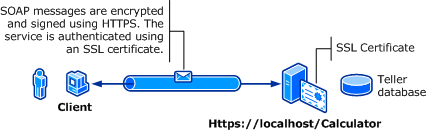
| Characteristic | Description |
|---|---|
| Режим безопасности | Транспорт |
| Совместимость | С существующими службами и клиентами веб-служб |
| Проверка подлинности (сервера) Проверка подлинности (клиента) |
Да (по протоколу HTTPS) Да (по имени/паролю пользователя) |
| Целостность | Да |
| Конфиденциальность | Да |
| Транспорт | HTTPS |
| Привязка | WSHttpBinding |
Service
Предполагается, что представленные ниже код и конфигурация выполняются независимо. Выполните одно из следующих действий:
Создайте автономную службу, используя код без конфигурации.
Создайте службу, используя предоставленную конфигурацию, но не определяйте конечные точки.
Код
В следующем примере кода показано, как создавать конечную точку службы, использующую имя и пароль пользователя в домене Windows для безопасности передачи. Обратите внимание, что для проверки подлинности клиента службе требуется сертификат X.509. Дополнительные сведения см. в статье "Работа с сертификатами " и "Практическое руководство. Настройка порта с помощью SSL-сертификата".
// Create the binding.
WSHttpBinding binding = new WSHttpBinding();
binding.Security.Mode = SecurityMode.Transport;
binding.Security.Transport.ClientCredentialType =
HttpClientCredentialType.Basic;
// Create the URI for the endpoint.
Uri httpUri = new Uri("https://localhost/Calculator");
// Create the service host and add an endpoint.
ServiceHost myServiceHost = new ServiceHost(
typeof(ServiceModel.Calculator), httpUri);
myServiceHost.AddServiceEndpoint(
typeof(ServiceModel.ICalculator), binding, "");
// Open the service.
myServiceHost.Open();
Console.WriteLine("Listening...");
Console.WriteLine("Press Enter to exit.");
Console.ReadLine();
// Close the service.
myServiceHost.Close();
' Create the binding.
Dim binding As New WSHttpBinding()
binding.Security.Mode = SecurityMode.Transport
binding.Security.Transport.ClientCredentialType = HttpClientCredentialType.Basic
' Create the URI for the endpoint.
Dim httpUri As New Uri("https://localhost/Calculator")
' Create the service host and add an endpoint.
Dim myServiceHost As New ServiceHost(GetType(ServiceModel.Calculator), httpUri)
myServiceHost.AddServiceEndpoint(GetType(ServiceModel.ICalculator), binding, "")
' Open the service.
myServiceHost.Open()
Console.WriteLine("Listening...")
Console.WriteLine("Press Enter to exit.")
Console.ReadLine()
' Close the service.
myServiceHost.Close()
Настройка
Следующий код служит для настройки службы на использование обычной проверки подлинности с безопасностью на уровне транспорта.
<?xml version="1.0" encoding="utf-8"?>
<configuration>
<system.serviceModel>
<bindings>
<wsHttpBinding>
<binding name="UsernameWithTransport">
<security mode="Transport">
<transport clientCredentialType="Basic" />
</security>
</binding>
</wsHttpBinding>
</bindings>
<services>
<service name="BasicAuthentication.Calculator">
<endpoint address="https://localhost/Calculator"
binding="wsHttpBinding"
bindingConfiguration="UsernameWithTransport"
name="BasicEndpoint"
contract="BasicAuthentication.ICalculator" />
</service>
</services>
</system.serviceModel>
</configuration>
Клиент
Код
В следующем примере кода демонстрируется код клиента, который содержит имя и пароль пользователя. Обратите внимание, что пользователь должен предоставить действительные имя и пароль пользователя в Windows. В данном разделе не представлен код, возвращающий имя и пароль пользователя. Используйте диалоговое окно или другой интерфейс, чтобы запросить пользователя об этой информации.
Примечание.
Имя и пароль пользователя задаются только с помощью кода.
// Create the binding.
WSHttpBinding myBinding = new WSHttpBinding();
myBinding.Security.Mode = SecurityMode.Transport;
myBinding.Security.Transport.ClientCredentialType =
HttpClientCredentialType.Basic;
// Create the endpoint address. Note that the machine name
// must match the subject or DNS field of the X.509 certificate
// used to authenticate the service.
EndpointAddress ea = new
EndpointAddress("https://machineName/Calculator");
// Create the client. The code for the calculator
// client is not shown here. See the sample applications
// for examples of the calculator code.
CalculatorClient cc =
new CalculatorClient(myBinding, ea);
// The client must provide a user name and password. The code
// to return the user name and password is not shown here. Use
// a database to store the user name and passwords, or use the
// ASP.NET Membership provider database.
cc.ClientCredentials.UserName.UserName = ReturnUsername();
cc.ClientCredentials.UserName.Password = ReturnPassword();
try
{
// Begin using the client.
cc.Open();
Console.WriteLine(cc.Add(100, 11));
Console.ReadLine();
// Close the client.
cc.Close();
}
' Create the binding.
Dim myBinding As New WSHttpBinding()
myBinding.Security.Mode = SecurityMode.Transport
myBinding.Security.Transport.ClientCredentialType = HttpClientCredentialType.Basic
' Create the endpoint address. Note that the machine name
' must match the subject or DNS field of the X.509 certificate
' used to authenticate the service.
Dim ea As New EndpointAddress("https://machineName/Calculator")
' Create the client. The code for the calculator
' client is not shown here. See the sample applications
' for examples of the calculator code.
Dim cc As New CalculatorClient(myBinding, ea)
' The client must provide a user name and password. The code
' to return the user name and password is not shown here. Use
' a database to store the user name and passwords, or use the
' ASP.NET Membership provider database.
cc.ClientCredentials.UserName.UserName = ReturnUsername()
cc.ClientCredentials.UserName.Password = ReturnPassword()
' Begin using the client.
Try
cc.Open()
Console.WriteLine(cc.Add(100, 11))
Console.ReadLine()
' Close the client.
cc.Close()
Catch tex As TimeoutException
Console.WriteLine(tex.Message)
cc.Abort()
Catch cex As CommunicationException
Console.WriteLine(cex.Message)
cc.Abort()
Finally
Console.WriteLine("Closed the client")
Console.ReadLine()
End Try
Настройка
В следующем примере кода показана конфигурация клиента.
Примечание.
Конфигурацию невозможно использовать для задания имени и пароля пользователя. Представленную в этом примере конфигурацию необходимо дополнить с помощью кода, чтобы разрешить задание имени и пароля пользователя.
<?xml version="1.0" encoding="utf-8"?>
<configuration>
<system.serviceModel>
<bindings>
<wsHttpBinding>
<binding name="WSHttpBinding_ICalculator" >
<security mode="Transport">
<transport clientCredentialType="Basic" />
</security>
</binding>
</wsHttpBinding>
</bindings>
<client>
<endpoint address="https://machineName/Calculator"
binding="wsHttpBinding"
bindingConfiguration="WSHttpBinding_ICalculator"
contract="ICalculator"
name="WSHttpBinding_ICalculator" />
</client>
</system.serviceModel>
</configuration>