Безопасность транспорта с анонимным клиентом
В этом сценарии Windows Communication Foundation (WCF) используется безопасность транспорта (HTTPS) для обеспечения конфиденциальности и целостности. Сервер должен пройти проверку подлинности с использованием сертификата SSL, и клиенты должны доверять сертификату сервера. Проверка подлинности клиента не выполняется никаким механизмом и, следовательно, клиент является анонимным.
Пример приложения см. в разделе "Безопасность транспорта WS". Дополнительные сведения о безопасности транспорта см. в разделе "Обзор безопасности транспорта".
Дополнительные сведения об использовании сертификата со службой см. в статье "Работа с сертификатами " и "Практическое руководство. Настройка порта с помощью SSL-сертификата".
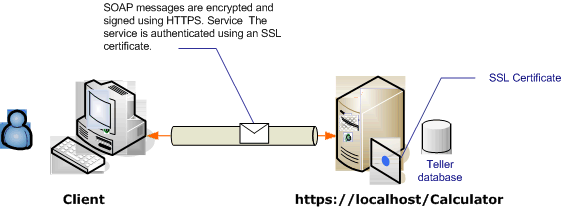
| Characteristic | Description |
|---|---|
| Режим безопасности | Транспорт |
| Совместимость | С существующими веб-службами и клиентами |
| Проверка подлинности (сервера) Проверка подлинности (клиента) |
Да Уровень приложения (без поддержки WCF) |
| Целостность | Да |
| Конфиденциальность | Да |
| Транспорт | HTTPS |
| Привязка | WSHttpBinding |
Service
Предполагается, что представленные ниже код и конфигурация выполняются независимо. Выполните одно из следующих действий:
Создайте автономную службу, используя код без конфигурации.
Создайте службу, используя предоставленную конфигурацию, но не определяйте конечные точки.
Код
В следующем коде показано создание конечной точки с использованием безопасности транспорта:
// Create the binding.
WSHttpBinding binding = new WSHttpBinding();
binding.Security.Mode = SecurityMode.Transport;
binding.Security.Transport.ClientCredentialType =
HttpClientCredentialType.None;
// Create the URI for the endpoint.
Uri httpUri = new Uri("https://localhost/Calculator");
// Create the service host and add an endpoint.
ServiceHost myServiceHost =
new ServiceHost(typeof(ServiceModel.Calculator), httpUri);
myServiceHost.AddServiceEndpoint(
typeof(ServiceModel.ICalculator), binding, "");
// Open the service host.
myServiceHost.Open();
Console.WriteLine("Press Enter to exit....");
Console.ReadLine();
// Close the service.
myServiceHost.Close();
' Create the binding.
Dim binding As New WSHttpBinding()
binding.Security.Mode = SecurityMode.Transport
binding.Security.Transport.ClientCredentialType = HttpClientCredentialType.None
' Create the URI for the endpoint.
Dim httpUri As New Uri("https://localhost/Calculator")
' Create the service host and add an endpoint.
Dim myServiceHost As New ServiceHost(GetType(ServiceModel.Calculator), httpUri)
myServiceHost.AddServiceEndpoint(GetType(ServiceModel.ICalculator), binding, "")
' Open the service host.
myServiceHost.Open()
Console.WriteLine("Press Enter to exit....")
Console.ReadLine()
' Close the service.
myServiceHost.Close()
Настройка
В следующем коде настраивается та же конечная точка с использованием конфигурации. Проверка подлинности клиента не выполняется никаким механизмом и, следовательно, клиент является анонимным.
<?xml version="1.0" encoding="utf-8"?>
<configuration>
<system.serviceModel>
<services>
<service name="ServiceModel.Calculator">
<endpoint address="https://localhost/Calculator"
binding="wsHttpBinding"
bindingConfiguration="WSHttpBinding_ICalculator"
name="SecuredByTransportEndpoint"
contract="ServiceModel.ICalculator" />
</service>
</services>
<bindings>
<wsHttpBinding>
<binding name="WSHttpBinding_ICalculator">
<security mode="Transport">
<transport clientCredentialType="None" />
</security>
</binding>
</wsHttpBinding>
</bindings>
<client />
</system.serviceModel>
</configuration>
Клиент
Предполагается, что представленные ниже код и конфигурация выполняются независимо. Выполните одно из следующих действий:
Создайте автономный клиент, используя код (и код клиента).
Создайте клиент, который не определяет никаких адресов конечных точек. Вместо этого используйте конструктор клиента, который принимает в качестве аргумента имя конфигурации. Например:
CalculatorClient cc = new CalculatorClient("EndpointConfigurationName");Dim cc As New CalculatorClient("EndpointConfigurationName")
Код
// Create the binding.
WSHttpBinding myBinding = new WSHttpBinding();
myBinding.Security.Mode = SecurityMode.Transport;
myBinding.Security.Transport.ClientCredentialType =
HttpClientCredentialType.None;
// Create the endpoint address. Note that the machine name
// must match the subject or DNS field of the X.509 certificate
// used to authenticate the service.
EndpointAddress ea = new
EndpointAddress("https://machineName/Calculator");
// Create the client. The code for the calculator
// client is not shown here. See the sample applications
// for examples of the calculator code.
CalculatorClient cc =
new CalculatorClient(myBinding, ea);
// Begin using the client.
try
{
cc.Open();
Console.WriteLine(cc.Add(100, 1111));
// Close the client.
cc.Close();
}
' Create the binding.
Dim myBinding As New WSHttpBinding()
myBinding.Security.Mode = SecurityMode.Transport
myBinding.Security.Transport.ClientCredentialType = HttpClientCredentialType.None
' Create the endpoint address. Note that the machine name
' must match the subject or DNS field of the X.509 certificate
' used to authenticate the service.
Dim ea As New EndpointAddress("https://machineName/Calculator")
' Create the client. The code for the calculator
' client is not shown here. See the sample applications
' for examples of the calculator code.
Dim cc As New CalculatorClient(myBinding, ea)
' Begin using the client.
Try
cc.Open()
Console.WriteLine(cc.Add(100, 11))
Console.ReadLine()
' Close the client.
cc.Close()
Catch tex As TimeoutException
Console.WriteLine(tex.Message)
cc.Abort()
Catch cex As CommunicationException
Console.WriteLine(cex.Message)
cc.Abort()
Finally
Console.WriteLine("Closed the client")
Console.ReadLine()
End Try
Настройка
Вместо кода для настройки службы можно использовать следующую конфигурацию.
<configuration>
<system.serviceModel>
<bindings>
<wsHttpBinding>
<binding name="WSHttpBinding_ICalculator" >
<security mode="Transport">
<transport clientCredentialType="None" />
</security>
</binding>
</wsHttpBinding>
</bindings>
<client>
<endpoint address="https://machineName/Calculator"
binding="wsHttpBinding"
bindingConfiguration="WSHttpBinding_ICalculator"
contract="ICalculator"
name="WSHttpBinding_ICalculator" />
</client>
</system.serviceModel>
</configuration>