Безопасность сообщений с использованием взаимных сертификатов
В следующем сценарии показана служба Windows Communication Foundation (WCF) и клиент, защищенные с помощью режима безопасности сообщений. Проверка подлинности клиента и службы выполняется с помощью сертификатов.
Данный сценарий поддерживает возможность взаимодействия, поскольку в нем используется WS-Security с профилем маркера сертификата X.509.
Примечание.
Данный сценарий не выполняет согласование сертификата службы. Сертификат службы должен быть предоставлен клиенту перед началом любой связи. Сертификат сервера может быть распределен приложением или предоставлен во внеполосной связи.
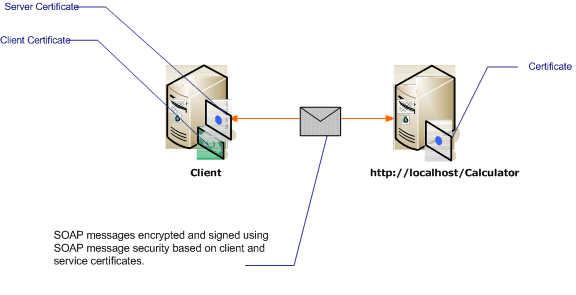
| Characteristic | Description |
|---|---|
| Режим безопасности | Сообщение |
| Совместимость | Да, с клиентами и службами, совместимыми с профилем маркера WS-Security и сертификата X.509. |
| Проверка подлинности | Взаимная проверка подлинности сервера и клиента. |
| Целостность | Да |
| Конфиденциальность | Да |
| Транспорт | HTTP |
| Привязка | WSHttpBinding |
Service
Предполагается, что представленные ниже код и конфигурация выполняются независимо. Выполните одно из следующих действий:
Создайте автономную службу, используя код без конфигурации.
Создайте службу, используя предоставленную конфигурацию, но не определяйте конечные точки.
Код
В следующем коде показано, как создать конечную точку службы, которая использует безопасность сообщений. Служба требует прохождения проверки подлинности сертификата.
// Create the binding.
WSHttpBinding binding = new WSHttpBinding();
binding.Security.Mode = SecurityMode.Message;
binding.Security.Message.ClientCredentialType =
MessageCredentialType.Certificate;
binding.Security.Message.NegotiateServiceCredential = false;
binding.Security.Message.EstablishSecurityContext = false;
// Create the URI for the endpoint.
Uri httpUri = new Uri("http://localhost/Calculator");
// Create the service host.
ServiceHost myServiceHost =
new ServiceHost(typeof(Calculator), httpUri);
// Specify a certificate to authenticate the service.
myServiceHost.Credentials.ServiceCertificate.SetCertificate(
StoreLocation.LocalMachine,
StoreName.My,
X509FindType.FindBySubjectName,
"contoso.com");
// Add an endpoint to the service.
myServiceHost.AddServiceEndpoint(typeof(ICalculator), binding, "");
// Open the service.
myServiceHost.Open();
Console.WriteLine("Listening...");
Console.ReadLine();
// Close the service.
myServiceHost.Close();
' Create the binding.
Dim binding As New WSHttpBinding()
binding.Security.Mode = SecurityMode.Message
binding.Security.Message.ClientCredentialType = _
MessageCredentialType.Certificate
binding.Security.Message.NegotiateServiceCredential = False
binding.Security.Message.EstablishSecurityContext = False
' Create the URI for the endpoint.
Dim httpUri As New Uri("http://localhost/Calculator")
' Create the service host.
Dim myServiceHost As New ServiceHost(GetType(ServiceModel.Calculator), httpUri)
' Specify a certificate to authenticate the service.
myServiceHost.Credentials.ServiceCertificate.SetCertificate(StoreLocation.LocalMachine, _
StoreName.My, X509FindType.FindBySubjectName, "contoso.com")
' Add an endpoint to the service.
myServiceHost.AddServiceEndpoint(GetType(ICalculator), binding, "")
' Open the service.
myServiceHost.Open()
Console.WriteLine("Listening...")
Console.ReadLine()
' Close the service.
myServiceHost.Close()
Настройка
Вместо кода для создания той же службы можно использовать следующую конфигурацию.
<?xml version="1.0" encoding="utf-8"?>
<configuration>
<system.serviceModel>
<behaviors>
<serviceBehaviors>
<behavior name="serviceCredentialBehavior">
<serviceCredentials>
<serviceCertificate findValue="Contoso.com"
storeLocation="LocalMachine"
storeName="My"
x509FindType="FindBySubjectName" />
</serviceCredentials>
</behavior>
</serviceBehaviors>
</behaviors>
<services>
<service behaviorConfiguration="serviceCredentialBehavior"
name="ServiceModel.Calculator">
<endpoint address="http://localhost/Calculator"
binding="wsHttpBinding"
bindingConfiguration="InteropCertificateBinding"
name="WSHttpBinding_ICalculator"
contract="ServiceModel.ICalculator" />
</service>
</services>
<bindings>
<wsHttpBinding>
<binding name="InteropCertificateBinding">
<security mode="Message">
<message clientCredentialType="Certificate"
negotiateServiceCredential="false"
establishSecurityContext="false" />
</security>
</binding>
</wsHttpBinding>
</bindings>
<client />
</system.serviceModel>
</configuration>
Клиент
Предполагается, что представленные ниже код и конфигурация выполняются независимо. Выполните одно из следующих действий:
Создайте автономный клиент, используя код (и код клиента).
Создайте клиент, который не определяет никаких адресов конечных точек. Вместо этого используйте конструктор клиента, который принимает в качестве аргумента имя конфигурации. Например:
CalculatorClient cc = new CalculatorClient("EndpointConfigurationName");Dim cc As New CalculatorClient("EndpointConfigurationName")
Код
Следующий код служит для создания клиента. Режим безопасности установлен в Message, и типу учетных данных клиента присвоено значение Certificate.
// Create the binding.
WSHttpBinding myBinding = new WSHttpBinding();
myBinding.Security.Mode = SecurityMode.Message;
myBinding.Security.Message.ClientCredentialType =
MessageCredentialType.Certificate;
// Disable credential negotiation and the establishment of
// a security context.
myBinding.Security.Message.NegotiateServiceCredential = false;
myBinding.Security.Message.EstablishSecurityContext = false;
// Create the endpoint address.
EndpointAddress ea = new
EndpointAddress("http://machineName/Calculator");
// Create the client.
CalculatorClient cc =
new CalculatorClient(myBinding, ea);
// Specify a certificate to use for authenticating the client.
cc.ClientCredentials.ClientCertificate.SetCertificate(
StoreLocation.CurrentUser,
StoreName.My,
X509FindType.FindBySubjectName,
"Cohowinery.com");
// Specify a default certificate for the service.
cc.ClientCredentials.ServiceCertificate.SetDefaultCertificate(
StoreLocation.CurrentUser,
StoreName.TrustedPeople,
X509FindType.FindBySubjectName,
"Contoso.com");
// Begin using the client.
try
{
cc.Open();
Console.WriteLine(cc.Add(200, 1111));
Console.ReadLine();
// Close the client.
cc.Close();
}
' Create the binding.
Dim myBinding As New WSHttpBinding()
myBinding.Security.Mode = SecurityMode.Message
myBinding.Security.Message.ClientCredentialType = MessageCredentialType.Certificate
' Disable credential negotiation and the establishment of
' a security context.
myBinding.Security.Message.NegotiateServiceCredential = False
myBinding.Security.Message.EstablishSecurityContext = False
' Create the endpoint address.
Dim ea As New EndpointAddress("http://localhost/Calculator")
' Create the client.
Dim cc As New CalculatorClient(myBinding, ea)
' Specify a certificate to use for authenticating the client.
cc.ClientCredentials.ClientCertificate.SetCertificate( _
StoreLocation.CurrentUser, StoreName.My, _
X509FindType.FindBySubjectName, "Cohowinery.com")
' Specify a default certificate for the service.
cc.ClientCredentials.ServiceCertificate.SetDefaultCertificate( _
StoreLocation.CurrentUser, StoreName.TrustedPeople, _
X509FindType.FindBySubjectName, "Contoso.com")
' Begin using the client.
Try
cc.Open()
Console.WriteLine(cc.Add(100, 11))
Console.ReadLine()
' Close the client.
cc.Close()
Catch tex As TimeoutException
Console.WriteLine(tex.Message)
cc.Abort()
Catch cex As CommunicationException
Console.WriteLine(cex.Message)
cc.Abort()
Finally
Console.WriteLine("Closed the client")
Console.ReadLine()
End Try
Настройка
Следующий код служит для настройки клиента. Сертификат клиента должен быть указан с помощью clientCertificate>.< Кроме того, сертификат службы указывается с помощью defaultCertificate>.<
<?xml version="1.0" encoding="utf-8"?>
<configuration>
<system.serviceModel>
<behaviors>
<endpointBehaviors>
<behavior name="ClientCredentialsBehavior">
<clientCredentials>
<clientCertificate findValue="Cohowinery.com"
storeLocation="CurrentUser"
storeName="My"
x509FindType="FindBySubjectName" />
<serviceCertificate>
<defaultCertificate findValue="Contoso.com"
storeLocation="CurrentUser"
storeName="TrustedPeople"
x509FindType="FindBySubjectName" />
</serviceCertificate>
</clientCredentials>
</behavior>
</endpointBehaviors>
</behaviors>
<bindings>
<wsHttpBinding>
<binding name="WSHttpBinding_ICalculator" >
<security mode="Message">
<message clientCredentialType="Certificate"
negotiateServiceCredential="false"
establishSecurityContext="false" />
</security>
</binding>
</wsHttpBinding>
</bindings>
<client>
<endpoint address="http://machineName/Calculator"
behaviorConfiguration="ClientCredentialsBehavior"
binding="wsHttpBinding"
bindingConfiguration="WSHttpBinding_ICalculator"
contract="ICalculator"
name="WSHttpBinding_ICalculator">
<identity>
<certificate encodedValue="Encoded_Value_Not_Shown" />
</identity>
</endpoint>
</client>
</system.serviceModel>
</configuration>