Незащищенные интранет-клиент и служба
На следующем рисунке показана простая служба Windows Communication Foundation (WCF), разработанная для предоставления сведений о безопасной частной сети приложению WCF. Безопасность не требуется, так как данные имеют низкую важность, сеть, как ожидается, будет безопасной, или безопасность обеспечивается уровнем ниже инфраструктуры WCF.
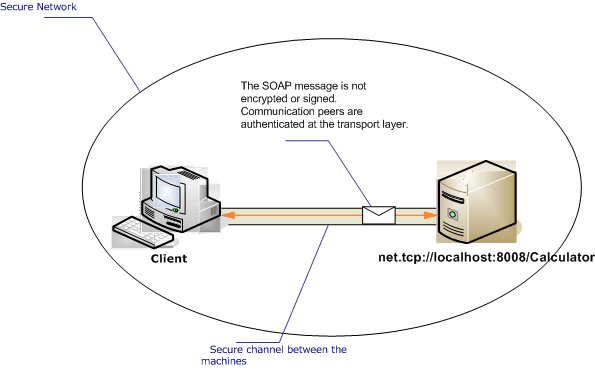
| Characteristic | Description |
|---|---|
| Режим безопасности | нет |
| Транспорт | TCP |
| Привязка | NetTcpBinding |
| Совместимость | Только WCF |
| Проверка подлинности | нет |
| Целостность | нет |
| Конфиденциальность | нет |
Service
Предполагается, что представленные ниже код и конфигурация выполняются независимо. Выполните одно из следующих действий:
Создайте автономную службу, используя код без конфигурации.
Создайте службу, используя предоставленную конфигурацию, но не определяйте конечные точки.
Код
В следующем коде показано создание конечной точки без обеспечения безопасности.
Uri tcpUri = new Uri("net.tcp://localhost:8008/Calculator");
// Create the ServiceHost.
ServiceHost sh = new ServiceHost(typeof(Calculator), tcpUri);
// Create a binding that uses TCP and set the security mode to none.
NetTcpBinding b = new NetTcpBinding();
b.Security.Mode = SecurityMode.None;
// Add an endpoint to the service.
sh.AddServiceEndpoint(typeof(ICalculator), b, "");
// Open the service and wait for calls.
sh.Open();
string listenUri = sh.Description.Endpoints[0].ListenUri.AbsoluteUri;
Console.WriteLine($"Listening on: {listenUri}");
Console.Write("Press Enter to end the service");
Console.ReadLine();
// Close the service when a key is pressed.
Dim tcpUri As New Uri("net.tcp://localhost:8008/Calculator")
' Create the ServiceHost.
Dim sh As New ServiceHost(GetType(Calculator), tcpUri)
' Create a binding that uses TCP and set the security mode to none.
Dim b As New NetTcpBinding()
b.Security.Mode = SecurityMode.None
' Add an endpoint to the service.
sh.AddServiceEndpoint(GetType(ICalculator), b, "")
' Open the service and wait for calls.
sh.Open()
Dim listenUri As String = sh.Description.Endpoints(0).ListenUri.AbsoluteUri
Console.WriteLine("Listening on: {0}", listenUri)
Console.Write("Press Enter to end the service")
Console.ReadLine()
' Close the service when a key is pressed.
Настройка
В следующем коде настраивается та же конечная точка с использованием конфигурации.
<?xml version="1.0" encoding="utf-8"?>
<configuration>
<system.serviceModel>
<behaviors />
<services>
<service behaviorConfiguration=""
name="ServiceModel.Calculator">
<endpoint address="net.tcp://localhost:8008/Calculator"
binding="netTcpBinding"
bindingConfiguration="tcp_Unsecured"
name="netTcp_ICalculator"
contract="ServiceModel.ICalculator" />
</service>
</services>
<bindings>
<netTcpBinding>
<binding name="tcp_Unsecured">
<security mode="None" />
</binding>
</netTcpBinding>
</bindings>
<client />
</system.serviceModel>
</configuration>
Клиент
Предполагается, что представленные ниже код и конфигурация выполняются независимо. Выполните одно из следующих действий:
Создайте автономный клиент, используя код (и код клиента).
Создайте клиент, который не определяет никаких адресов конечных точек. Вместо этого используйте конструктор клиента, который принимает в качестве аргумента имя конфигурации. Например:
CalculatorClient cc = new CalculatorClient("EndpointConfigurationName");Dim cc As New CalculatorClient("EndpointConfigurationName")
Код
В следующем коде показан базовый клиент WCF, который обращается к незащищенной конечной точке с помощью протокола TCP.
// Create an instance of the NetTcpBinding and set the
// security mode to none.
NetTcpBinding myBinding = new NetTcpBinding();
myBinding.Security.Mode = SecurityMode.None;
// Create the address string, or get it from configuration.
string tcpUri = "net.tcp://machineName:8008/Calculator";
// Create an endpoint address with the address.
EndpointAddress myEndpointAddress = new EndpointAddress(tcpUri);
// Create an instance of the WCF client. The client
// code was generated using the Svcutil.exe tool.
CalculatorClient cc = new CalculatorClient(myBinding, myEndpointAddress);
try
{
cc.Open();
' Create an instance of the NetTcpBinding and set the
' security mode to none.
Dim myBinding As New NetTcpBinding()
myBinding.Security.Mode = SecurityMode.None
' Create the address string, or get it from configuration.
Dim tcpUri As String = "net.tcp://machineName:8008/Calculator"
' Create an endpoint address with the address.
Dim myEndpointAddress As New EndpointAddress(tcpUri)
' Create an instance of the WCF client. The client
' code was generated using the Svcutil.exe tool.
Dim cc As New CalculatorClient(myBinding, myEndpointAddress)
Try
cc.Open()
Настройка
Следующий код конфигурации применяется к клиенту.
<?xml version="1.0" encoding="utf-8"?>
<configuration>
<system.serviceModel>
<bindings>
<netTcpBinding>
<binding name="NetTcpBinding_ICalculator" >
<security mode="None">
</security>
</binding>
</netTcpBinding>
</bindings>
<client>
<endpoint address="net.tcp://machineName:8008/Calculator "
binding="netTcpBinding"
bindingConfiguration="NetTcpBinding_ICalculator"
contract="ICalculator"
name="NetTcpBinding_ICalculator" />
</client>
</system.serviceModel>
</configuration>