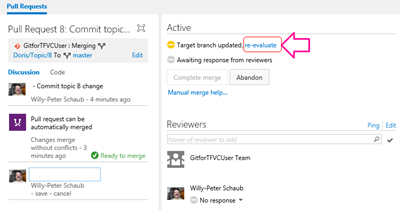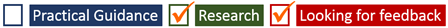 … co-authored with Dan Hellem, complementing the Version Control (ex Branching and Merging) Guide.
… co-authored with Dan Hellem, complementing the Version Control (ex Branching and Merging) Guide.
Continued from Part 1 – Making Changes, we would like to share our notes, NOT guidance, and invite you to give us candid feedback on our proposed walkthroughs that are related to the high-level workflow steps mentioned above:
walkthrough 3.1 – merging changes without a Pull Request
We will walk through a simple workflow so you can understand the mechanics of creating a simple conflicting change and merging the changes. We resume by using the same environment from the previous two walkthroughs, however, there is no dependency on the previous workflows.
Step |
Instructions |
1 Create topic branch X ꙱ - Done |
- Branch master to Doris/Topic/X.
- Publish the Doris/Topic/X branch.

|
2 Create topic branch Y ꙱ - Done |
- Branch master to Doris/Topic/Y.
- Publish the Doris/Topic/Y branch.

|
3 Change topic X branch and commit.
꙱ - Done |
- Make a change to a file in branch Doris/Topic/X, for example README.md.
- Commit the change.
- Synchronize the change (pull+push).

|
4 Change topic Y branch and commit.
꙱ - Done |
- Make a different change to the same part of the same file in branch Doris/Topic/Y.
- Commit the change.
- Synchronize the change (pull+push).
|
5 Merge topic X branch with main
꙱ - Done |
- Merge branch Doris/Topic/X with master.

- As there is no merge conflict merge will complete automatically.
- Commit the change.
- Synchronize the change (pull+push).

|
6 Merge topic Y branch with main
꙱ - Done |
- Merge branch Doris/Topic/Y with master.

- As expected, the merge completes with conflicts.
|
7
Resolve the conflicts
꙱ - Done |
- Select Resolve the conflicts.

- To view the conflicting content changes, select Compare Files.

- We have the option of picking the source or target, or manually fixing the merge conflict. For this happy path, we opt for Take Source.
- Select Commit Merge to commit the merge changes.
|
8 Resolve the conflicts
꙱ - Done |
- Synchronize the change (pull+push).
- At this point both the developer repo and the centralized repo are synchronized and conflict free.

|
walkthrough 3.2 – merging changes with a Pull Request
We will walk through another simple workflow, but using Pull Request, which is the recommended workflow.
Step |
Instructions |
1 - 4 Create conflict situation ꙱ - Done |
- Perform steps 1 to 4 as per merging changes without a Pull Request as above, but use different topic branches, for example Doris/Topic/A and Doris/Topic/B.
- Basic steps:
- ꙱ Branch main –> Doris/Topic/A, then publish.
- ꙱ Branch main –> Doris/Topic/B, then publish.
- ꙱ Make, commit and sync change on Doris/Topic/A, then synchronize.
- ꙱ Make, commit and sync change on Doris/Topic/B, then synchronize.
|
5 Create Pull Requests for both topic branches
꙱ - Done ꙱ - Done |
- Create a Pull Request for Doris/Topic/A.
- Create a Pull Request for Doris/Topic/B.
- At this point we will have two Pull Requests, with no evidence of conflict.

|
3 Action Pull Request A
꙱ - Done |
- Review Pull Request for commit on branch Doris/Topic/A.

- Approve, merge and complete the Pull Request.

- As there was no merge conflict, an automatic merge occurred.
|
4 Action Pull Request B
꙱ - Done |
- Review Pull Request for commit on branch Doris/Topic/B.
- Take note that the Ready for Merge has been replaced with a re-evaluate notification, which indicates that the target branch has been updated in the interim.
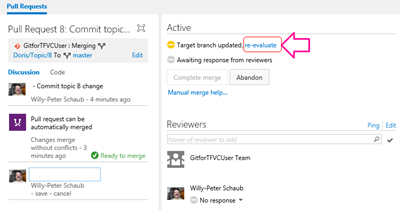
- A re-evaluation highlights the Merge conflicts condition as expected.

- Select Manual merge help… for more information.

|
5 Manually merge the changes
꙱ - Done |
- Perform the merge as recommended above.
- Basic steps:
- ꙱ Pull changes into master and Doris/Topic/B branches.
- ꙱ Merge master into Doris/Topic/B and resolve conflicts.
- ꙱ Sync changes.
|
6 Action Pull Request B again
꙱ - Done |
- Review Pull Request for commit on branch Doris/Topic/B.

- Approve, merge and complete the Pull Request.

- As there was no merge conflict this time, an automatic occurred.

|
… to be continued in PART 4 - Converting a TFVC repository
Thoughts?
- Anonymous
April 14, 2015
The comment has been removed
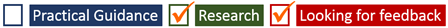 … co-authored with Dan Hellem, complementing the Version Control (ex Branching and Merging) Guide.
… co-authored with Dan Hellem, complementing the Version Control (ex Branching and Merging) Guide.