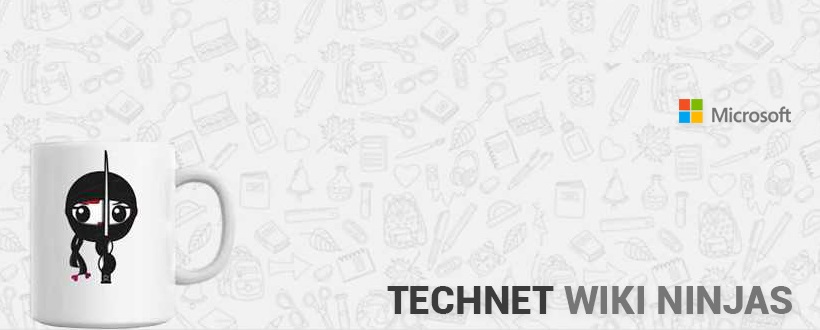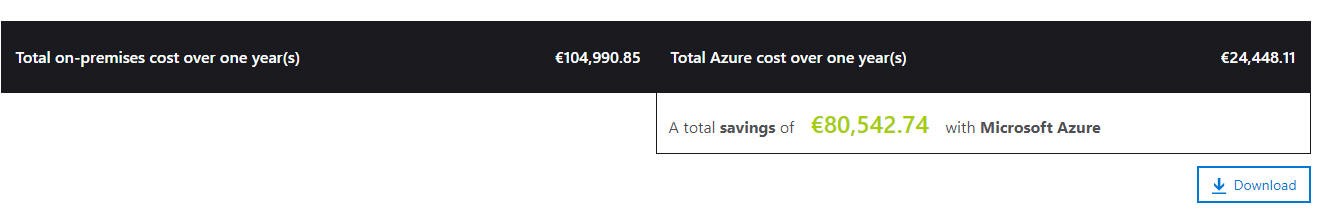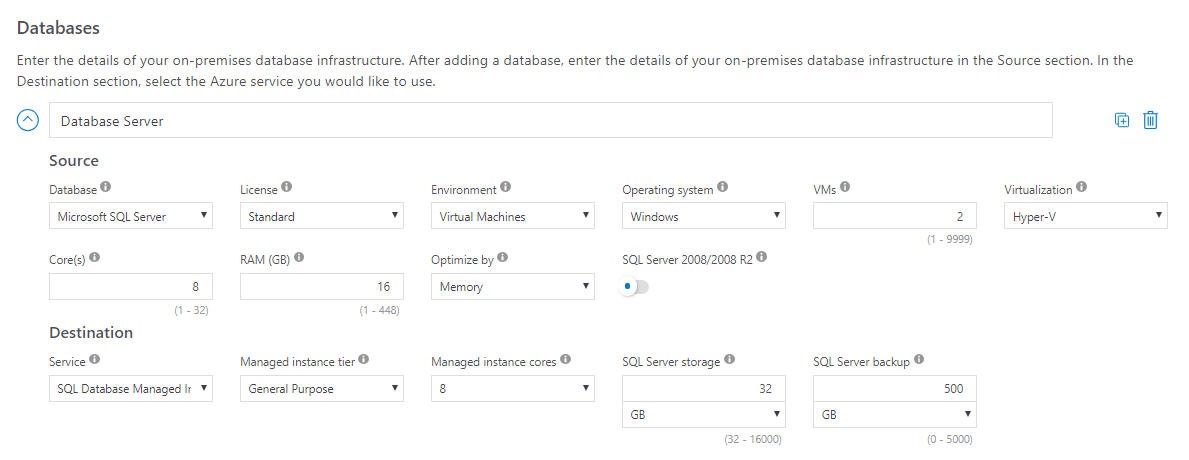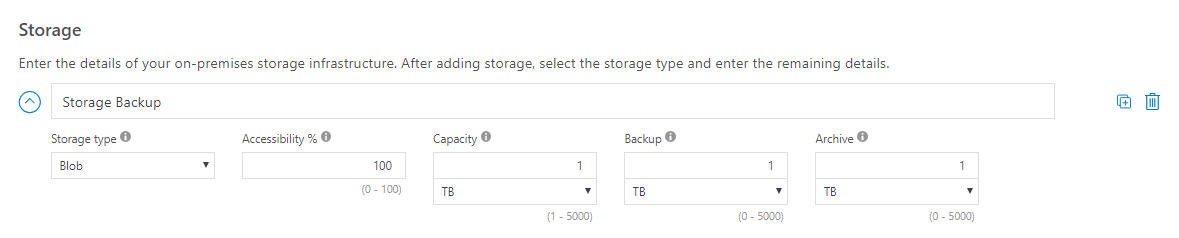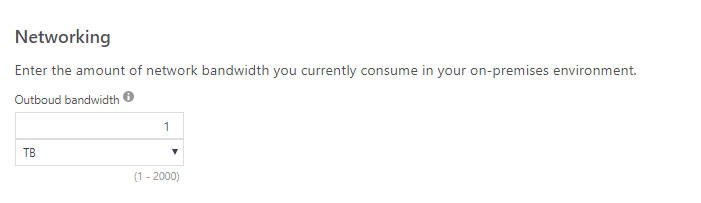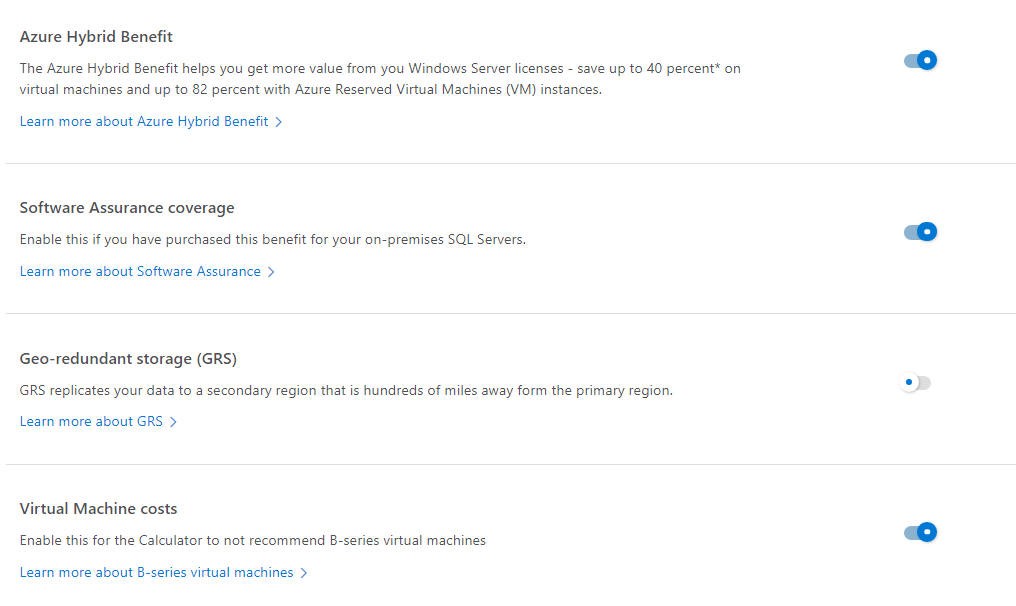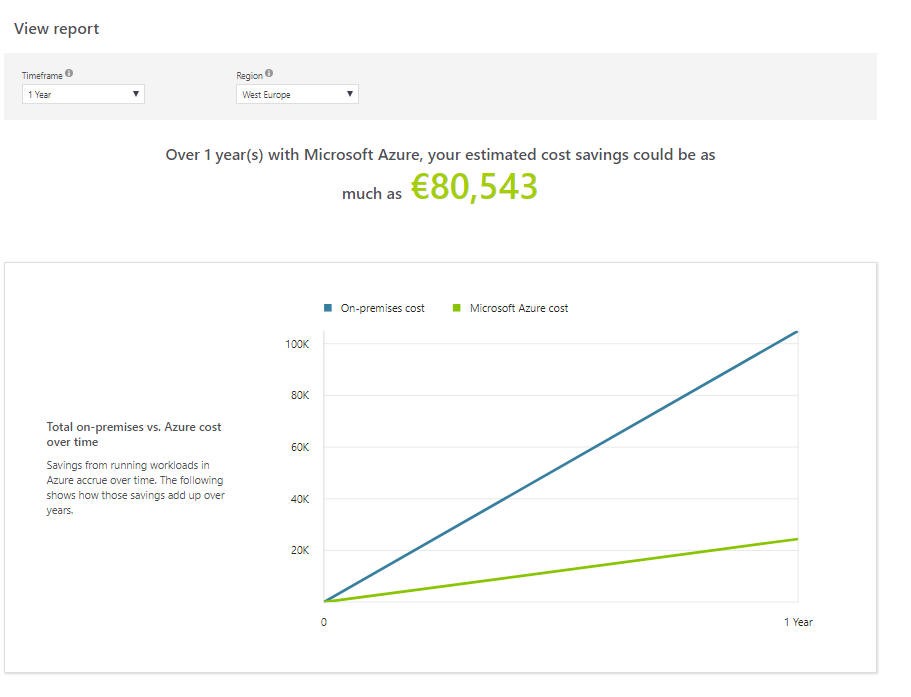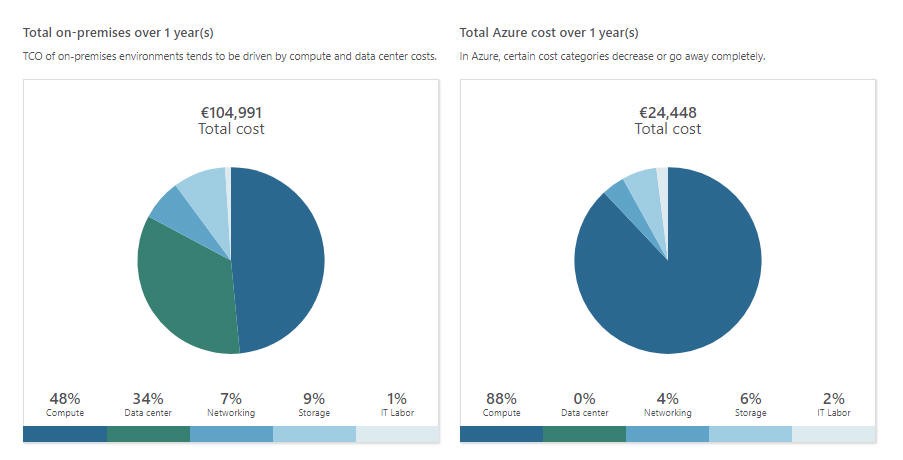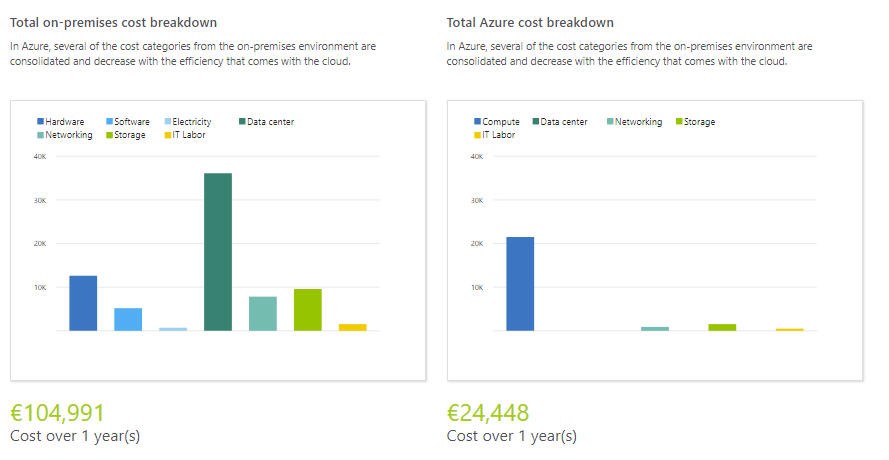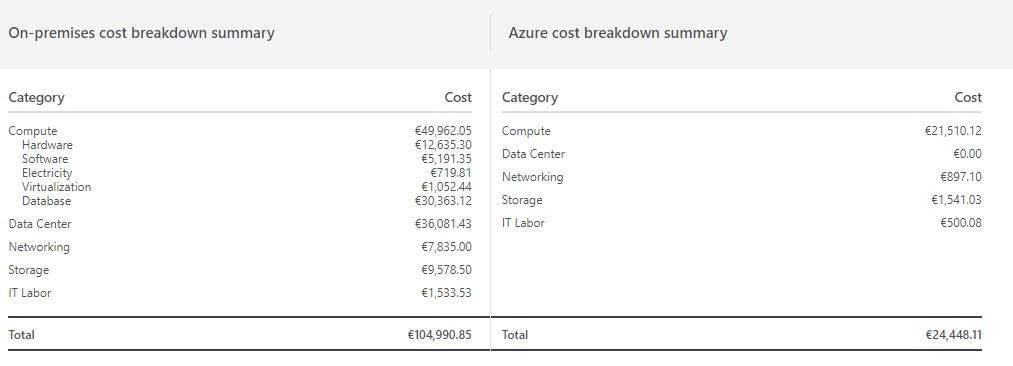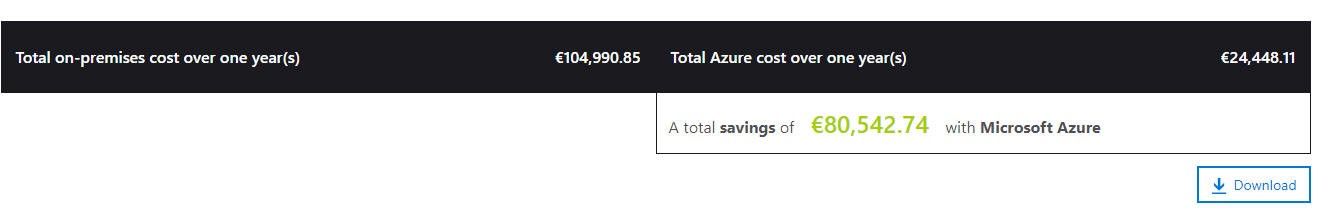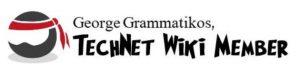Guest post: Moving On-Premise Workloads to Azure by George Grammatikos
Welcome to another Sunday Weekend – Surprise!!!
Today's Surprise is a Guest post, written by George Grammatikos, who is one of the most active members in the TechNet Wiki community. You can meet George in the TNWiki Facebook group or read George's interview or check his User Page, but first let's go read George's post:
My name is George-Chrysovaladis Grammatikos, and I'm an Azure Cloud Architect and Azure MVP. I start writing technical articles because I believe that knowledge must be shared. The most articles I already post in TechNet Wiki is for Azure and some of that about SQL Server and Power BI. I also have a personal blog the cloudopszone.com, which I post a lot of my articles there too.
Introduction
In this blog, I will cover a typical scenario of a company which they want to migrate their workloads to Azure. Let's bring our selves in the Cloud Architect role and follow the procedure steps from the beginning.
Total Cost of Ownership (TCO) Calculator
Define your workloads
After an interesting talk with the company's IT manager, we ended up in the resources that he needs to migrate in Azure. Because of its uncertainty about the cloud, I open the browser and enter the TCO Calculator page to show and explain to him the benefits to move a company the workloads on Azure.
In this scenario imagine that we have a company with 4 physical Servers;
- 1 Database Server,
- 1 Application Server,
- 1 Domain Server,
- 1 Proxy Server [Linux]
At the following images we can see how to enter the details of the on-premises workloads. For the Servers, Databases, Storage and Networking.
Servers
First, we enter the details for the Servers (physical or Virtual).
Databases
Next, we enter the details for the database server, in the Source section about the on-premise database server and in the Destination the service in Azure which is been migrated.
Storage
In the storage section we enter the details of the on-prem storage infrastructure, e.g. the type of files, capacity, etc.
Networking
Finally, at the networking section we enter the amount of the consumed network bandwidth in the on-prem infrastructure.
Adjust Assumptions
In the second step we are able to adjust some key assumptions which usually vary among customers. For the blog post purposes we select {Euro} as currency.
Here we can save money for the customer, with Azure Hybrid Benefit. This benefit is about the Windows Server licenses and it can save up to 40% on the VM and 82% on a Reserved VM.
View report
At the last step we can view the final report which the estimated cost savings are shown.
This report can be downloaded by selecting the button Download, as the image below shows.
Conclusion
It is very important to explain to a new customer the benefits of moving its infrastructure to the cloud and especially to Microsoft Azure. Because Microsoft invest a lot of millions to make Azure the most reliable platform for cloud solutions.
I wish my 1st guest blog post to be interesting and to help you in your work, at least for those who deal with Azure and for those who don't work with Azure get the opportunity to start using it.
| New! If you have something important to say to the TNWiki community, if you finished a nice project for the TNWiki community and you want to show it, or if you simply feel the need to publish a Guest post in the TNWiki blog, then contact one of the TechNet Wiki council members in-private. |
Keep contributing, keep reading... and of course keep in touch!!
— Ninja Kamlesh
Comments
- Anonymous
April 07, 2019
?Awesome post George! ??And thanks for publish it Kamlesh ??- Anonymous
April 07, 2019
Thank you, Ronen!! It's great to see my first guest blog post published, thank's Kamlesh!
- Anonymous
- Anonymous
April 07, 2019
Great post, George! Nice layout, well written!- Anonymous
April 07, 2019
Thank you Peter!!
- Anonymous
- Anonymous
April 08, 2019
Great post George, this is very useful information right now!- Anonymous
April 08, 2019
Thank you Leon!
- Anonymous