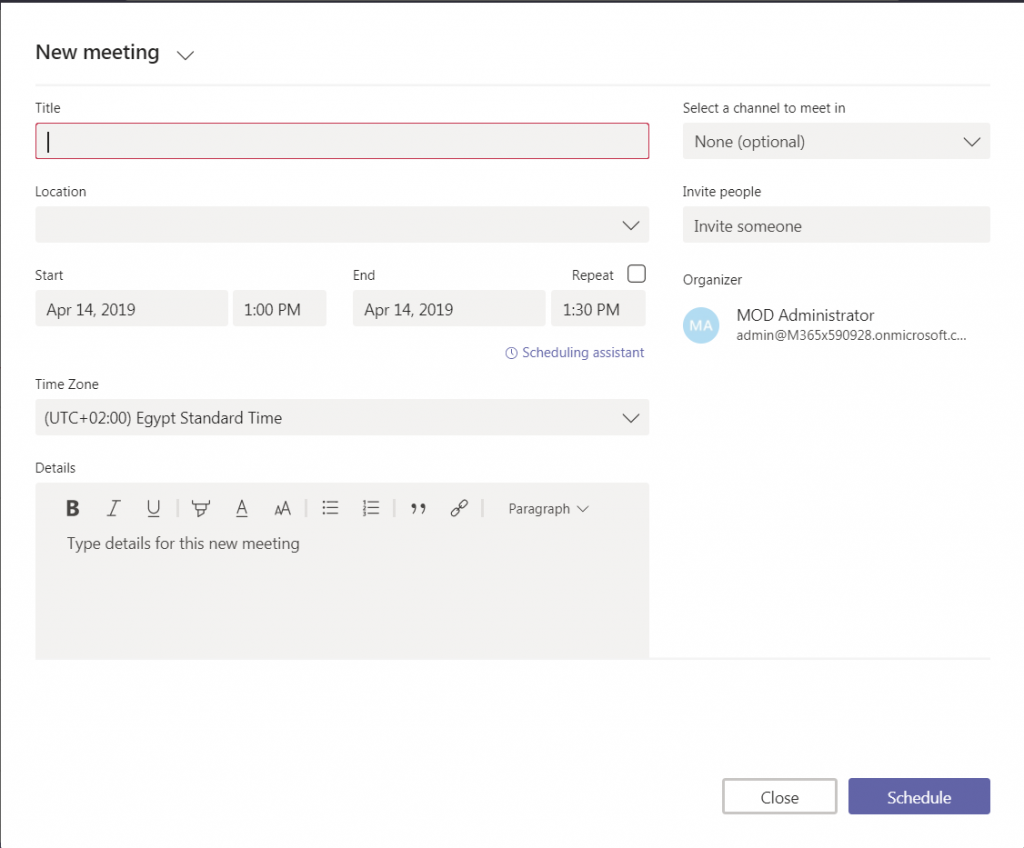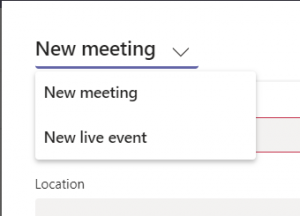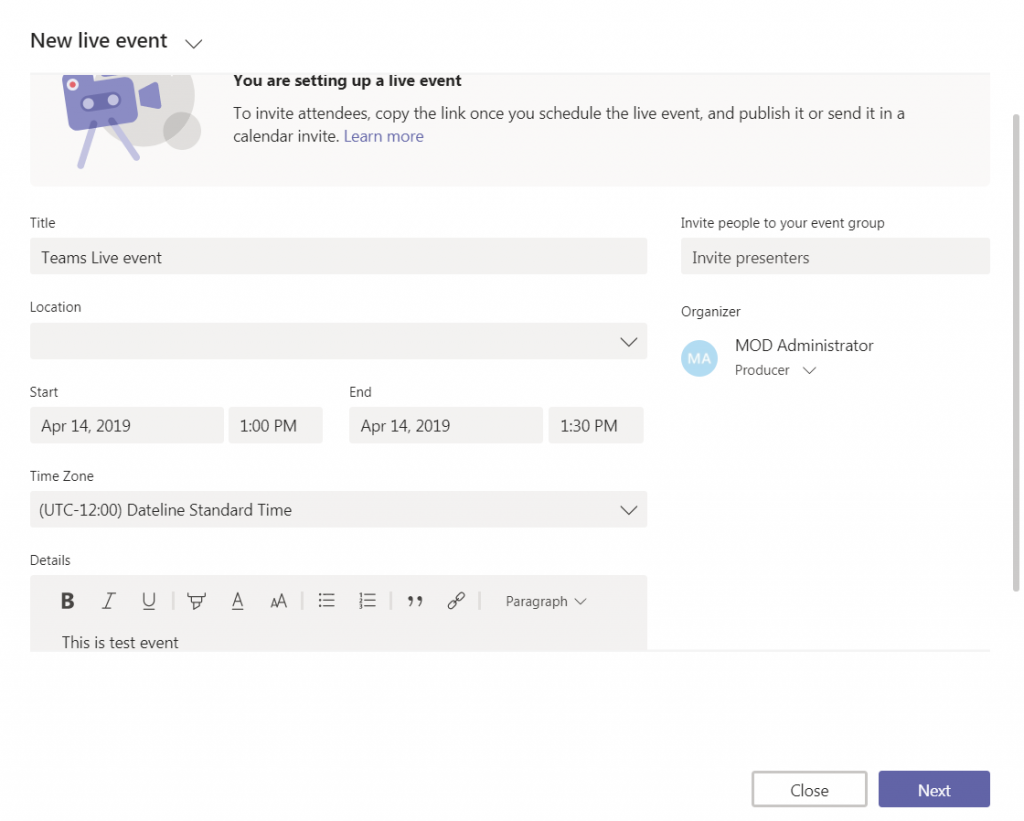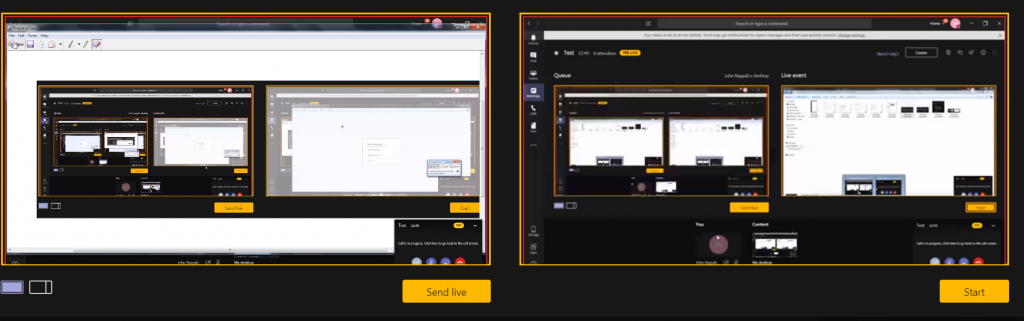Create broadcast using Microsoft Teams
Do you host community events online or town halls for your company and would like a cool platform to allow you stream, broadcast your event?
If yes then Microsoft Teams is your target as you can easily create Live event with few clicks if you have suitable Office 365 License.
When you open Microsoft Teams where you can download it from here
Then you can go to meetings tab and then press New meeting.
Then from the drop down beside New Meeting press on it and then choose New Live event.
Then fill the information to create your event.
You can set your event to be public outside your office 365 tenant or private.
Then you are ready to go to the generated link as presenter to start the event and you can share link with your audience so they can join the broadcast.
Some Reference Links over TechNet Wikis: Microsoft Teams Survival Guide Microsoft Teams Administration
By John Naguib (Twitter, TechNet Profile, MVP Profile)
Comments
- Anonymous
June 23, 2019
Good to know this and very informative, thanks for sharing this John.