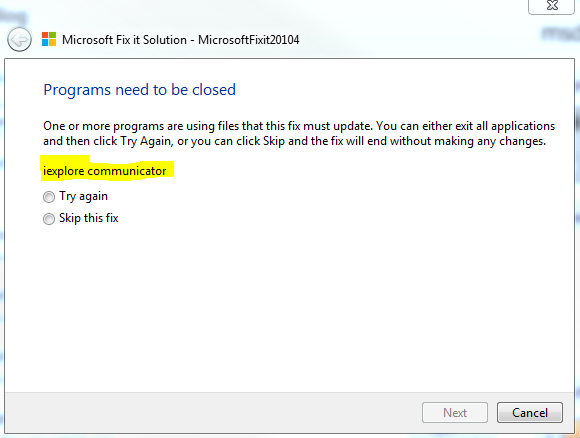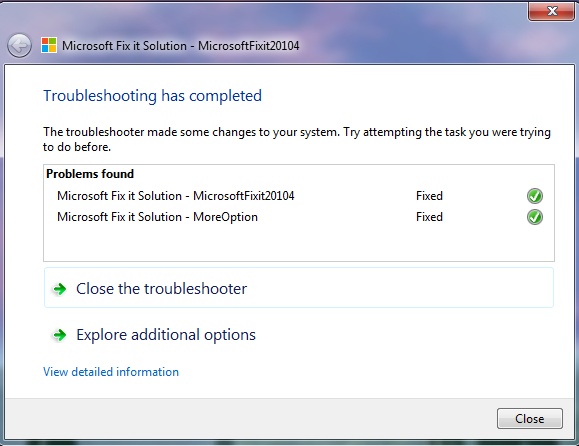How to manually clean up a broken Silverlight installation in Windows 8
If you are having trouble with installing, uninstalling or reinstalling Silverlight on your Windows 8 machine, then these steps will likely to help you to perform a clean uninstall of Silverlight from your Windows 8 machine:
Steps to manually clean up a broken Silverlight installation in Windows 8:
- Download Fixit20104 msi from here:

- Close all your Browsers and Communicator/Lync windows. If they are running, you will get following message to close them:
- Agree to the terms and conditions and click Next.
- Fixit will create a restore point should it needs to rollback itself:
- Silverlight removal is automatic. Once done, just Close the final window:
The above steps ensure complete removal of Silverlight. Now just browse to any Silverlight App and a fresh new runtime will be installed for you automatically. Alternatively, you can reinstall Silverlight by clicking here
Comments
Anonymous
May 28, 2013
nice.good workAnonymous
July 21, 2013
Useful info. Thanks!