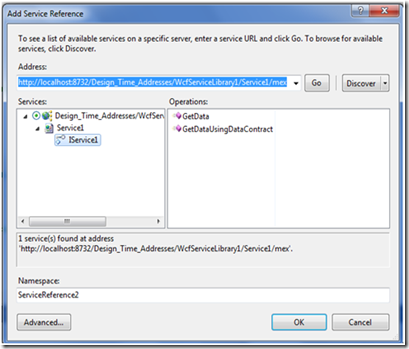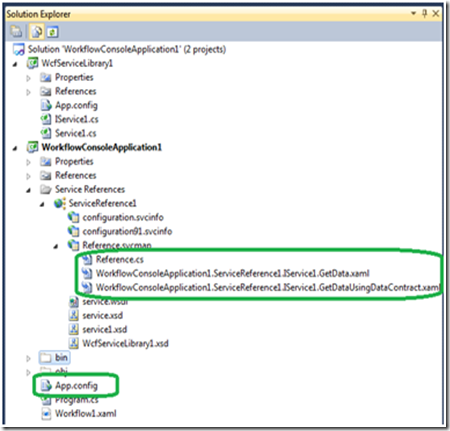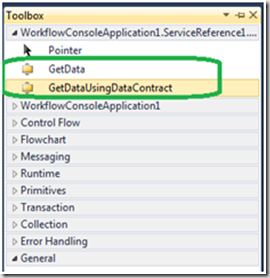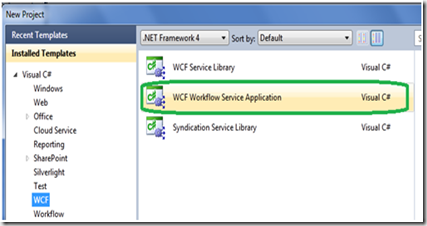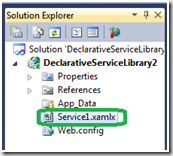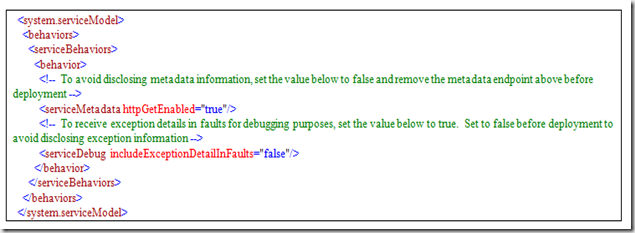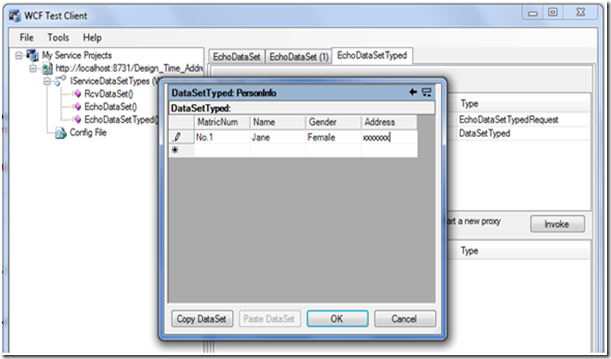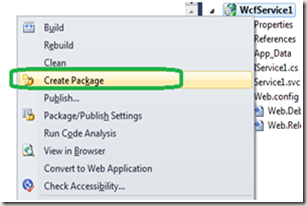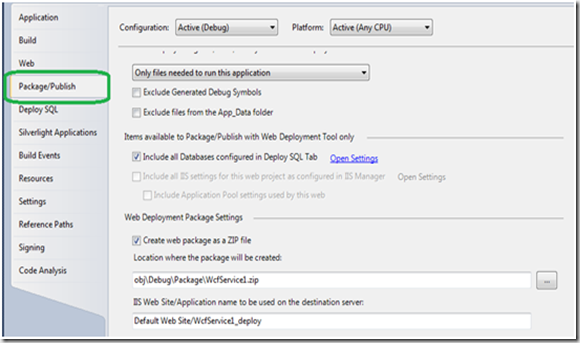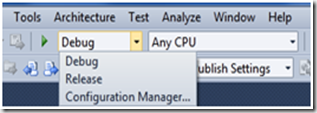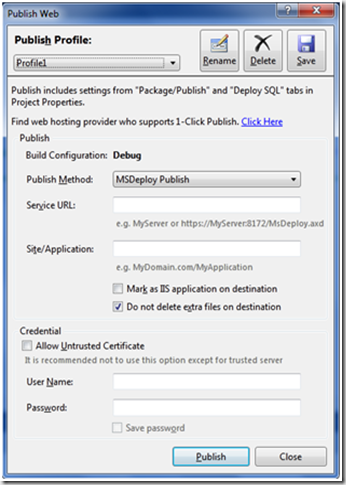WCF Tools in VS2010 Beta2: Introducing new features and enhancements
What’s new for WCF Tools in VS2010 Beta2
If you developed WCF service in VS2008, you should have used a set of WCF Tools integrated in it. If you start to use WCF technology, please read this two blog articles to gain some preliminary knowledge for WCF Tools in Visual Studio: Introducing WCF Tools in Visual Studio 2008 and WCF Tools in VS2008 SP1: Introducing the new features and enhancements
In VS2010, our team continues adding new tools and enhancements in WCF Tools space. I will list them one by one and hope they can provide you better service developing experience:
Adding Service Reference in WF4.0 applications:
When you add service reference in a WF4.0 application, you will see the same “Add Service Reference” dialog box as before, to enable you to input service address and generate client proxy. Unlike generating proxy code, a set of pre-configured XAML activities will be generated, which are corresponding to the operations of WCF service. After building your WF application, these activities will be shown up in Toolbox. You can drag and drop them to be part of your work flow, and use them to invoke the WCF service.
To be mentioned, this activity generation experience is applied specifically for WF4.0 project types. Proxy code will be generated for other project types.
New WCF Workflow Service Application template
In .NET 4.0, we added a new WCF Workflow Service Application template, to help creating long-running Workflow services.
Simplified configuration file in WCF Service templates
The configuration is simplified in WCF 4.0, such as:
- Make the <Services> section as optional, and gain the service endpoint info when hosting the service
- Support the name of service behavior, binding configuration, endpoint configuration to be “”, so that the configuration settings can be shared by multiple services and inherited.
So the configuration file in WCF service templates is simplified accordingly to reflect these changes. Below is an example for WCF Service Application template:
F5 automatically launch WCF Test Client in WCF and WCF Workflow Service application
In VS2008, we only support this experience in the projects created from WCF Service Library template. In VS2010, we expand the scope to WCF and WCF Workflow Service application templates.
After you create an application from one of these templates, select the specific service .svc or .xaml file, and press F5, WCF Test Client will be automatically launched to help you test your service.
WCF Test Client supports DataSet types
WCF Test Client can support testing DataSet types used in WCF services or .NET services.
The new service publishing mechanism in WCF and WCF Workflow Service application
When you create a service application from WCF or WCF Workflow Service Application template, you can use a new publishing wizard to deploy it. For applications created from WCF Service Library template, the publishing wizard is the same as in VS2008.
The features in this new publishing wizard include:
Web Package: You can create a .zip file for your application, which will contain IIS settings, web contents, SQL Server DB, etc. This package can be taken to any server and installed either via IIS Manager UI Wizard or even via command line or API for automated deployment scenarios.
Web Configuration Transformation: You can transform your development time web.config file to production/deployment time web.config file.
One-Click Publish: You can easily use IIS remote management service to publish the application to remote server, by create a publish profile of your hoster account or of various testing servers.
Useful Link:
WCF and WF 4.0 new features: https://msdn.microsoft.com/en-us/netframework/cc896557.aspx
WCF, WF and AppFabric Hands on Lab: https://msdn.microsoft.com/en-us/cc814756.aspx