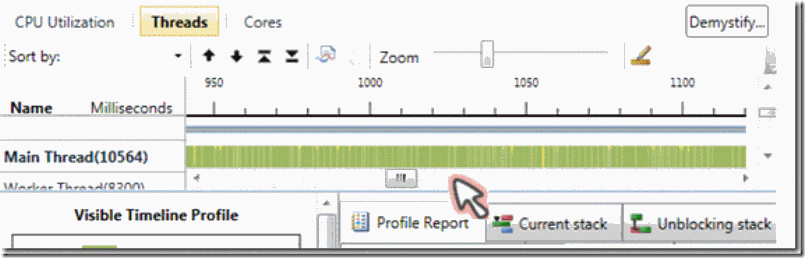Moving One Page At a Time
Yesterday, I spent lot of time trying to understand somebody’s code using the Concurrency Visualizer. I found it easiest to do this by following main thread’s detailed activity, segment by segment and sample by sample. However, I found it irritating when I came to the end of the screen (like at time 1120 in the picture below) and wanted to view the next “page”. I had to remember the rightmost number and then click the right arrow of the scroll bar until this number moved to the left edge of the screen. A clever colleague laughed and told me to “just click on the gray body of the scroll bar, right from the handle rectangle” (as shown below). As it turns out, this is actually standard behavior of the scroll bar in Windows! While I was embarrassed not to know it, I was much happier for the rest of my day.
With myself as an example, I figured this useful trick may have been missed by others as well and was worth sharing.