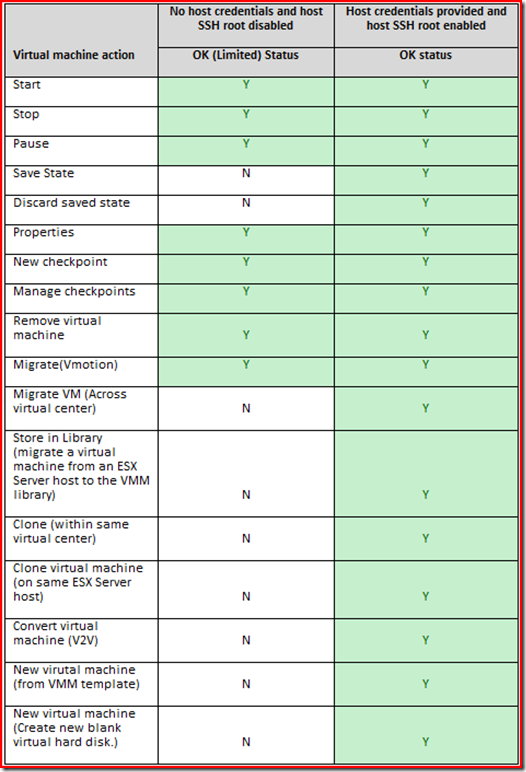Managing VMware with SCVMM
Cheng posted a great post around managing VMWare with SCVMM
Why should I use VMM to manage my VMware?
In Rakesh's post, he talked extensively on why we decided to manage VMware. From customer value prop point of view, I just wanted to highlight one of the key values SCVMM 2008 brings -- the ability to provide a "single-pane-of-glass" view into your virtualized environment.
A single console to go to, a single view to manage your heterogeneous virtualized assets, a single tool to learn and use.
How does it work and where do I start?
- The workflow of managing VMware starts from adding your VMware VirtualCenter Server (VCS) into VMM. "Add a VirtualCenter Server" is a global action that is available on all views of the admin console. When initiated, you will be asked to provide the administrator's credential for the VirtualCenter Server. Once the VCS is managed by VMM (BTW, the management is achieved without installing agent on VCS - we're using VMware published webservices APIs to manage VCS and ESX hosts), VMM automatically pulls all the ESX host records from the VCS server and puts them into VMM's host view.
- At this point, a new host state is created for the newly imported ESX hosts - "OK (Limited)". Why is it not in OK state? When we import all the ESX host records from VCS, we don't have access to the host credentials encrypted and stored in VCS data store. Hence, it's recommended that, after the hosts are imported into VMM, you go to the Hosts view and provide credentials for the hosts that are in "OK (Limited)" state. Once the credentials are provided and verified, the host state will turn to "OK" state, where the full set of VM operations are supported. Please note, a subset of VM operations that do not require file-level operations can still be performed for an "OK (Limited)" ESX host. The table in the next section lists out the exact operations that are supported in each modes.
Here is a sample view of what the host with credentials and one without may look like in VMM console.
Here are the UI controls for providing credentials. Once proper credentials are provided, the host will go into OK state.
- When you need to add additional ESX hosts into the VMM environment afterwards, you can do so by using the AddHost wizard, which I will cover in a different post later. One thing to note is that a VCS must be added to VMM before a new ESX host can be added.
What are the operations that can be done on an "OK"-state ESX host versus an "OK (Limited)" ESX host?
The table below shows the comparison of VM operations allowed for each states (this table is also available in the FAQ posted on the Connect site):
Comments
Anonymous
January 01, 2003
Hi, this is Ravi Sankar ( http://ravisankar.spaces.live.com/blog ) again from the TechNet India team.Anonymous
January 01, 2003
I was able to add Vmware ESX server with Hyper-V server,Now can i migrate VM of ESX to Hyper-V. Thanks