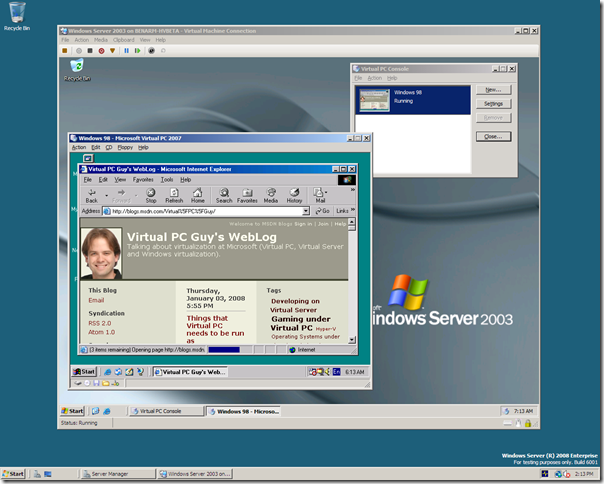Running Virtual PC under Hyper-V Beta
They say that a picture speaks a thousands words, so:
Yes! This is Windows Server 2008 running the Hyper-V beta with Windows Server 2003 installed in a virtual machine, which in turn has Virtual PC 2007 installed and running Windows 98.
And the performance is much better than you might think. In fact a little while ago I had this sort of setup with Virtual PC running a Windows Server 2003 virtual machine - which I then installed Office 2007 into and used it to check my email from time to time.
Now for a couple of caveats:
- Booting through the BIOS of Virtual PC is quite slow. Expect to wait for ~1 minute before the guest OS gets up and running.
- Get Virtual Machine Additions installed as quickly as possible - it really makes things much faster (for fairly obvious reasons Virtual PC cannot use hardware virtualization in this configuration).
- This is in no way supported! If you try this an find an interesting bug - feel free to send me a message but please do not call Microsoft Product Support!
To answer some other questions:
- No - there are no special steps to get this to work, it just works.
- Yes - Virtual Server works too.
Cheers,
Ben
Comments
Anonymous
January 04, 2008
Ah, but can you run another instance of 2008 inside the HyperV envorinment, and then spin up HyperV? Or did you include a cute dialog like the "You just had to try running VirtualPC from inside a virtual machine didn't you"?Anonymous
January 05, 2008
Dave - no, since Hyper-V requires hardware virtualization support and you can only have one process using that simultaneously. The same reason for Ben's "(for fairly obvious reasons Virtual PC cannot use hardware virtualization in this configuration)" comment.Anonymous
January 06, 2008
Nice... although I would expect this to work flawlessly. I mean, I'd think this sort of thing would be a standard sanity test for Virtual Machine software... at least it makes sense to me... Now if you got Linux running inside QEMU for Windows running inside VMWare for Linux running inside Virtual PC (for Windows... or even better, the old Mac one!) that would be impressive. ;)Anonymous
January 06, 2008
Oh yeah... despite my expectations that this should work anyways, the screenshot is still cool. :) Wouldn't run very well on my system since I have no hardware virtualization to begin with. I suppose I should remember to make that a required feature when I go shopping for a new CPU.Anonymous
January 07, 2008
Actually Dan, I was able to run qemu inside qemu on ArchLinux. VM nesting! hehe :)Anonymous
January 08, 2008
This would be great for us...if it worked. But what we found is that the guest 2003 server CPU utilization spiked and essentially freezes. Any pointers on how to get around this would be great. Great idea. VM nestingAnonymous
January 09, 2008
Problem solved. The problem was between the 32-bit and 64-bit Windows Server 2003 systems. The 64-bit version froze, while the 32-bit version ran as expected.Anonymous
April 14, 2011
Any ideas how to get Windows Virtual PC running on a Virtual Windows 7...? KB977206 is already installed, but itstill won't work.Anonymous
April 17, 2011
Jan - What message do you see? It is working fine for me here. Cheers, BenAnonymous
May 31, 2011
Doesn't work for me at all. Win98 takes 12 minutes to load and the NIC isn't translating through the W2K3 Guest and out the W2K8 R2 Host. So...no network connection.Anonymous
October 15, 2011
Hyper-V is designed to be used on the server, obviously. Whereas VirtualPC is designed for the end user. Hyper-V will give you more control, and the ability to create and restore snapshots. However, it does not have a direct console interface to the VM, you would use a browser to access the console. I would go Hyper-V, but it really depends on what you're using your VMs for. Luckily, they share the same format for virtual disks, so you can try it out with your existing VMs. http://www.hypervhd.comAnonymous
March 06, 2012
I would like to be able to run Windows 98 systems and a Windows XP mode system ( that I cannot get to activate outside of windows 7) on hyper V. Any thoughts on whether a virtual Windows 7 running the virtual machines would work?