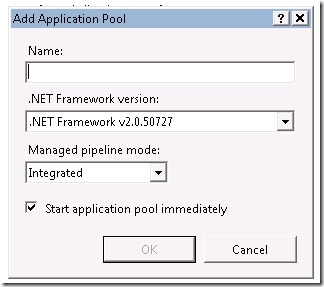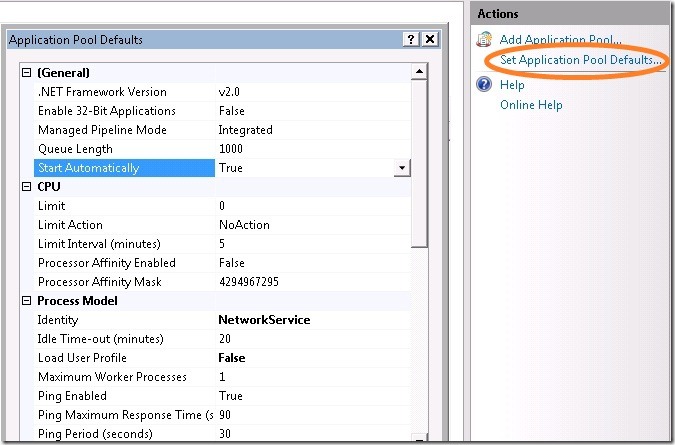IIS 7 Tip # 9 Set Application Pool Defaults…
When ever you create a new application pool IIS only asks you for four things 1. Name, 2. .NET Framework version, 3. Managed pipeline mode and 4. Weather to start the application pool immediately
What about the remaining advanced settings like the identity that application pool has to run under? The application pool inherits the rest of the settings.
If you want to change the default settings that IIS uses to create a new application pool you can do it under the Set Application Pool Defaults… section
For example if you change the Managed Pipeline Mode to Classic in the defaults and add a new application pool the mode dropdown will be set to Classic.
Comments
Anonymous
May 05, 2009
PingBack from http://asp-net-hosting.simplynetdev.com/iis-7-tip-9-set-application-pool-defaults%e2%80%a6/Anonymous
May 05, 2009
Thank you for submitting this cool story - Trackback from DotNetShoutoutAnonymous
August 12, 2012
It actually modifies values for all application pools - that means ones that already exist - not just those that you will create after setting the defaults! (windows 7 prof, IIS 7.5.76)