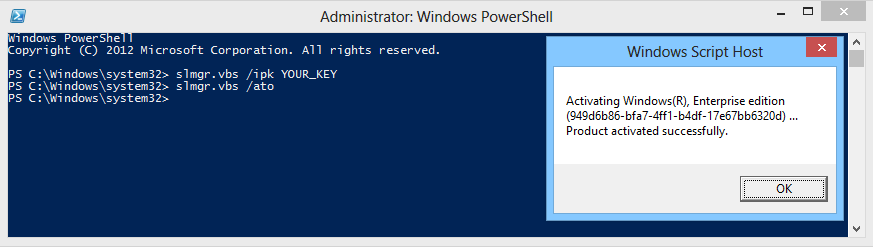Activate Windows 8 RTM Enterprise without slui (DNS name does not exist)
If like me you have installed Windows 8 Enterprise on your machine, you have certainly noticed that you cannot activate Windows because of a DNS error (DNS name does not exist.) if you do not have a KMS server. The error code is 0x8007232B.
To activate Windows Enterprise we will need to change the key of the license.
To activate your account. Take your key on your MSDN account.
Open your Powershell as administrator and type the following commands
> slmgr.vbs /ipk YOUR_KEY
> slmgr.vbs /ato
A dialog should now inform you that your Windows license has been activated!
Congratulations your Windows should now be registered.
Comments
Anonymous
September 02, 2012
same problem here bro!!! :'( pls somebody help usAnonymous
September 02, 2012
Hi Aman, Haven't you been able to solve this issue with the solution displayed here?Anonymous
September 04, 2012
This did work for me, thank you.Anonymous
September 06, 2012
Thanks, this worked for me, not sure why we had to do this though.Anonymous
September 09, 2012
those all keys you have found in internet have blocked by the microsoft,wait until some hackers get worked out!!Anonymous
September 10, 2012
I'm getting a different error code 0x8007007B. And the above mentioned step does not help me. Can you help me please.Anonymous
September 10, 2012
Hi KanD, Have you tried to launch Powershell (administrator). Then type : > slui 3 It will open a window that will allow you to enter a key for your Windows product. Then try to activate it. Give me some news. LinviAnonymous
September 17, 2012
worked for me. thanks!Anonymous
October 01, 2012
Worked perfectly! Thank you!Anonymous
October 03, 2012
That worked. ThanksAnonymous
October 03, 2012
where can I get a key?Anonymous
October 04, 2012
You can get a key if you have a msdn subscriber account.Anonymous
October 06, 2012
Cool!!Anonymous
October 08, 2012
Thank you, it works with the Microsoft keyAnonymous
October 15, 2012
Hi, windows is not activating even after doing thisAnonymous
November 02, 2012
The comment has been removedAnonymous
November 05, 2012
Hello, What is the build of your Windows 8 Enterprise? LinviAnonymous
November 05, 2012
The comment has been removedAnonymous
November 10, 2012
I have installed the last version of Windows Enterprise today and this solution is still workingAnonymous
November 15, 2012
You rock, this worked without any issues. :)Anonymous
November 19, 2012
goodAnonymous
November 23, 2012
not working!!still problem..!!help me get out from this problem plizz..!! i have tried using either command prompt or powershell with elevated permission but still error. contact me at gindo.firda@icloud.com ThanksAnonymous
November 27, 2012
Worked for me on Windows Server 2012! Thanks!Anonymous
January 09, 2013
after doing the above process in the windows script host instead of product activated successfully i am getting access denied the requested action requires elevated privilagesAnonymous
January 23, 2013
Thanks!!!Anonymous
February 20, 2013
i do have window 8 enterprises evolution for 90 days that i downloaded from the internet but due now its showing me that 89 days is remaining for this window activation. i do have some pictures in that now what i need to do now to activate it. its a 32 bit editionAnonymous
June 06, 2013
Previously, I'm getting "access denied the requested action requires elevated privilages" also. After that, I go to C:WindowsSystem32 and run cmd.exe as administrator then it was successfully activated. Try it!Anonymous
August 02, 2013
The comment has been removedAnonymous
March 10, 2014
The comment has been removedAnonymous
April 21, 2014
Not able to activate windows 8 enterprise build 9200 . I am not having key. Please help me.......Anonymous
March 03, 2015
tried all the steps and it saying specified product key is blocked i have a 2013 Hp envy with windows 8. preinstalled by best buy. no windows cd rom and no product key. please help it would be greatly appreciated.