SCCM: Forcing a Task Sequence to Rerun
There are well known methods to force an advertisement to rerun – including several add-on tools available for the SMS or SCCM console. To date, however, there are not equivalent methods to force a task sequence to rerun. Part of this may be because task sequences are typically thought of as focused on Operating System Deployment (OSD) and rerunning these types of distributions are not as common as rerunning advertisements.
While task sequences are the best solution out there for OS Deployments they are much more flexible than just that – including distributing software in very complex scenarios including support of dynamic decisions during execution, handling reboots, enabling specific sequencing of application deployment, etc. With this kind of power many organizations are using task sequences for software deployment and the ability to force a sequence to rerun on a selective basis and without having to manually logon to individual clients is crucial. The process to make this happen is very easy.
First, identify your task sequence by ID. My test sequence is CEN00027.
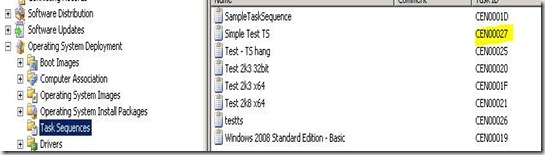
Note that in my lab this sequence has already run in the past.
![clip_image002[7] clip_image002[7]](https://msdntnarchive.z22.web.core.windows.net/media/TNBlogsFS/BlogFileStorage/blogs_msdn/steverac/WindowsLiveWriter/SCCMForcingaTaskSequencetoRerun_B6F4/clip_image0027_thumb.jpg)
The advertisement for the sequence is set with a mandatory execution time – which resulted in the first run. No other mandatory times have been added. Further, the advertisement is set to allow rerunning. If you had an advertisement set to not rerun you should be able to force it to rerun but this would likel require additional WMI and registry edits. I haven’t tested that specific scenario.
![clip_image002[12] clip_image002[12]](https://msdntnarchive.z22.web.core.windows.net/media/TNBlogsFS/BlogFileStorage/blogs_msdn/steverac/WindowsLiveWriter/SCCMForcingaTaskSequencetoRerun_B6F4/clip_image00212_thumb.jpg)
From here, open WMI on the client system of interest and connect to the root\ccm\scheduler namespace.
![clip_image002[14] clip_image002[14]](https://msdntnarchive.z22.web.core.windows.net/media/TNBlogsFS/BlogFileStorage/blogs_msdn/steverac/WindowsLiveWriter/SCCMForcingaTaskSequencetoRerun_B6F4/clip_image00214_thumb.jpg)
Click ‘Enum Classes’, select Recursive and then scroll to the bottom and double click on CCM_Scheduler_History() and then click instances.
![clip_image002[16] clip_image002[16]](https://msdntnarchive.z22.web.core.windows.net/media/TNBlogsFS/BlogFileStorage/blogs_msdn/steverac/WindowsLiveWriter/SCCMForcingaTaskSequencetoRerun_B6F4/clip_image00216_thumb.jpg)
![clip_image002[18] clip_image002[18]](https://msdntnarchive.z22.web.core.windows.net/media/TNBlogsFS/BlogFileStorage/blogs_msdn/steverac/WindowsLiveWriter/SCCMForcingaTaskSequencetoRerun_B6F4/clip_image00218_thumb.jpg)
![clip_image002[20] clip_image002[20]](https://msdntnarchive.z22.web.core.windows.net/media/TNBlogsFS/BlogFileStorage/blogs_msdn/steverac/WindowsLiveWriter/SCCMForcingaTaskSequencetoRerun_B6F4/clip_image00220_thumb.jpg)
In the list that shows up, find the entry that corresponds to your task sequence ID and delete it.
![clip_image002[22] clip_image002[22]](https://msdntnarchive.z22.web.core.windows.net/media/TNBlogsFS/BlogFileStorage/blogs_msdn/steverac/WindowsLiveWriter/SCCMForcingaTaskSequencetoRerun_B6F4/clip_image00222_thumb.jpg)
With the deletion made, restart the SMS Agent Host service (CCMExec) on the target client.
![clip_image002[24] clip_image002[24]](https://msdntnarchive.z22.web.core.windows.net/media/TNBlogsFS/BlogFileStorage/blogs_msdn/steverac/WindowsLiveWriter/SCCMForcingaTaskSequencetoRerun_B6F4/clip_image00224_thumb.jpg)
In a few minutes, the program balloon will pop up indicating the sequence is about to run again.
![clip_image002[26] clip_image002[26]](https://msdntnarchive.z22.web.core.windows.net/media/TNBlogsFS/BlogFileStorage/blogs_msdn/steverac/WindowsLiveWriter/SCCMForcingaTaskSequencetoRerun_B6F4/clip_image00226_thumb.jpg)
The process described is manual but could be automated if desired.
Comments
Anonymous
September 17, 2010
nice job describing the steps to rerun a program, but am i the only one on earth that thinks SCCM is really more complicated than it should be? i mean all i want to do is deploy a package on computers! we spent countless hours and money setting up an SCCM infrastructure, and it causes us more pain than when we used GPOs and startt batch files....Anonymous
September 17, 2010
Thanks and sorry you are having issues ith SCCM. Contact me by email and I'd be happy to discuss your concerns with you.Anonymous
November 08, 2010
Sam is correct. Especially when you add MDT into the mix.Anonymous
November 19, 2010
Is there a way to run a task sequence without advertising it? Our environment are having a duplicated guids so we stopped the advertisement.Anonymous
November 21, 2010
No, the TS has to be advertised. Hopefully you are working to get the duplicate GUID's cleaned up. Having GUID uniqueness is critical to proper functioning of SCCM on every level - not just advetisements.Anonymous
December 06, 2010
I second that SAM! I’m sure we’ve all spent countless hours troubleshooting vague error codes and digging into forums for answers. So often I can push out an application but get a percentage of workstations that generate some unexplainable error.Anonymous
February 02, 2011
The comment has been removedAnonymous
January 19, 2012
Thanks for your great advice! I had really hard time to re-run software installation to sub-domain machines (couldn´t do it with Right Click Tools. In main domain it works fine). I took remote control over those few broblem-machines and followed your instructions. Got installation fineshed fine!Anonymous
March 06, 2012
I have the following in an UpdateDeployment.log Install not allow as another job is still in progress. UpdatesDeploymentAgent This assignment ({ID}) will be retried once the current installation completes. UpdatesDeploymentAgent Can i use the same technique to get rid of messages for the Deployment again and install it ? Removing information about the deployment from rootccmsoftwareupdatesdeploymentagent does not help.