Rules/Monitors and Event Descriptions in OpsMgr
It is beneficial at times to be able to scan for text in an event description that might be actionable or an indicator of a problem. It was very straight forward in MOM 2005 to create a rule to make this happen. It is equally straghtforward in OpsMgr.
In MOM 2005, we had a drop down that would allow us to choose the event criteria on which to key our rules - one of the items in the list was 'Description'. Choosing this item and filling in the appropriate text of interest was all that was needed. In OpsMgr we also have the option of using a drop down list and choosing specific event key criteria as shown.
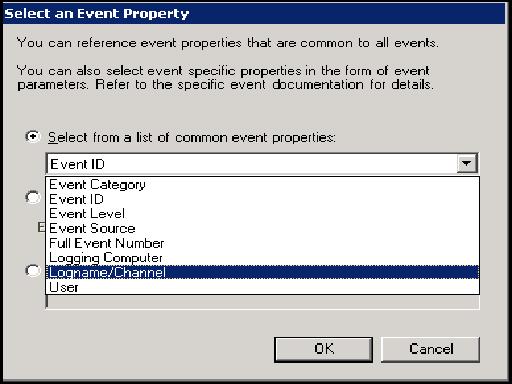
But notice that event description is not in this list. In OpsMgr, we have three potential fields we can populate, the 'select from a list of common event properties' (drop down), 'Specify event specific parameter to use or 'Use parameter name not specified above'. These options are shown in the figure below.
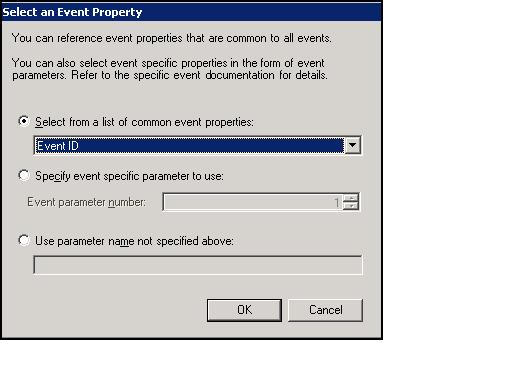
Even though we don't have a predefined entry for 'description' as we did in MOM 2005 we are still able to key off of this data. Simply choose the 'use parameter name not specified above' field and type 'EventDescription' (no space) as the parameter name. In MOM 2005 the Description field was simply referred to as 'Description'. In OpsMgr we refer to it by the full name of 'EventDescription'.
Do all of the parameters from MOM 2005 work in OpsMgr - so far I've only tried EventDescription but I'm guessing others work as well assuming the name of the parameter supplied is as required.
We also have the ability to key of of data that may be in the various parameter fields of an event. If you need this ability simply choose the parameter number and then supply the filter data.