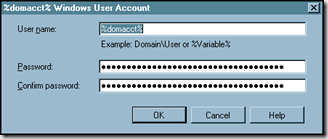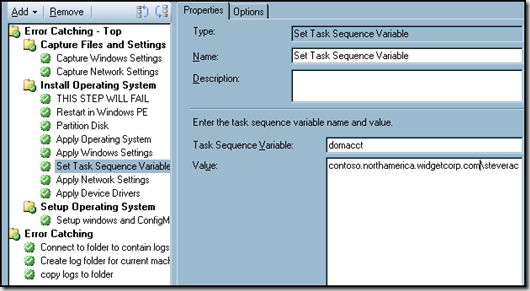FQDN Task Sequence username limitation
A common step in imaging is to use the 'Apply Network Settings' task sequence item to configure joining a system to the domain. As shown in the screenshot, configuring to join a domain requires the administrator to enter credentials to be used in the join process.
There are two options for supplying a username to use in the join - supply username in the Domain\User format or use a variable. In this task sequence step, the Domain\User option expects a domain name that is 15 characters or less - anything more will result in an error exclamation marker. Provided the total domain name is no more than 15 characters you can use either NetBios or FQDN names. With FQDN names longer than 15 characters it is still possible to configure this task sequence step but you must use a variable as shown above. When you choose to use a variable there must be a preceding step in the task sequence that sets the value of this variable. The screenshot below shows the task sequence order and then step where we set the value of our variable, domacct
With these settings in place the task sequence should be ready to go and joining the domain will proceed without an issue.
Comments
- Anonymous
July 19, 2008
PingBack from http://blog.a-foton.ru/2008/07/fqdn-task-sequence-username-limitation/