SharePoint Online 사이트에서 Excel Web Access 웹파트가 보이지 않을 때
[현상 요약]
쉐어포인트 온라인 사이트에서 엑셀 뷰어 웹파트를 사용하려고 하는데, 웹파트 선택창에서 보이지 않습니다.
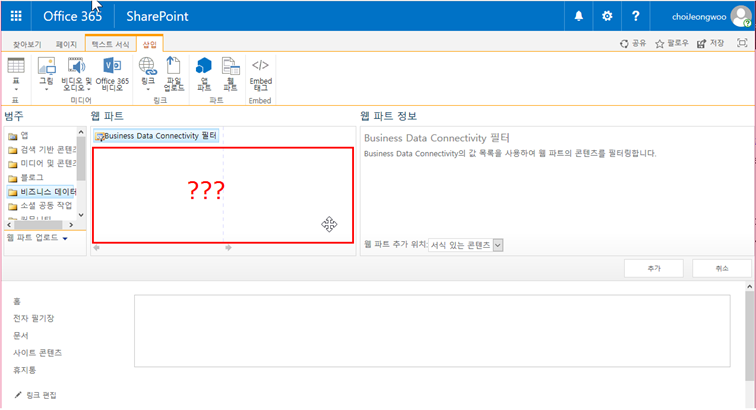
BI 기능을 사용하기 위한 요건사항으로 사이트 설정에서 "사이트 모음 기능", "사이트 기능" 을 확인해 보면 Enterprise 기능이 모두 잘 활성화 되어 있는 것을 볼 수 있습니다.
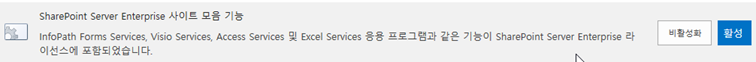
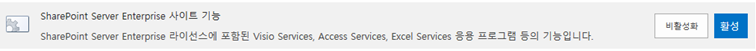
그런데 더 이상한 것은, 또 다른 사이트에 이동해 확인해보면 웹파트가 나옵니다.
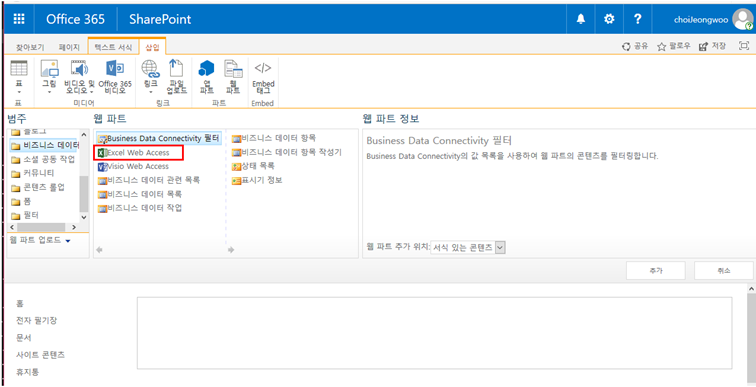
[원인 또는 해결 방법]
이 현상의 원인은 쉐어포인트 온라인에서 기본적으로 제한하고 있는 "사용자 지정 스크립트" 옵션에 있습니다.
관련 기술문서는 아래 URL을 참조해 주십시오
https://support.office.com/en-us/article/1f2c515f-5d7e-448a-9fd7-835da935584f
위 이슈 현상에서 문제가 발생하는 곳은 테넌트의 루트 사이트 이고, 엑셀 웹파트가 사용가능한 것은 루트 웹파트가 아닌 새로 추가된 사이트 모음이었습니다.
Office 365의 쉐어포인트 관리센터에서 설정항목으로 이동하면 "사용자 지정 스크립트" 라는 항목이 있습니다. 이 설정을 허용해주면 엑셀 웹파트 뿐만 아니라, 제한되어 있던 굉장히 많은 기능을 활성화 하여 사용할 수 있습니다.
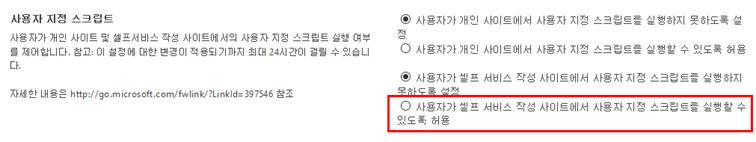
이 설정은 개인사이트 (비즈니스용 원드라이브), 셀프 서비스 작성 사이트, 테넌트의 루트사이트에 기본적으로 DISABLE 되어 있습니다. 그리고 위의 그림과 같이 셀프 서비스 작성 사이트의 옵션을 활성화 해주면 루트 사이트에서도 사용이 가능하게 됩니다. 바로 반영되지 않고 24시간의 적용시간이 됩니다.
기술문서상으로 확인해 보면, 엑셀 웹파트 외에도 굉장히 많은 기능과 웹파트 들이 영향을 받는 것을 알 수 있습니다. 이 기능들이 실제로 루트사이트나 개인사이트에서 꼭 필요한 것인지 먼저 고민하고 옵션 설정하시는 것이 좋겠습니다.
Site feature |
Behavior |
Notes |
Save Site as Template |
No longer available in Site Settings. |
You can still build sites from templates created before scripting was disabled. |
Save document library as template |
No longer available in Library Settings. |
You can still build document libraries from templates created before scripting was disabled. |
Solution Gallery |
No longer available in Site Settings. |
You can still use solutions created before scripting was disabled. |
Theme Gallery |
No longer available in Site Settings. |
You can still use themes created before scripting was disabled. |
Help Settings |
No longer available in Site Settings. |
You can still access help file collections available before scripting was disabled. |
HTML Field Security |
No longer available in Library Settings. |
You can still use HTML field security that you set up before scripting was disabled. |
Sandbox solutions |
Solution Gallery will not appear in the Site Settings so you can't add, manage, or upgrade sandbox solutions. |
You can still run sandbox solutions that were deployed before scripting was disabled. |
SharePoint Designer |
Site Pages: No longer able to update web pages that are not HTML. Handling List: Create Form and Custom Action will no longer work. Subsites: New Subsite and Delete Site redirect to the Site Settings page in the browser. Data Sources: Properties button is no longer available. |
You can still open data sources. |
Uploading files that potentially include scripts |
The following file types can no longer be uploaded to a library .asmx .ascx .aspx .htc .jar .master .swf .xap .xsf |
Existing files in the library are not impacted. |
Web part category |
Web part |
Business Data |
Business Data Actions Business Data Item Business Data Item Builder Business Data List Business Data Related List Excel Web Access Indicator Details Status List Visio Web Access |
Community |
About This Community Join My Membership Tools What's Happening |
Content Rollup |
Categories Project Summary Relevant Documents RSS Viewer Site Aggregator Sites in Category Term Property Timeline WSRP Viewer XML Viewer |
Document Sets |
Document Set Contents Document Set Properties |
Forms |
HTML Form Web Part |
Media and Content |
Content Editor Script Editor Silverlight Web Part |
Search |
Refinement Search Box Search Navigation Search Results |
Search-Driven Content |
Catalog-Item Reuse |
Social Collaboration |
Contact Details Note Board Organization Browser Site Feed Tag Cloud User Tasks |
Master Page Gallery |
Can't create or edit master pages |
Publishing Sites |
Can't create or edit master pages and page layouts |
[주의 사항]
본 블로그에 게시된 정보의 내용 (첨부 문서, 링크 등)은 작성일 현재 기준이며 예고없이 변경 될 수 있습니다.
또한, 참고용으로만 제공됨으로 Microsoft에 책임이 없음을 알려 드립니다. 반드시 적용 전 충분한 테스트를 진행하시기 바랍니다.