Примечание
Для доступа к этой странице требуется авторизация. Вы можете попробовать войти или изменить каталоги.
Для доступа к этой странице требуется авторизация. Вы можете попробовать изменить каталоги.
With the release of April 2016 CU for SharePoint 2013, we now have the ability to list the User/Group with Limited Access Permissions. This is made available via a link which now shows up in the Notification bar & now provides site admins the ability to manage fine grained permissions on the site.
When we click on “Show Users” link, it takes you to a page where the respective user principal with Limited Access permissions is now visible. 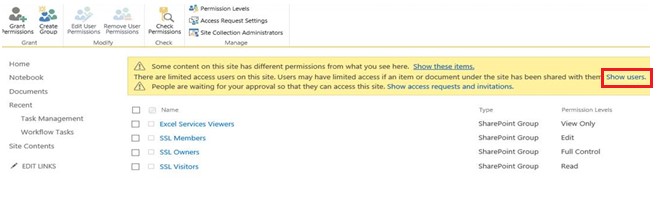
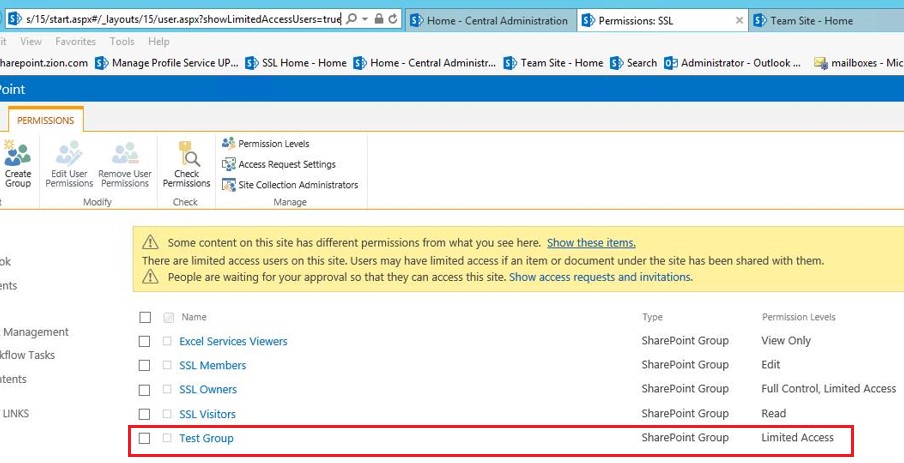
NOTE: By definition, Limited Access allows users to access certain areas of the site, such as a specific list, library, item, or document, without giving users access to your entire site. So removing a user with Limited Access will in fact remove that user from all the areas in which they had fine-grained permissions set up. Please be cautious while removing users with fine grained permissions.
POST BY: Anoop Prasad [MSFT]
Comments
- Anonymous
October 11, 2016
Hi,Is this applicable for SP 2010 ?RegardsKoti Reddy Eda- Anonymous
February 22, 2017
This is specific to MSS 2013.
- Anonymous