SoCalDevGal pushes her little NetBook – what can it do for developers?

Regular readers will note that I recently purchased an inexpensive NetBook and upgraded the OS from XP to Windows 7 Home (blog detail here).
First I tested my NetBook out for plain old web browsing. It worked just fine with one exception – some websites aren’t designed for the small screen size and resolution. That is, of course, not the fault of the hardware or OS though. As a web browsing appliance, my NetBook works just fine.
Next up, time to install some applications. Thinking I’d like to make this into a junior developer machine (for students, etc…), I visited the Microsoft Express site (here) to locate the download links for Visual Studio Express 2008 and SQL Server 2008 Express. These are Microsoft’s FREE tools for development. While at the site, I noticed the Web Platform Installer Tool (here).
The WPI Tool is designed to be a one-stop shop to prepare a developer machine by installing the free versions of our tools in one long download. Our website does NOT list Windows 7 as officially supported with the WPI tool, so I thought even more reason to give it a try.
After checking all of the options in the install wizard dialog boxes, the download(s) started. I chose to install VSExpress 2008, SQL Server Express 2008 (w/mgmt tools). You can also install other applications and tools, such as PHP for Windows, WordPress or DotNetNuke.
After about an hour or so of downloading and installing with no intervention on my part required (also no reboots required!), the WPI tool reported successful installation of the applications listed below in the screenshot:
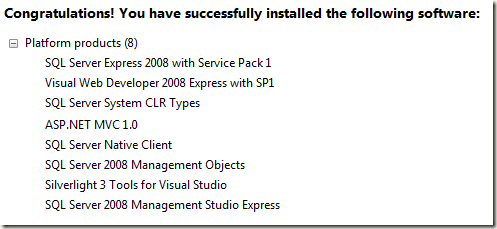
So, I first fired up Visual Web Developer 2008 Express using one of the included project types (Silverlight Navigation application). This worked with no problems. This amazes me – all of these developer tools are FREE and running on a $ 325 laptop! Below is list of the project templates that are available based on what I installed.
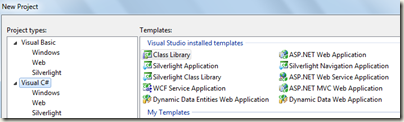
Next up I took a look at SQL Server Express 2008. Again, this worked perfectly. Restoring a backed-up version of the sample database --from CodePlex named AdventureWorks, I was up and running in minutes. Below is screenshot of all the FREE tools that are included with SQL Server 2008 Express. Note that we now include SQL Server Reporting Services 2008 with SQL Server Express 2008. Also of note is that SSRS 2008 does NOT require a full version of IIS (rather it simply uses http.sys) to work.
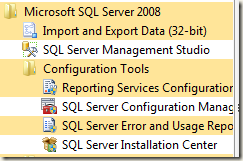
Again, I am really happy with what I see so far. This machine and this OS works like a dream as a student developer box.
Next up, I am going to test out this little laptop with Gemini. I’ll blog the results here soon.
Comments
Anonymous
September 20, 2009
Windows 7 is amazing. I am running it on my laptop with celeron processor and it runs faster than XP. So I bet it is a gr8 OS for NetbooksAnonymous
September 20, 2009
Windows 7 has made using Encryption on USB Removable disks very easy. Earlier we had to take a number of steps to setup encryption and it was not easy at all. Nice Post.