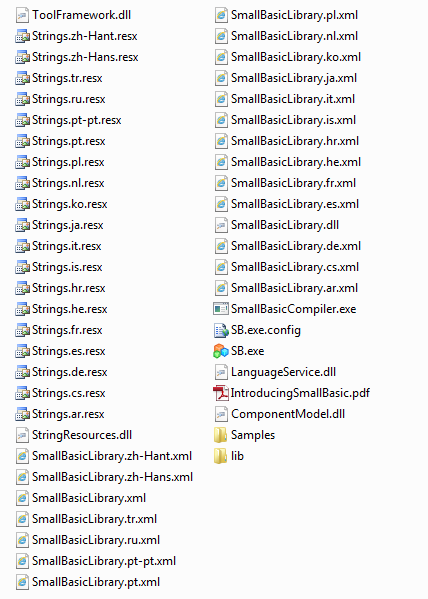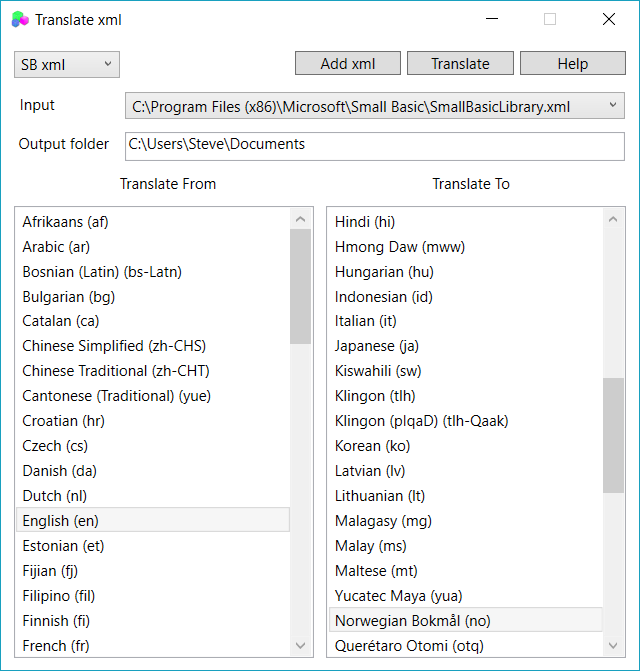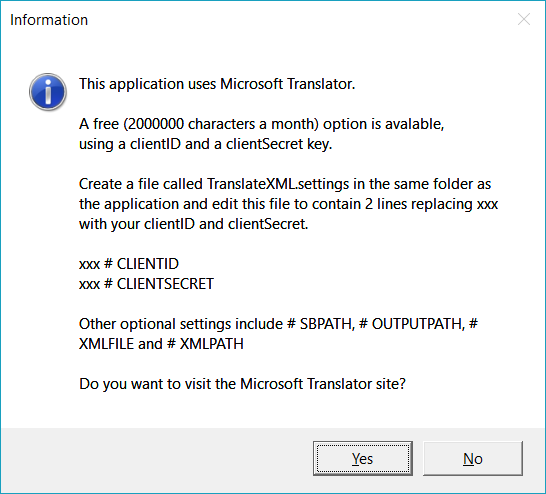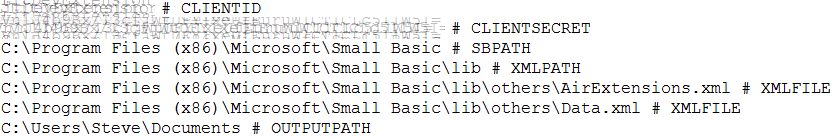Small Basic - Language Packs
This blog is about how to use Small Basic with different regional langauges.
Available Languages
Using Small Basic with different languages has grown. Version 1.2 now supports the following languages.
- English
- Arabic
- Czech
- German
- Spanish
- French
- Hebrew
- Croatian
- Icelandic
- Italian
- Japanese
- Korean
- Dutch
- Polish
- Portuguese (Brazil and Portugal)
- Russian
- Turkish
- Chinese (Simplified and Traditional)
More languages are on the way too.
How it Works
To add languages for SmallBasicLibrary intellisense (including extensions) a copy of the command syntax xml is required. Similarly, a copy of the xml for the interface IDE needs a translation of a Strings resx file.
Each potential language has a language (culture) code, usually just a 2 character abreviation (e.g. de for German), sometimes with multiple regional variants (e.g. de-CH for Switzerland).
The language xml and resx files contain a language code in the file name (e.g. SmallBasicLibrary.de.xml and Strings.de.resx for German).
Examples of these can be seen in the Small Basic installation folder.
To add language capabilities for extensions the new langauge intellisense xml should be added to the lib folder with the extension dll and default English intellisense xml.
Using Other Languages
As well as installing with a specific language you can change the language when you start Small Basic.
Start Small Basic in any language from the command line (cmd.exe) with the following commands. The example below is for German, assuming a standard 64 bit installation location.
cd C:\Program Files (x86)\Microsoft\Small Basic
SB /lang:de 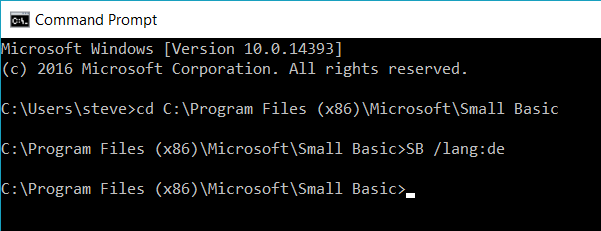
Adding New Languages
To add another language you just need to create the new xml (SmallBasic Library and Strings) with the required translations. This can be a tedious process so I created a small app to do an auto translations using Bing translation. Since the translation may not be perfect it will usually require some work by a native speaker, but this auto method does a lot of the initial work for you.
See the post below in the Small Basic forum for more details.
Regarding the possibility of creating a Norwegian translation of Small Basic
My translation application requires a free Bing Translate subscription to be set up.
To get the translation application, visit Download Link, then navigate down to the Translation section. Click the small SB icon ![]() at the Translation title for the application, or one of the language packs I have already created.
at the Translation title for the application, or one of the language packs I have already created.
The application looks like this...
And the help...
This is how the additional TranslateXML.settings file you need might look...
This is the Microsoft Translator Link.
Comments
- Anonymous
February 14, 2017
Wow. This is fantastic! Love the details here. Thanks for helping us get Small Basic translated into more languages! - Anonymous
February 18, 2017
Great blog 1Really good article, SB is international!- Anonymous
March 03, 2017
Definitely! On that topic...Nonki maintains this Wiki page that tracks our progress with all the languages: https://social.technet.microsoft.com/wiki/contents/articles/26950.small-basic-international-resources.aspxAnd here's his last update on the blog, which includes a cool matrix to track the languages: https://blogs.msdn.microsoft.com/smallbasic/2016/06/20/small-basic-international-resources-update-2016/
- Anonymous