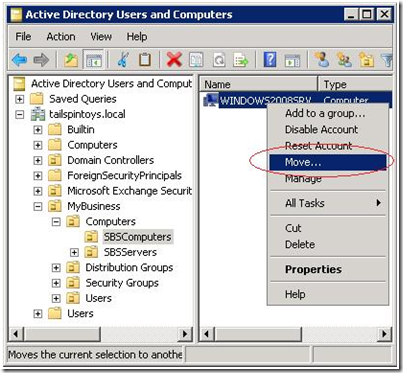Why Does My SBS 2008 Premium Second Server Display as a Client Computer?
[Today's post comes to us courtesy of Justin Crosby and Kim Oehmichen]
You may notice that your SBS 2008 Premium 2nd Server (Standard Server) and other servers in your domain display as Client computers in the SBS console. This can cause issues with the application of group policies and WSUS patch approvals. This issue is displayed below:
This occurs because when you join a machine to the SBS domain the SBS server automatically places the machine account into the SBSComputers OU. The client computers list is built from this OU. To correct this issue you must move your server(s) to the SBSServers OU. You can right-click the computer object and choose move as seen below:
Note: Domain controllers MUST remain in the Domain Controllers OU.
Comments
Anonymous
January 01, 2003
[Today's post comes to us courtesy of Wayne McIntyre] An issue was discovered when installing the TerminalAnonymous
September 24, 2008
If you watch it on 2003, exactly the same happens but then a few minutes later it is automatcally moved to server OU ( on 2008 servers anyway ) Could be a bit of forgotten programming...lolAnonymous
September 24, 2008
I'm very surprised, and wondering why this behavior was changed. It seems to me SBS2003 was able to do this correctly all by itself?Anonymous
September 26, 2008
So, there is an error, will it be fixed or will we have to remember this issue 18 months down the road ?Anonymous
December 01, 2015
Thanks for the great info. I really loved this. I would like to apprentice at the same time as you amend your web site, how could i subscribe for a blog site?
For more info on showbox please refer below sites:
http://showboxandroids.com/showbox-apk/
http://showboxappandroid.com/
Latest version of Showbox App download for all android smart phones and tablets. http://movieboxappdownloads.com/ - It’s just 2 MB file you can easily get it on your android device without much trouble. Showbox app was well designed application for android to watch movies and TV shows, Cartoons and many more such things on your smartphone.
For showbox on iOS (iPhone/iPad), please read below articles:
http://showboxappk.com/showbox-for-ipad-download/
http://showboxappk.com/showbox-for-iphone/
Showbox for PC articles:
http://showboxandroids.com/showbox-for-pc/
http://showboxappandroid.com/showbox-for-pc-download/
http://showboxforpcs.com/
There are countless for PC clients as it is essentially easy to understand, simple to introduce, gives continuous administration, effectively reasonable. it is accessible at completely free of expense i.e., there will be no establishment charges and after establishment it doesn't charge cash for watching films and recordings. Not simply watching, it likewise offers alternative to download recordings and motion pictures. The accompanying are the strides that are to be taken after to introduce Showbox application on Android. The above all else thing to be done is, go to the Security Settings on your Android telephone, Scroll down and tap on 'Obscure sources'.