Restoring the SBS GPOs from a Different Server
[Today's post comes to us courtesy of Wayne McIntyre]
As promised here is the 2nd part of our restoring SBS group policies post. This post will cover moving the SBS 2003 policies from a working server to a server that is missing the SBS policies.
Backup Process:
Please follow the previous post on how to backup the SBS Group Policies as that process is still the same. Once you have the backup, zip the contents so you can transfer it to another server: https://blogs.technet.com/sbs/archive/2007/08/07/how-to-backup-and-restore-your-sbs-and-default-group-policies.aspx
Restore Process:
Extract the contents of the Zip folder to your desired location.
Manually create the 8 SBS policies with the following names:
- Small Business Server Auditing Policy (Link at DC OU)
- Small Business Server Client Computer
- Small Business Server Domain Password Policy
- Small Business Server Internet Connection Firewall
- Small Business Server Lockout Policy
- Small Business Server Remote Assistance Policy
- Small Business Server Windows Firewall
- Small Business Server – Windows Vista Policy
Right Click on each one individually and select import settings
select next twice, and then it will ask you to point to your backup location, select the location where you had extracted the zip file to earlier

Click next and you will see a list of the 8 backed up policies, select the corresponding one for each of the 8 policies.
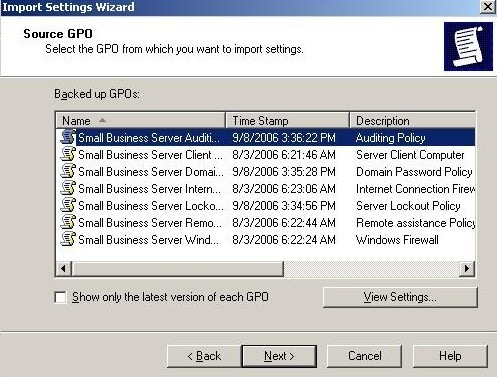
Click Next then Finish.
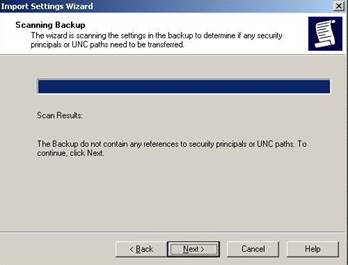
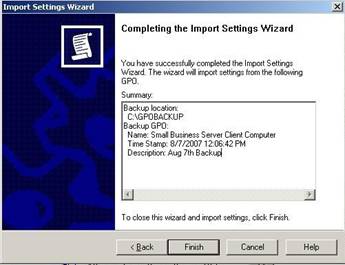
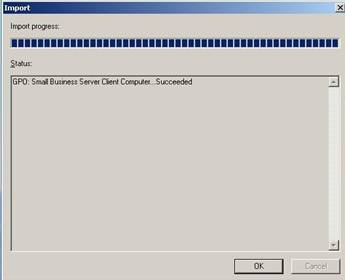
Link Each Policy at the domain level by right-clicking your domain name under domains and selecting link an existing GPO here except for the Small Business Server Auditing Policy which is linked at the domain controllers OU.
Click on WMI Filters in GPMC and make sure the WMI filters exist and are linked to the appropriate policies.
PostSP2 should be linked to Small Business Server Windows Firewall
PreSP2 should be linked to Small Business Server Internet Connection Firewall
Vista should be linked to Small Business Server – Windows Vista Policy
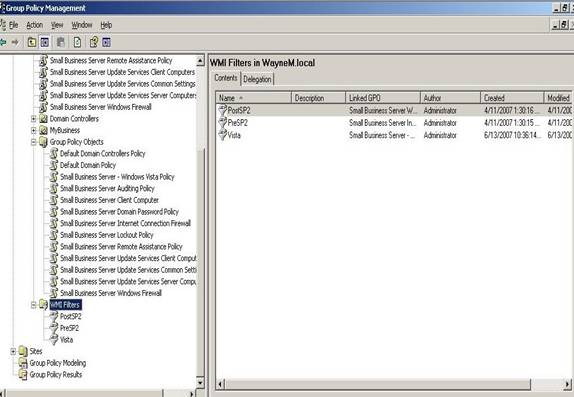
Note: If you have SBS 2003 R2 you need to manually recreate the WSUS policies or Reinstall the SBS R2 components. You cannot transfer the policies from one machine to another as the settings are domain/server specific
Comments
Anonymous
January 01, 2003
The comment has been removedAnonymous
January 01, 2003
The Official SBS Blog : Restoring the SBS GPOs from a Different Server: http://blogs.technet.com/sbsAnonymous
December 01, 2015
Thanks for the great info. I really loved this. I would like to apprentice at the same time as you amend your web site, how could i subscribe for a blog site?
For more info on showbox please refer below sites:
http://showboxandroids.com/showbox-apk/
http://showboxappandroid.com/
Latest version of Showbox App download for all android smart phones and tablets. http://movieboxappdownloads.com/ - It’s just 2 MB file you can easily get it on your android device without much trouble. Showbox app was well designed application for android to watch movies and TV shows, Cartoons and many more such things on your smartphone.
For showbox on iOS (iPhone/iPad), please read below articles:
http://showboxappk.com/showbox-for-ipad-download/
http://showboxappk.com/showbox-for-iphone/
Showbox for PC articles:
http://showboxandroids.com/showbox-for-pc/
http://showboxappandroid.com/showbox-for-pc-download/
http://showboxforpcs.com/
There are countless for PC clients as it is essentially easy to understand, simple to introduce, gives continuous administration, effectively reasonable. it is accessible at completely free of expense i.e., there will be no establishment charges and after establishment it doesn't charge cash for watching films and recordings. Not simply watching, it likewise offers alternative to download recordings and motion pictures. The accompanying are the strides that are to be taken after to introduce Showbox application on Android. The above all else thing to be done is, go to the Security Settings on your Android telephone, Scroll down and tap on 'Obscure sources'.Anonymous
January 29, 2016
Thanks for the great info. I really loved this. I would like to apprentice at the same time as you amend your web site, how could i subscribe for a blog site?
http://www.movieboxapkdownload.com/ - It’s just 2 MB file you can easily get it on your android device without much trouble. Showbox app was well designed application for android to watch movies and TV shows, Cartoons and many more such things on your smartphone.
http://www.aptoideapkdownload.com/ - It’s just 2 MB file you can easily get it on your android device without much trouble.
http://www.vidmatedownloadapk.com/
Showbox app was well designed application for android to watch movies and TV shows, Cartoons and many more such things on your smartphone.
http://www.shareitforpccdownload.com/
http://www.shareitforpccdownload.com/shareit-for-pc-windows-10-8-1-7-mac-free-download/
SHAREit for PC lets you transfer files between devices like phones, tablets and computers. With the wide area of sharing compatibility, sharing across anything is easy now. This is the best and the fastest alternative for USB sharing.