Power BI 12 Days of Dashboards – Day 3 - Create your own Pinterest Viewer
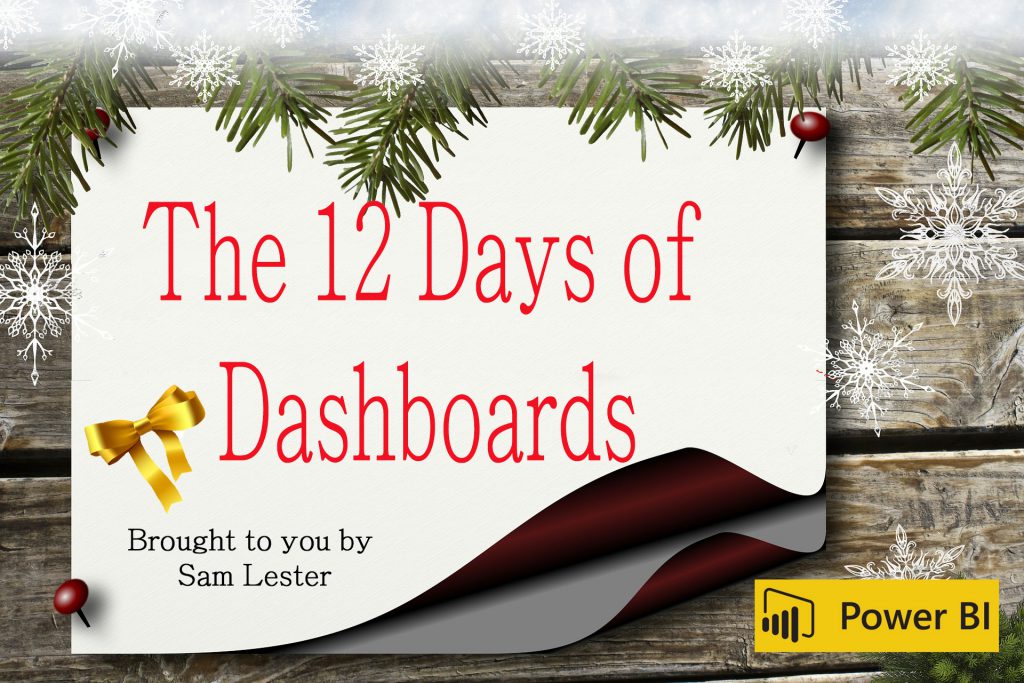
Day #3 - Pinterest Viewer
As part of my Power BI 12 Days of Dashboards series, the 3rd day of dashboards brings you a very simple Pinterest Viewer built in Power BI.
The dashboard leverages the Strippet Browser custom visual, which is an experimental visual created by Microsoft. I had been interested in finding a way to use this visual in one of the dashboards in this series and the Pinterest RSS user feed is a nice fit.
Here is an example showing the latest Pinterest activity from the official Microsoft Pinterest account (www.pinterest.com/microsoft). You can quickly build this with your own feeds by following the steps below.
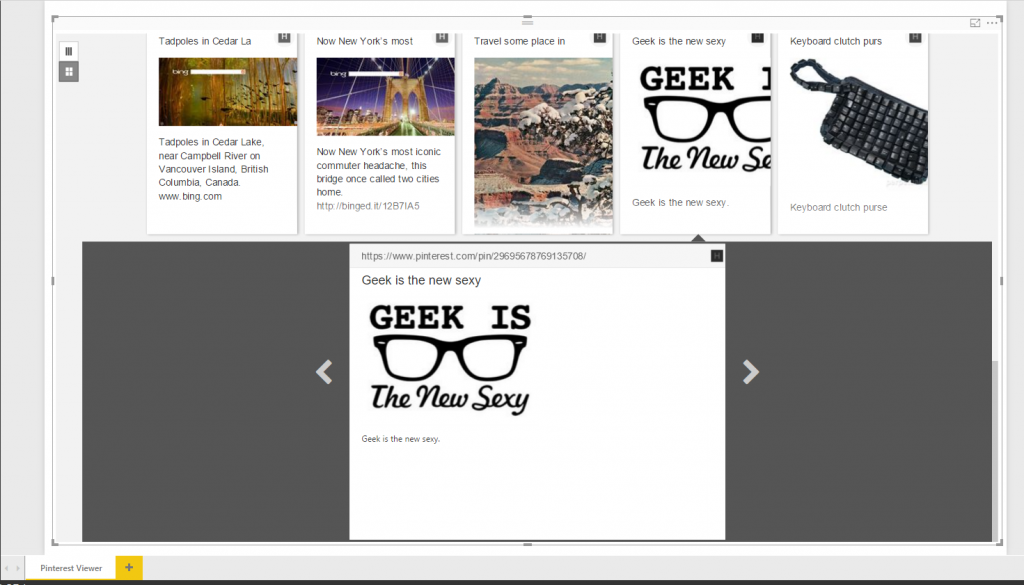
Download the Power BI Template from here and continue with the following steps:
- Download and open the attached PinterestViewerTemplate.pbit file and open it in Power BI Desktop
- A popup box appears asking for full link for the RSS feed to display (ex: https://pinterest.com/microsoft/feed.rss where Microsoft is the Pinterest user name in this example). Supply this value and click "Load" to begin viewing the Pinterest activity of the user you selected.
Since this dashboard uses a live RSS feed, you can open the report at any time and click the Refresh button to see the latest activity.
Thanks,
Sam Lester (MSFT)